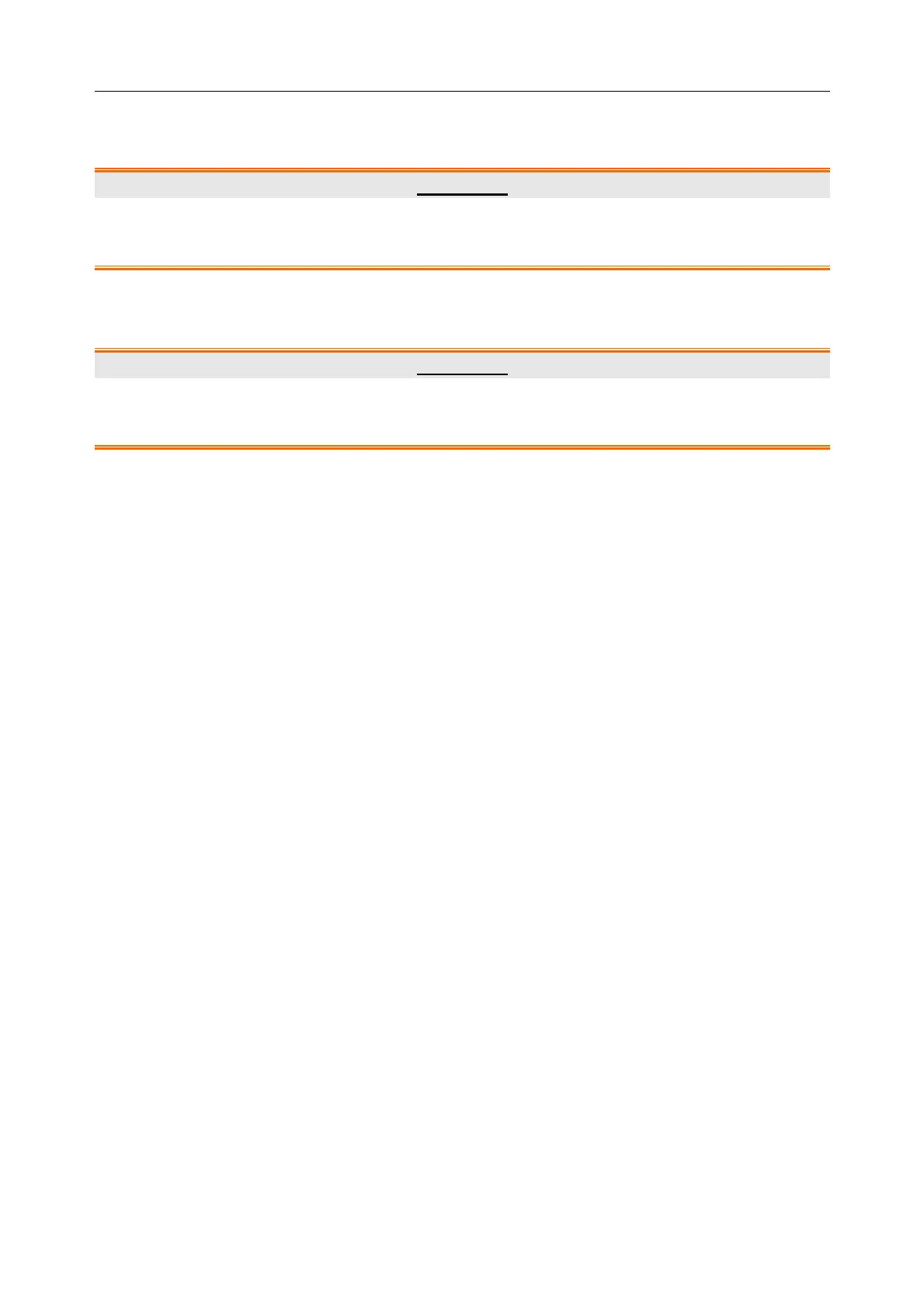Patient Monitor User Manual Care and Cleaning
- 224 -
If Ethanol or Isopropanol is used for both cleaning and disinfecting, then a new cloth is required
to be used for the disinfection step.
WARNING
The monitor and reusable accessories shall be disinfected to avoid patient cross
infection.
30.3.1 Disinfecting the Monitor
WARNING
Before disinfecting the monitor, make sure that the monitor is switched off and
disconnected from the power line.
To disinfect the monitor, follow these steps:
1. Switch off the monitor and disconnect it from the power line.
2.
Wipe the display screen using a soft, clean cloth dampened with the disinfectant solution.
3.
Wipe the exterior surface of the equipment using a soft cloth dampened with the disinfectant
solution.
4.
Wipe off the disinfectant solution with a dry cloth after disinfection if necessary.
5.
Dry the monitor for at least 30 minutes in a ventilated and cool place.
30.3.2 Disinfecting the Reusable Accessories
30.3.2.1 Disinfecting the ECG Cable Assembly
1. Wipe the cable assembly with a soft cloth dampened with the disinfectant solution.
2.
Wipe off the disinfectant solution with a dry cloth after disinfection.
3.
Leave the cable assembly to air dry for at least 30 minutes.
30.3.2.2 Disinfecting the Blood Pressure Cuff
Disinfecting the Cuff:
1. Take out the air bladder before disinfection.
2.
Wipe the cuff and the air bladder with a soft cloth dampened with the disinfectant solution.
3.
Leave the cuff and air bladder to air dry for at least 30 minutes.
Replacing the Air Bladder:
After disinfection, replace the air bladder into the cuff. Refer to Section 30.2.2.2 for more
information.
