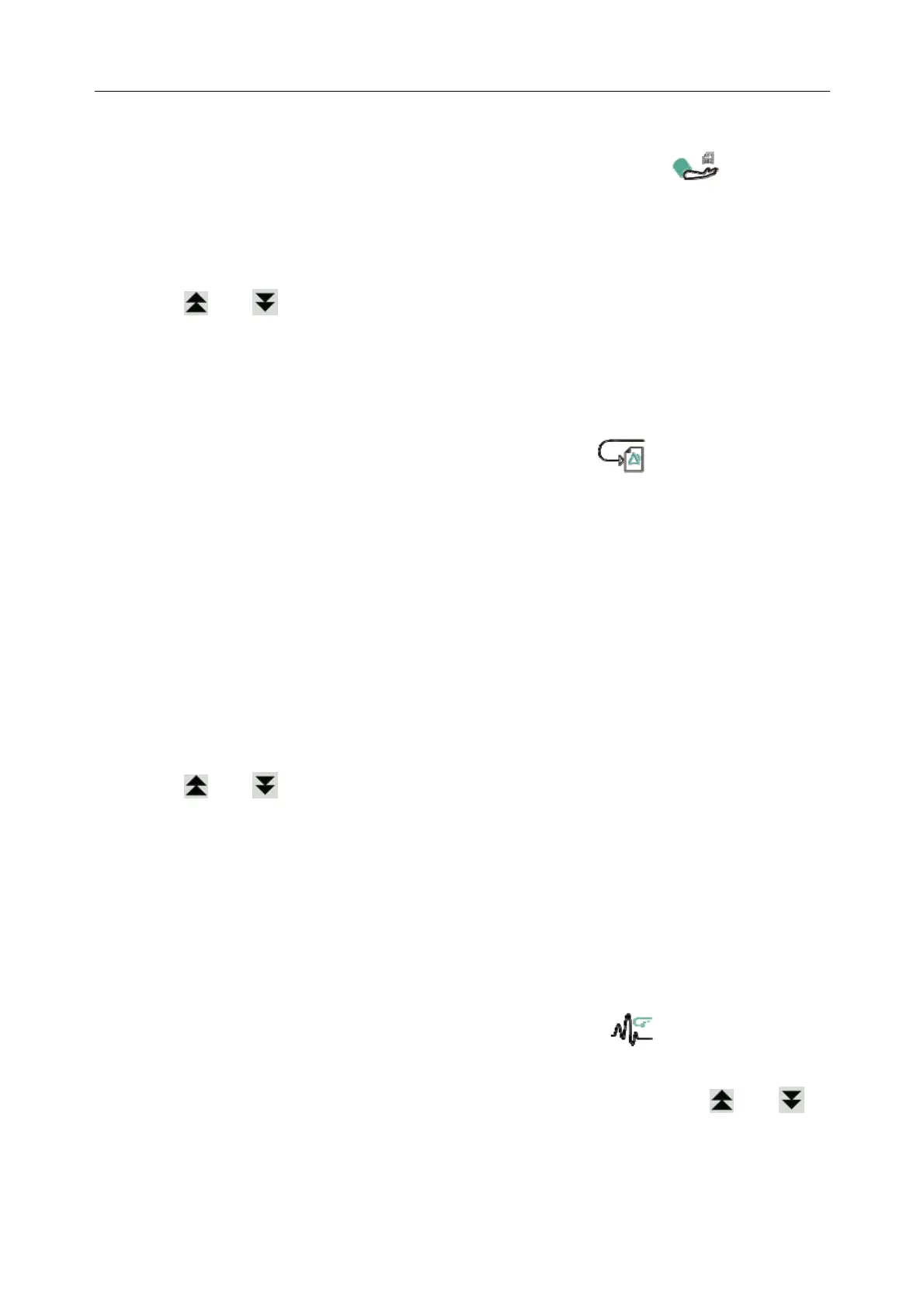Patient Monitor User Manual Review
- 196 -
24.3 NIBP Review
To review the NIBP measurement data, please press the NIBP Review key on the screen
or select
Menu > Review > NIBP Review.
In the NIBP review window:
■
Select Unit to change the pressure unit.
■
Select and to browse more NIBP measurement data.
■
Select Record to print out the NIBP measurement data by the recorder.
■
Select Print to print out the NIBP review report by the printer.
24.4 Alarm Review
To review the alarm event, please press the Alarm Review key on the screen or select
Menu > Review > Alarm Review.
In the alarm review window:
■
Select Event Type to choose the required parameter from the popup list and the user can
review alarm event of the specific parameters.
■
Select Time Index to set end time of alarm review.
Current Time: the alarm events occurring before the current time are displayed on the alarm
event review interface.
User Define: the user can define the review time by setting time box displayed on the
interface. The alarm events occurring before the
User Define option are displayed on the
alarm event review interface.
■
Select and to browse more alarm events.
■
Select Record to print out the alarm events by the recorder.
■
Select Print to print out the alarm event report by the printer.
NOTE:
The monitor can store a maximum of 200 alarm events. As soon as the alarm event
storage is full, the earliest alarm event will be replaced by the latest one.
24.5 ARR Review
To review the ARR alarm event, please press the ARR Review key on the screen or select
ECG Setup > ARR Analysis > ARR Review or Menu > Review > ARR Review.
In the ARR review window, the latest arrhythmia events are displayed. Select
and to
browse more ARR alarm events. You may select an alarm event and access the alarm review
interface to get more information. On the alarm review interface, you can:
■
Right or left shift the waveform to review the complete 8-second waveform.
