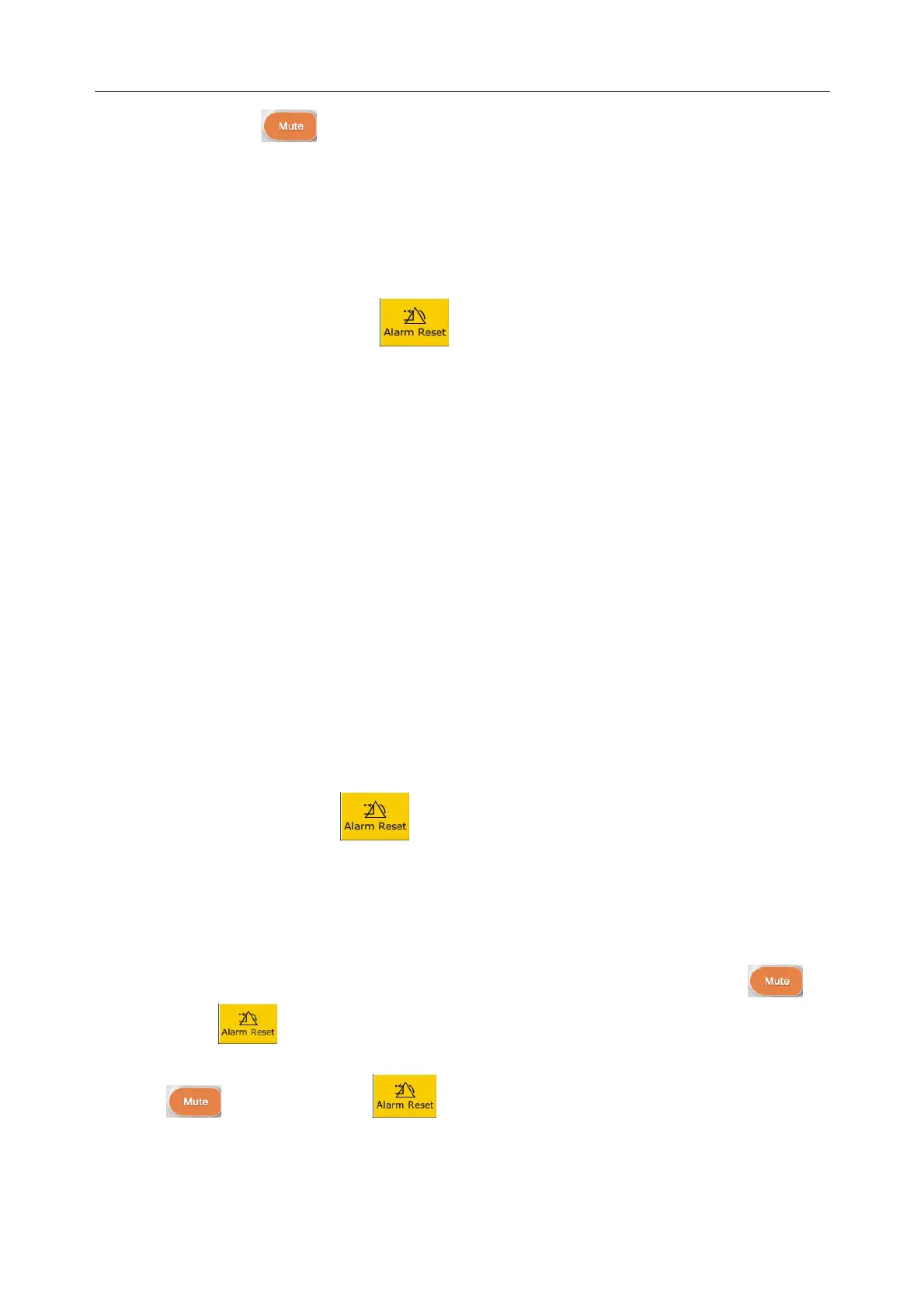Patient Monitor User Manual Alarms
- 45 -
Pressing the hardkey again can resume the audio alarm.
NOTE:
If a new alarm occurs during the audio alarm off period, the new alarm will not be
sounding.
4.3.4 Alarm Reset
Select the shortcut key Alarm Reset on the screen directly. When the alarm is reset,
No alarms are sounding until a new alarm occurs.
As for the active alarms, the visual alarm indications are still displayed.
All latching alarms are cleared. If the alarm condition is no longer present, all alarm
indications stop and the alarm is reset.
It will not influence the configuration of physiological alarm off, audio paused, and audio off
status.
NOTE:
If a new alarm occurs after the alarm is reset, the new alarm will be sounding.
4.4 Latching Alarms
To configure the alarm latching setting, select Menu > Maintenance > User Maintain > Alarm
Setup and choose Alarm Latch which can be set to On or Off. When it is set to Off, alarm
indications end when the alarm condition ends. When it is set to On, the visual alarm indication
is still displayed after the alarm condition ends; meanwhile, the alarm time is also displayed for
the latched alarm for your reference. The indication lasts until you acknowledge the alarm.
You can use the permanent key on the screen to acknowledge the latched alarm.
4.5 Disabling Sensor off Alarms
To set sensor off alarm, please select Menu > Maintenance > User Maintain and enter the
required password ABC. Then select Alarm Setup and set Sensor Off Alm from the pull-down
list. If it is set to On, and a sensor off alarm occurs, after pressing the hardkey
or
permanent key the user can disable the audio alarm signal, however, the visual alarm
indications are still displayed. If it is set to Off, and a sensor off alarm occurs, after pressing the
hardkey or permanent key , sensor-off status will be announced with a prompt
message. It means there’s no audio alarm signal and alarm indicator, but prompt information
displayed.
