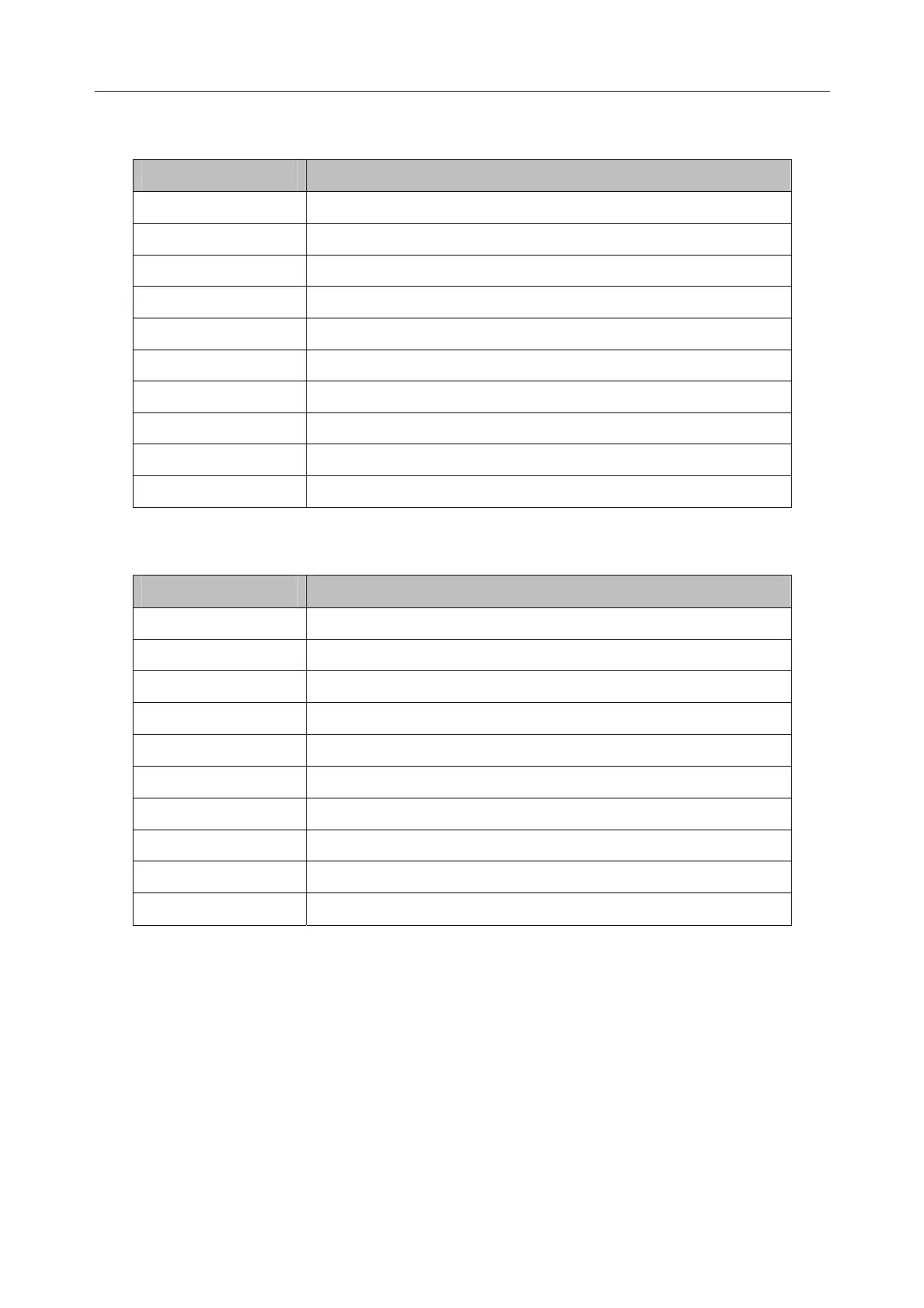Patient Monitor User Manual Calculation and Titration Table
- 203 -
25.4.2 Input Parameters
Items English Full Name/Description
FiO
2
Percentage fraction of inspired oxygen
RR Respiration rate
PeCO
2
Partial pressure of mixed expiratory CO
2
PaCO
2
Partial pressure of carbon dioxide in the arteries
PaO
2
Partial pressure of oxygen in the arteries
VT Tidal volume
RQ Respiratory quotient
ATMP Atmospheric pressure
PIP Peak inspiratory pressure
PEEP Positive end-expiratory pressure
25.4.3 Output Parameters
Items English Full Name/Description
PAO
2
Partial pressure of oxygen in the alveoli
AaDO
2
Alveolar-arterial oxygen difference
PaO
2
/FiO
2
PaO
2
/FiO
2
PaO
2
/PAO
2
PaO
2
/PAO
2
AaDO
2
/PaO
2
AaDO
2
/PaO
2
MV Minute volume
VD Volume of physiological dead space
VD/VT Physiological dead space in percent of tidal volume
VA Alveolar volume
Cdyn
Compliance dynamic
25.5 Renal Function Calculation
25.5.1 Calculation Procedure
1. Select Menu > Common Function > Calculation > Renal Function.
2.
Manually enter the values required on this interface.
3.
Select Calculate to output parameter value.
