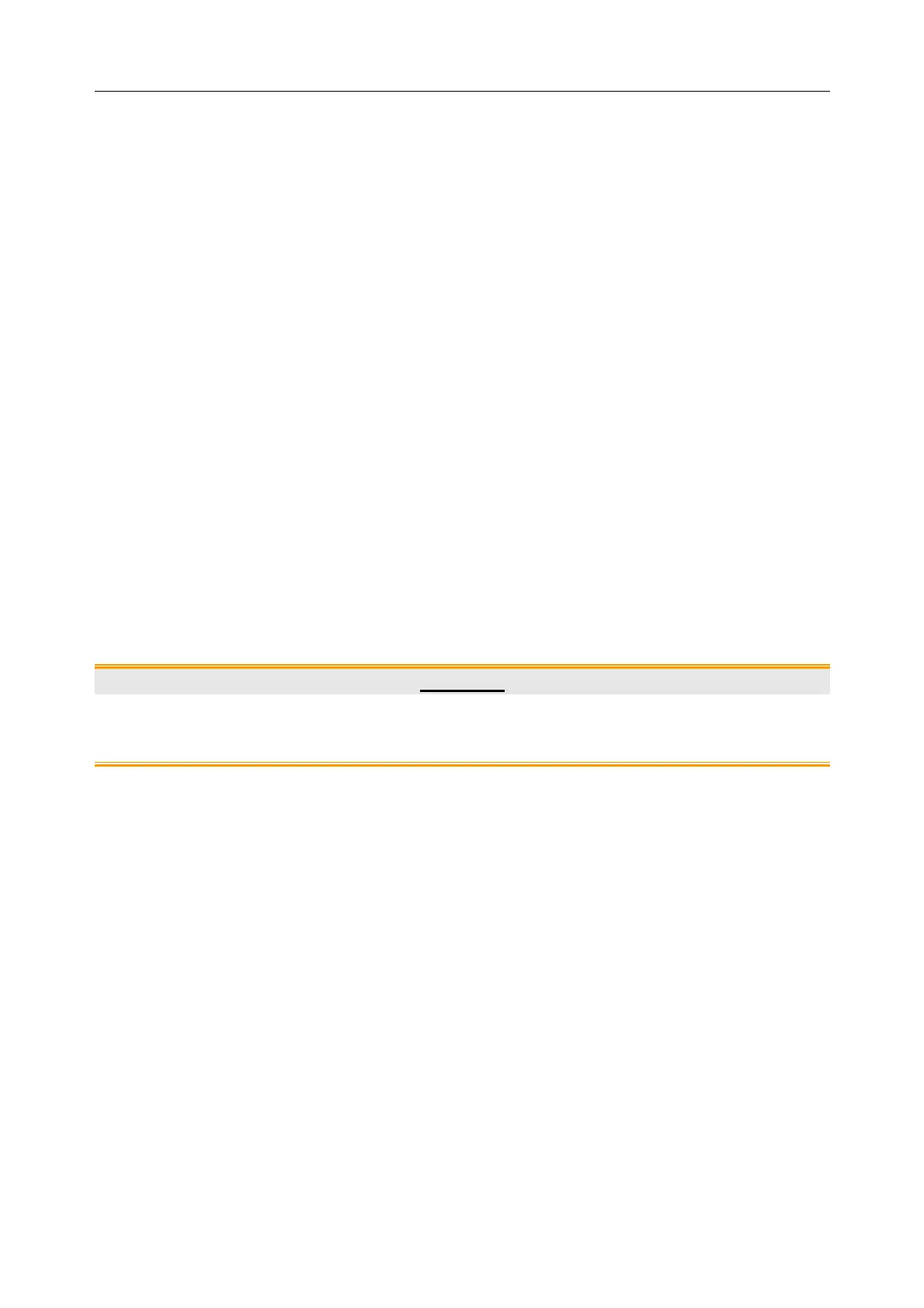Patient Monitor User Manual Other Functions
- 215 -
patient from the list after selecting Menu > Review > History Patient, and then click Export
Current Data on the Review menu.
To export data of all patients, select
Menu > Review > History Patient and click Export all
data on the History Patient Review menu.
28.3.7 Formatting the Internal Storage Device
To format the internal storage device, select Menu > Maintenance > User Maintain > Other
Setups > Format internal storage device. Further confirmation is required.
NOTE:
1 As soon as the internal storage device is formatted, all the data will be cleared.
2 You have no need to restart the monitor after formatting is successful. The internal
storage device can be identified and loaded automatically.
3 If formatting is failed, try again. Restart the monitor and retry the formatting if
formatting is failed repeatedly.
28.3.8 Ejecting a Removable Device
Before unplugging a removable device from the monitor, you need to select Menu > Removable
Device and click Eject to uninstall the removable device. In this menu, you can also check the
remaining capacity of the storage device.
CAUTION
Do not remove the removable device without ejecting it during data storing, or the
removable device might be damaged.
28.4 MEWS*
*Not available in USA.
You can use Modified Early Warning System to get an early warning score based on
measurement value or input value of each vital sign. Depending on the score calculated, an action
list with appropriate recommendations is displayed.
MEWS function is defaulted to be
Off. For function selection, please contact service personnel of
the manufacturer.
NOTE:
The MEWS score results are for reference only and the score significance must be
determined by the physician.
28.4.1 MEWS Score Interface
There are three methods as following to enter into MEWS score system interface:
