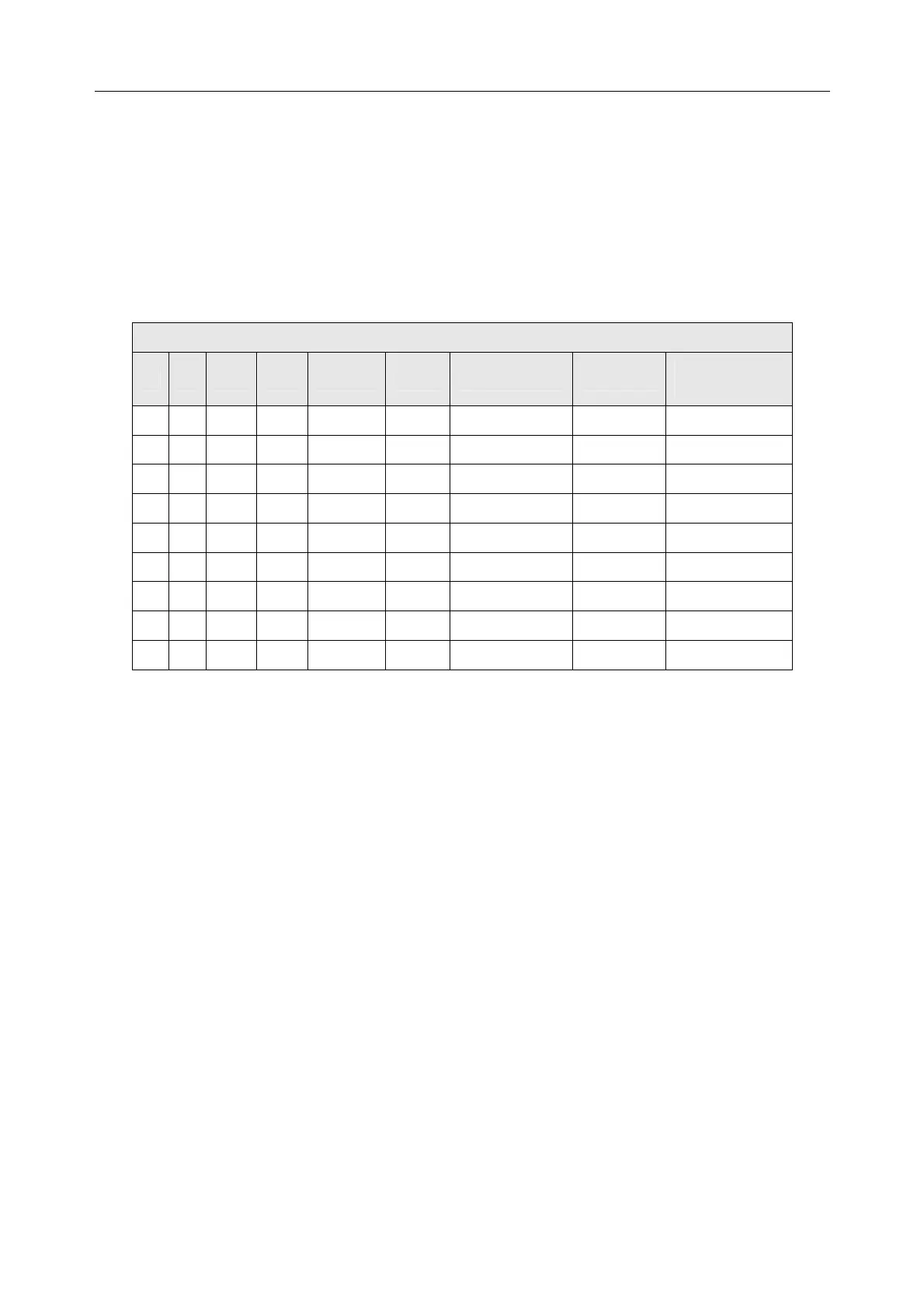Patient Monitor User Manual Monitoring RM
- 177 -
using the manually entered gas concentrations.
If the airway gas conditions are not properly set in the monitor, the measured flow will be
incorrect. The measurement error is dependent on the airway gas conditions, flow rate and
barometric pressure. The table below is an example of the magnitude of error to expect. The first
line in the table is the baseline gas conditions at a flow rate of 40 L/min and a barometric pressure
of 760 mmHg. Each of the successive lines in the table is the error to expect in the flow
measurement with the specified gas condition if the airway gas conditions were improperly set to
the baseline conditions in the first line.
Gas Compensation Effects on Flow
N
2
O
2
CO
2
N
2
O Helium Agent Temperature Humidity
Measurement
Error
79 21 0 0 0 0 35° C 50% ---
79 16 5 0 0 0 35° C 50% + 2.8 %
40 60 0 0 0 0 35° C 50% - 2.5 %
0 40 0 60 0 0 35° C 50% - 14.9 %
35 60 0 0 0 5 35° C 50% - 19.6 %
0 30 0 0 70 0 35° C 50% + 56.7 %
79 21 0 0 0 0 35° C 0% - 0.5 %
79 21 0 0 0 0 35° C 100% + 0.4 %
79 21 0 0 0 0 25° C 50% - 2.1 %
NOTE:
1 Set the gas compensation on module startup, and whenever gas compensation
delivered to the patient is changed.
2 Gas compensations must sum to 100%; if less than 100%, the percent of balance
gas is assumed according to selected gas compensations.
19.6.1 Changing the Concentration of Inspired O
2
and Inspired Agents
1. Select RM Setup > Other Setups to open the Air Compensate window.
2.
Select the appropriate settings for the O
2
Compens. and Anest. Agent items.
19.6.2 Changing the Type of Balance Gas
1. Select RM Setup > Other Setups to open the Air Compensation window.
2.
Select a balance gas from the drop-down list of Balance Gas.
19.6.3 Changing the Temperature of the Inspired and Expired Gas
1. Select RM Setup > Other Setups to open the Air Compensation window.
2.
Select the appropriate settings for the Fi Temperature and Et Temperature items.
