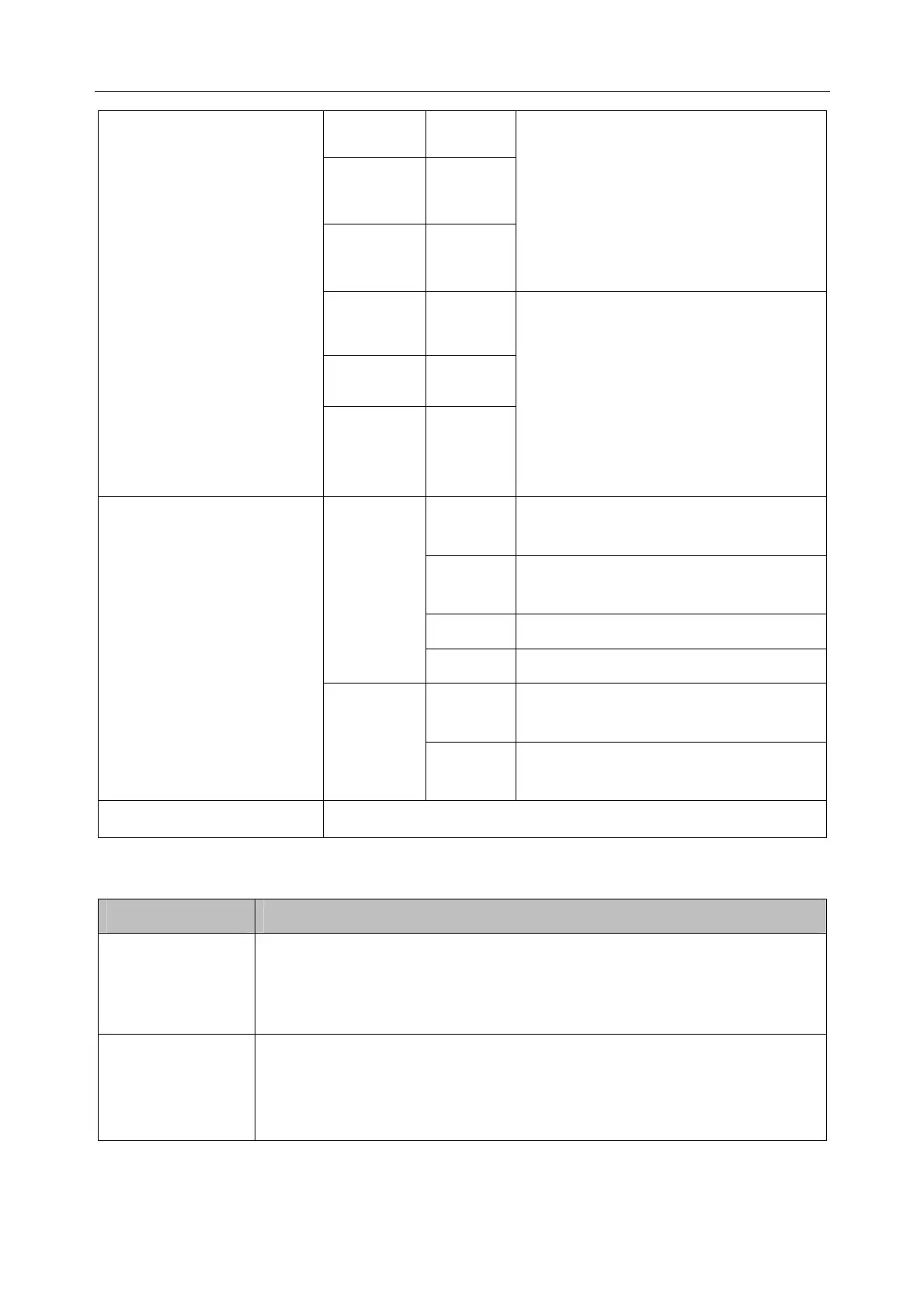Patient Monitor User Manual Product Specifications
- 244 -
Operating Time
elite V5 ≥ 9 h
with 2 new, fully charged batteries, at
25
°C, (continuous SpO
2
measurement
and NIBP automatic measurement
mode at interval of 15 minutes,
ECG/TEMP module connected,
recording at interval of 10 minutes,
brightness set to “1”)
elite V6 ≥ 9 h
elite V8 ≥ 3 h
elite V5 ≥ 6.5 h
with 2 new, fully charged batteries, at
25
°C, (continuous SpO
2
measurement
and NIBP automatic measurement
mode at interval of 15 minutes,
ECG/TEMP module connected,
sidestream CO
2
connected, recording
at interval of 10 minutes, brightness
set to “1”)
elite V6 ≥ 6.5 h
elite V8 ≥ 2.5 h
Charge Time
elite V5/
elite V6
≤ 10 h
The monitor is on or in standby mode,
100% charge.
≤ 9 h
The monitor is on or in standby mode,
90% charge.
≤ 6 h The monitor is off, 100% charge.
≤ 5.4 h The monitor is off, 90% charge.
elite V8
≤ 6 h
The monitor is on or in standby mode,
100% charge.
≤ 5.4 h
The monitor is on or in standby mode,
90% charge.
Alarm Low battery alarm is provided.
A.6 Display
Model Display
elite V5 Display screen: 12.1-inch color TFT screen, touch screen is configurable
Resolution: 800 × 600
A maximum of 13 waveforms can be displayed on the same screen.
elite V6 Display screen: 15-inch color TFT screen, touch screen is configurable
Resolution: 1024 × 768
A maximum of 13 waveforms can be displayed on the same screen.
