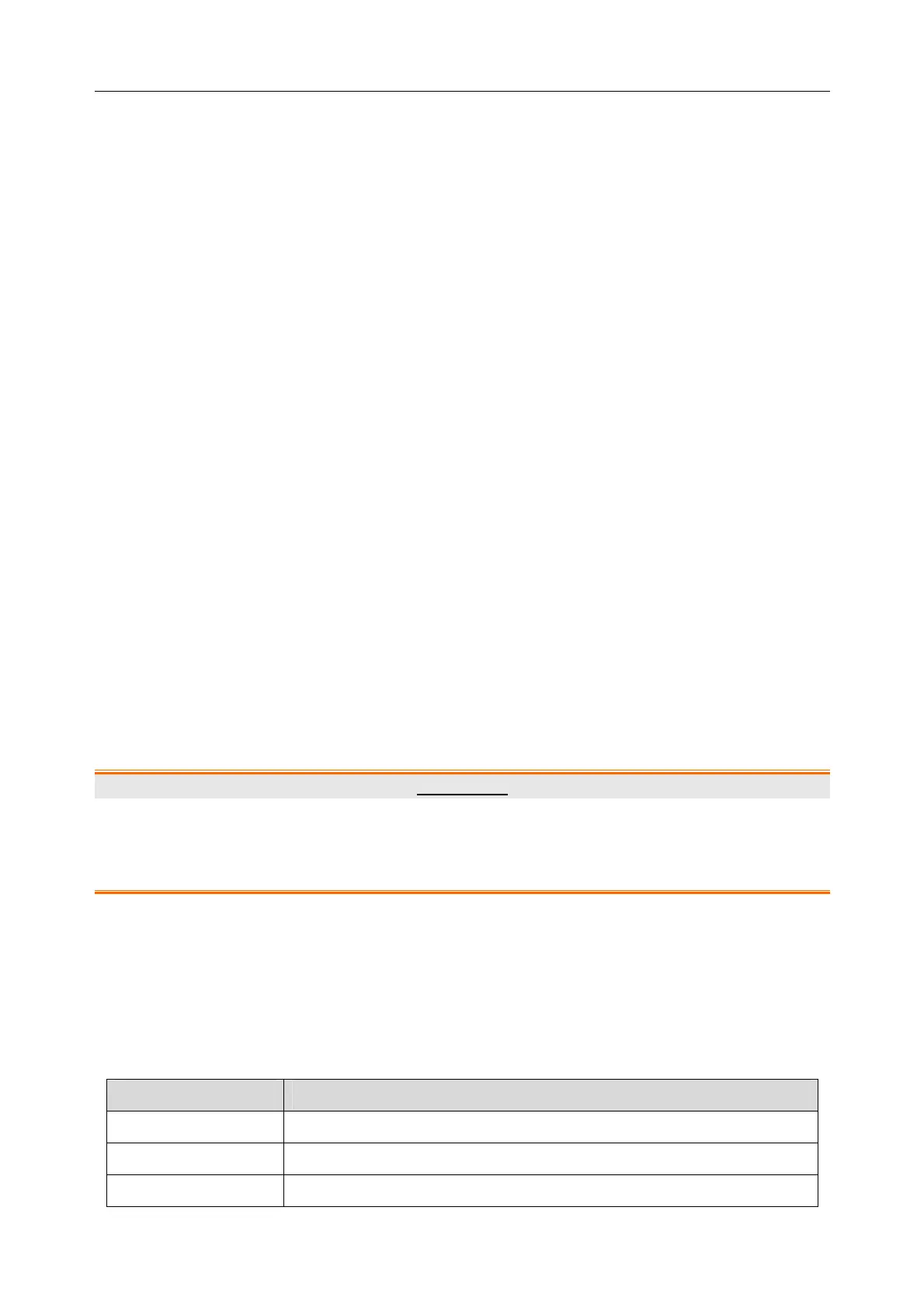Patient Monitor User Manual Monitoring ECG
- 105 -
8.9.2 ARR Analysis Menu
8.9.2.1 Switching ARR Analysis On and Off
To switch ARR Analysis on or off, in the ECG Setup menu, select ARR Analysis to toggle
between On and Off from the popup interface.
8.9.2.2 ARR Alarm Setup
Select ECG Setup > ARR Analysis > ARR Alarm Setup to change the following ARR alarm
settings:
Separately switch on or off each arrhythmia alarm and set the alarm level.
Select All Alarms On/All Alarms Off to switch on or off all arrhythmia alarms.
Set the threshold of certain arrhythmia alarms. When an arrhythmia exceeds its threshold, an
alarm will be triggered.
Select Default to restore the ARR alarm settings to factory defaults.
Confirm the changes to make the settings effective.
V-Fib/V-Tach, ExtremeTachy, ExtremeBrady, V-Tach and Vent Brady are key ARR alarms
and they are preset to be on. The user can switch on/off those key ARR alarms only when Key
ARR Alarm Switch Authority is enabled. To enable the authority,
1. Select Menu > Maintenance > User Maintain, and enter the required password ABC.
2. Select Alarm Setup and set Key ARR Alarm Switch Authority to On. If any of key ARR
alarms is switched off, the bottom information area will prompt Key ARR Alarm Off.
Clicking the prompts can view the details.
Asystole and Sustain VT alarms are preset to On and cannot be turned off.
WARNING
When the ARR alarm is set to Off, the monitor won’t give an alarm prompt even if an
alarm occurs. In order to avoid endangering the patient’s life, the user should use this
function cautiously.
NOTE:
Pacer not Capture and Pacer not Pacing alarms are available only when Pace is set to
On.
8.9.2.3 Adjustable Range of ARR Alarm Threshold
ARR Alarm Range
PVCs High 1/min to 99/min
Pause 2 s, 2.5 s, 3 s
ExtremeTachy Adult: 120 bpm to 300 bpm; Pediatric/neonatal: 120 bpm to 350 bpm
