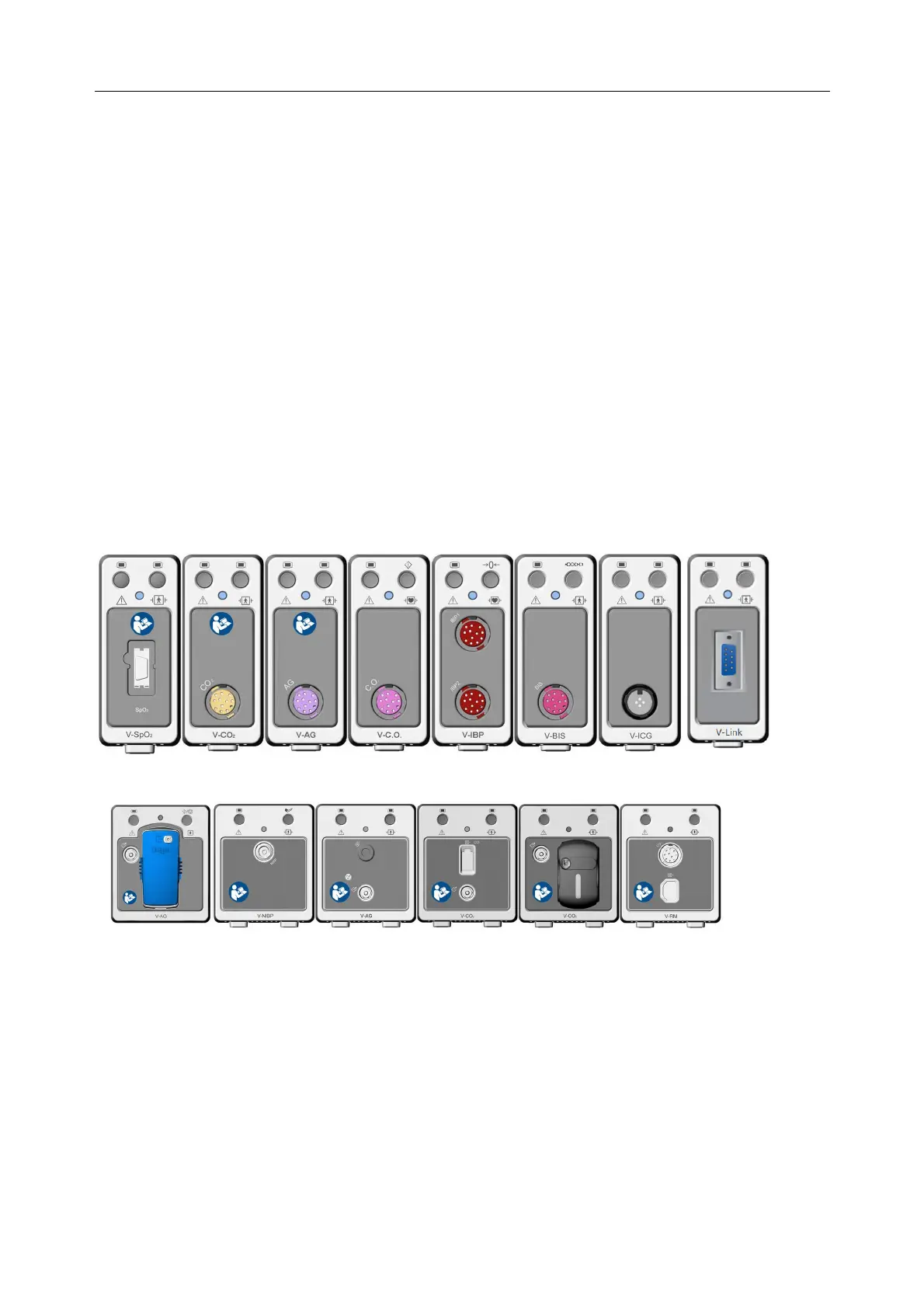Patient Monitor User Manual Basic Operation
- 25 -
2 Contact
3 Handle
4 PAM connector
NOTE:
To avoid bad contact caused by dust accumulation, clean the contacts regularly by
wiping them with a cotton swab moistened with alcohol.
3.1.3 Measurement Modules
Users can use a maximum of 8 measurement modules with the PAM and additional 3 modules in
the integrated module slots in the monitor. The number of modules mounted in the monitor varies
with the number of slots needed by different modules.
The connector socket on the front of each module is of the same color as the corresponding
connector plug on the transducer or patient cable.
Modules supported by this monitor are:
1 V-SpO
2
module: Functional arterial oxygen saturation module
2 V-CO
2
module (mainstream): Respironics carbon dioxide module for mainstream
3 V-AG module (mainstream): Masimo Anesthetic gas module for mainstream
4 V-C.O. module: Cardiac output module
5 V-IBP module: Invasive blood pressure module
6 V-BIS module: Bispectral index module
1 2 3 4 5 6 7 8
9 10 11 12 13 14
