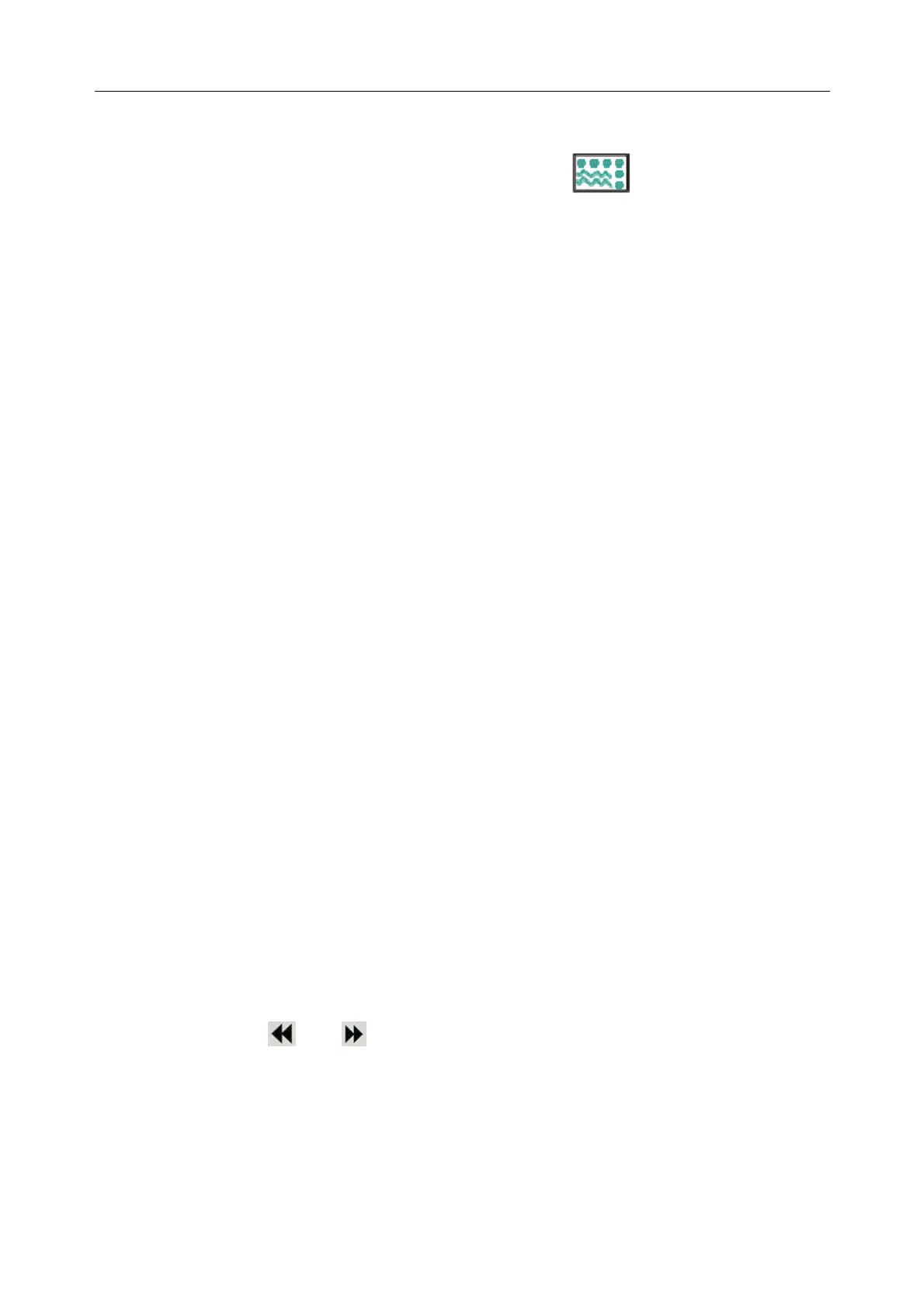Patient Monitor User Manual User Interface
- 84 -
7.8 Viewing the Vital Screen
To view the vital screen, the user can press the shortcut key on the screen directly or
select Menu > Display Setup > View Selection > Vital.
7.9 Viewing the Bed View Window
The Bed View window allows you to view one waveform, numeric information of all parameters
and alarm information from another bed on the same network. The monitor enables a maximum
of eight beds to be viewed.
NOTE:
1 The IP addresses of the monitors configured with bed view function should share the
same network segment. The IP addresses of the monitors on the same LAN should
be unique from each other; you cannot use the bed view function in the monitors in
which an IP address conflict exists.
2 In order to use the bed view function without impediment, you need to restart the
monitor after you change its IP address.
3 To use the bed view function smoothly, make sure the network connection is in good
condition.
4 In the Bed View window, you cannot view the over-limit alarms of physiological
parameters occurring on other beds. Besides, arrhythmia alarms and vital alarms will
be indicated only by alarm icons.
7.9.1 Opening the Bed View Window
Before opening the Bed View window, make sure the bed view function is configured on your
monitor. To open the Bed View window, select Menu > Display Setup and choose Bed View in
the View Selection list.
7.9.2 Settings of the Bed View Window
Click on the Bed View window to open the ViewBed Setup menu on which you can
Assign a bed to be viewed by selecting the bed No. in the Bed No. list.
Select the waveform to be displayed on the window in the Wave Type list.
Use the buttons
and to view more numeric information of parameters in the
window.
7.10 Changing Parameter and Waveform Colors
The user can set the display colors of parameter and waveform as desire. To change the display
color, please select Menu > Maintenance > User Maintain, enter the required password ABC.
Then select Color Setup to make color changes on parameter and waveforms.
