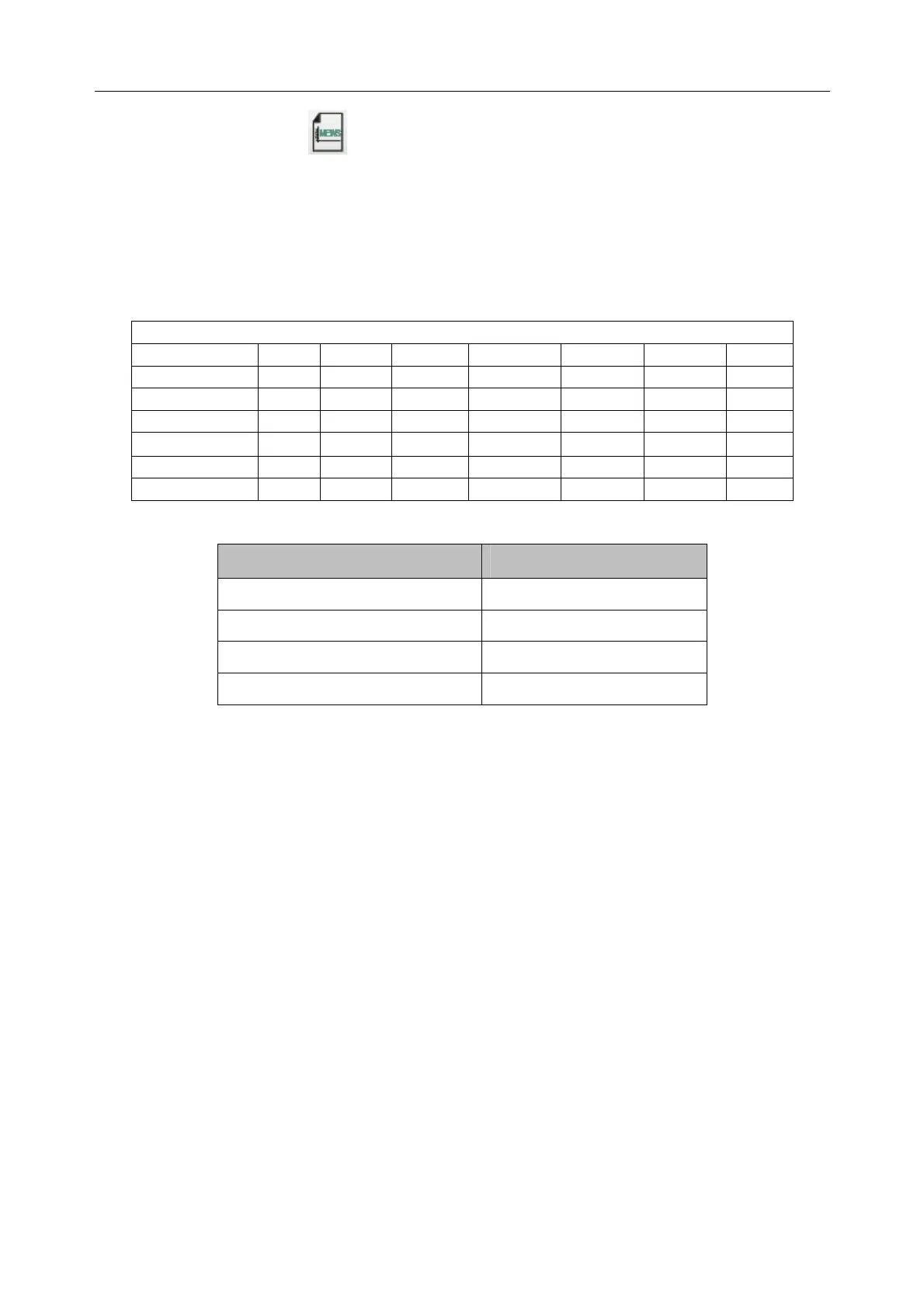Patient Monitor User Manual Other Functions
- 216 -
1. Click shortcut icon to enter into MEWS interface.
2.
In Menu > Common Function, click MEWS to enter into MEWS interface.
3.
Click MEWS parameter area in main interface to enter into MEWS interface.
28.4.2 MEWS Score Criteria
In MEWS interface, select Criteria to check score criteria as following:
Value
3 2 1 0 1 2 3
HR (bpm) ≤ 40 41~50 51~100 101~110 111~129 ≥ 130
SYS (mmHg) ≤ 70 71~80 81~100 101~199 ≥ 200
RESP (rpm) < 9 9~14 15~20 21~29 ≥ 30
TEMP (°C)
< 35.0 35.0~38.4 ≥ 38.5
Consciousness A V P U
Age < 50 50~70 > 70
The relationship between consciousness level and its display result is as below:
Consciousness Displayed Result
Sober A
Responsive to Voice V
Responsive to Pain P
Unresponsive U
28.4.3 MEWS Score Method
MEWS includes two methods: MEWS Score Calculator and Auto MEWS Score.
1.
MEWS Score Calculator. If you choose MEWS Score Calculator, it is required to manually
input
HR/PR, TEMP, RR, SYS, Age, Consciousness, and then click Start to Score, the
monitor will calculate and then display score result.
NOTE:
If any of above information is not completely input, the monitor will prompt information:
Incomplete parameter input, unable to score.
2. Auto MEWS Score. If you choose Auto MEWS, it is required to manually input Age and
Consciousness. After clicking Start to Score, the monitor will display MEWS result that will be
refreshed with the same interval as NIBP measurements. Clicking
Stop to Score could exit
MEWS score.
28.4.4 MEWS Score Result
MEWS results include MEWS, time and severity level. The relation for value and severity level
