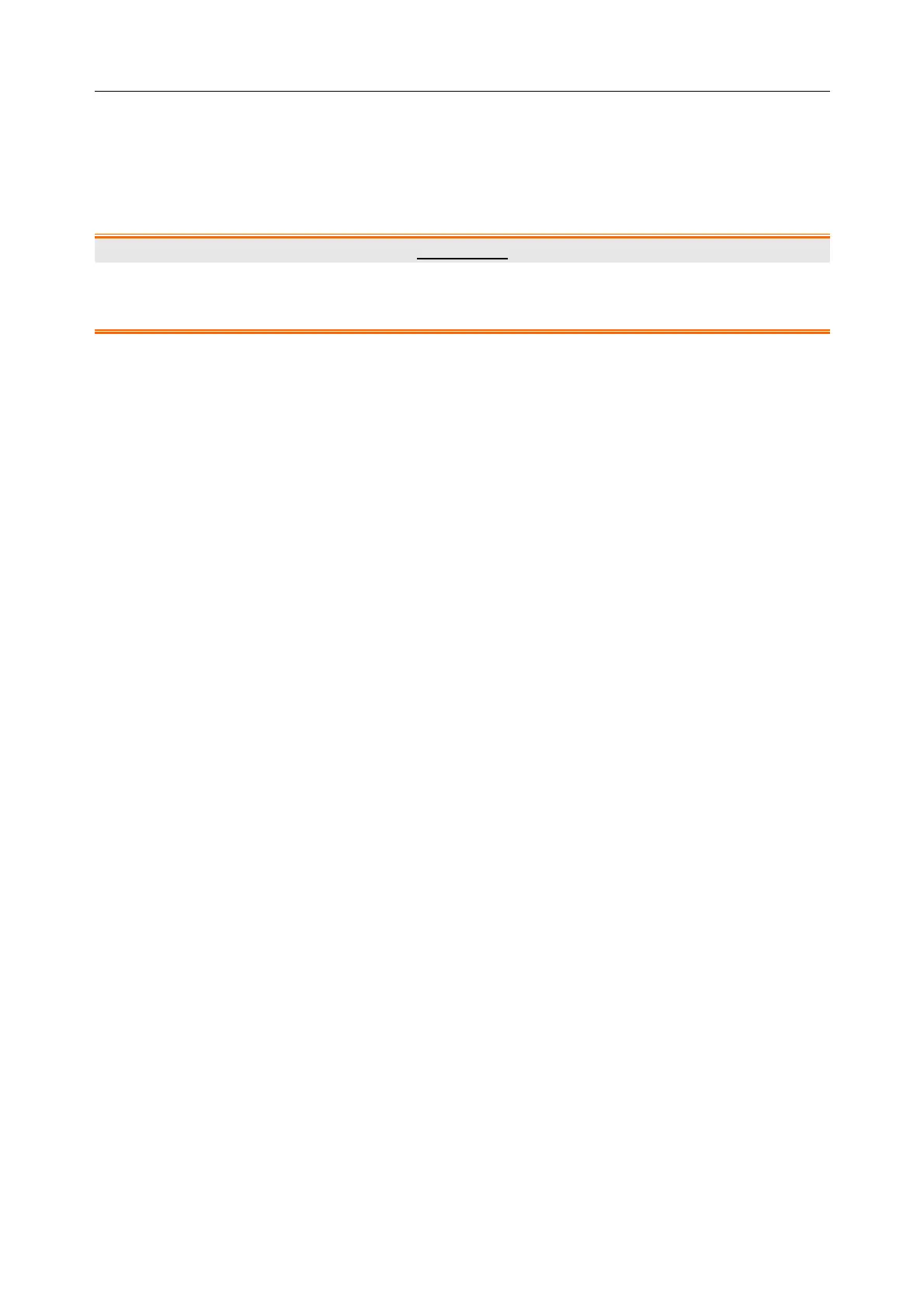Patient Monitor User Manual Installation
- 13 -
2.4 Checking the Monitor
Make sure there is no damage on the measurement accessories and cables. Then turn on the
monitor, check whether the monitor can start normally. Make sure all alarm lamps light up and
the alarm sound is heard when turning on the monitor.
WARNING
If any sign of damage is detected, or the monitor displays some error messages, do not
use it on any patient. Contact Customer Service Center immediately.
NOTE:
1 Check all the functions of the monitor and make sure that the monitor is in good
status.
2 If rechargeable batteries are provided, charge them after using the device every time,
to ensure the electric power is enough.
3 After long-time continuous running, please restart the monitor to ensure the monitor’s
steady performance and long lifespan.
2.5 Checking the Recorder
If your monitor is equipped with a recorder, open the recorder’s door to check if paper is properly
installed in the slot. If no paper exists, refer to Chapter 25 Recording for details.
2.6 Setting Date and Time
To set the date and time:
1. Select Menu > Maintenance > User Maintain > Date/Time Setup.
2. Adjust the Date Format and Clock Format based on the user’s habit.
3. Set the correct time of year, month, day, hour, min and sec.
NOTE:
1 If the system is not used for a longer period of time, its system time may be
inaccurate. In this case, reset the system time after powering on.
2 If the system time cannot be saved and resumes the default value after restart,
contact the service department of EDAN to replace the button cell in main board.
3 The default clock format is 24 hours. When Clock Format is set to 12 hours, please
select AM or PM according to actual situation.
2.7 Handing Over the Monitor
If you are handing over the monitor to the end-users directly after configuration, make sure that it
is in the monitoring mode.
