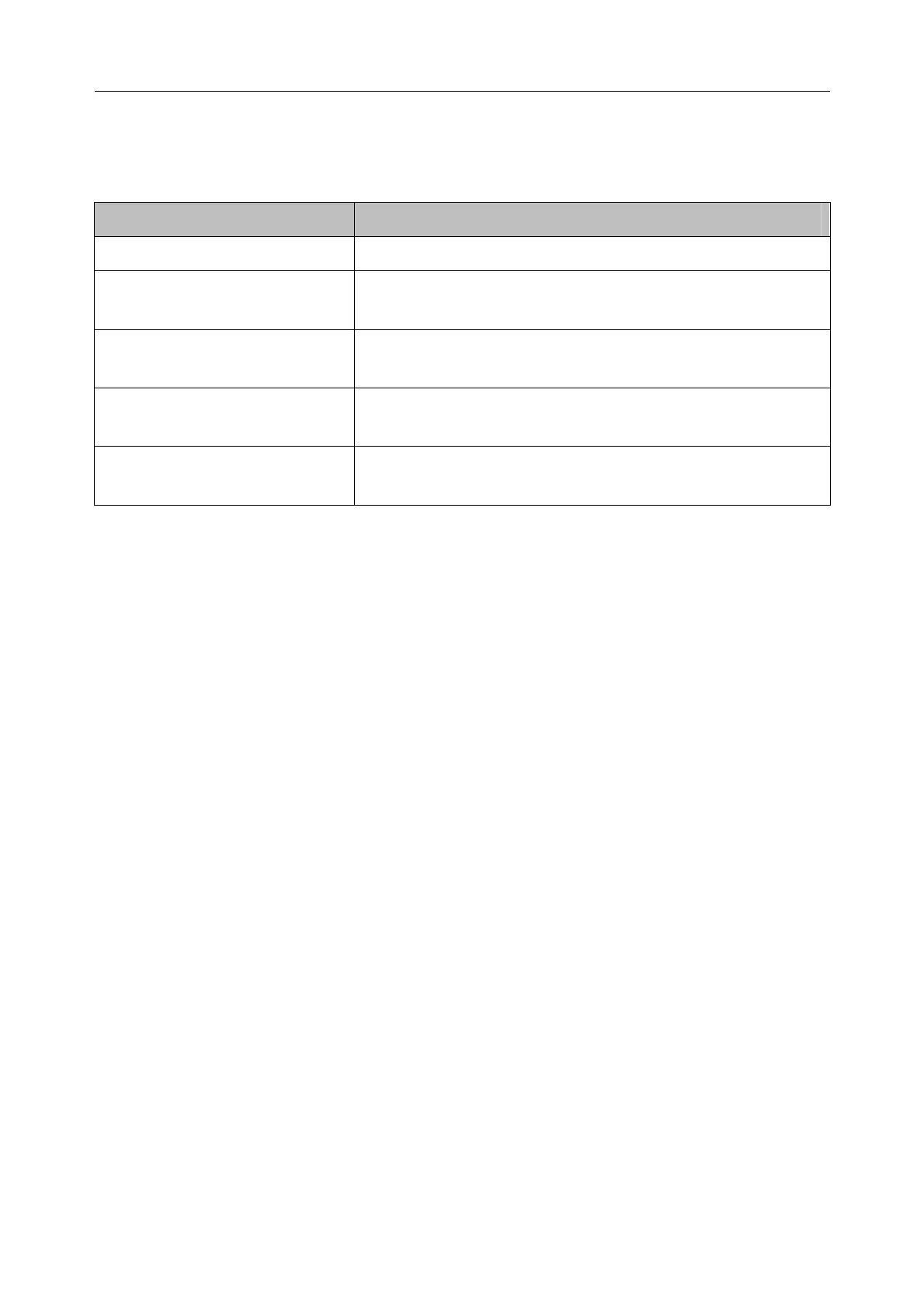Patient Monitor User Manual Monitoring IBP
- 130 -
14.3.3 Troubleshooting the Pressure Zeroing (Taking Art for Example)
The status message lists the probable cause of an unsuccessful calibration.
Cause Corrective Action
Art ZERO FAIL Make sure that the transducer is not attached to the patient.
Art SENSOR OFF, FAIL Make sure that transducer is not off, and then proceed
zeroing.
IN DEMO, FAIL Make sure that the monitor is not in DEMO mode. Contact
service technician if necessary.
PRESSURE OVER RANGE,
FAIL
Make sure that the stopcock is vented to atmosphere. If the
problem persists, please contact service technician.
PULSATILE PRESSURE
ZERO FAIL
Make sure that the transducer is vented to air, not connected
to a patient, and try again.
14.3.4 IBP Calibration
IBP is not user-calibrated. Calibration should be performed by a qualified service professional as
frequently as dictated by your Hospital Procedures Policy.
14.4 Changing the IBP Waveform Ruler
The top, middle and bottom rulers are available for each channel of IBP waveform. Users can
adjust the top, middle or bottom rulers manually:
1. Open the menu Wave Setup of IBP by clicking on the IBP waveform area.
2. Select a suitable ruler from the options TopRuler, MidRuler and BotRuler.
14.5 IBP Waveform Overlapping
The monitor can display IBP overlapped waveforms. To set IBP waveform overlapping:
1. Select Menu > Maintenance > User Maintain > Other Setups, and set IBP Wave
Overlapping to On or Off.
2. Click the IBP waveform area to show the IBP Wave Setup menu.
3. Select Add IBP Waves and then select the IBP waves for overlapping from the pop-up list.
A maximum of four overlapping waveforms can be displayed.
4. After exiting the interface, the main screen will display the overlapped IBP waves. The
flashing label is the main label of the waveform area.
Click the IBP overlapping waveform area on the main screen, and then select Setup Rulers. The
user can select a suitable ruler for the overlapped waveforms from the options TopRuler and
BotRuler.
