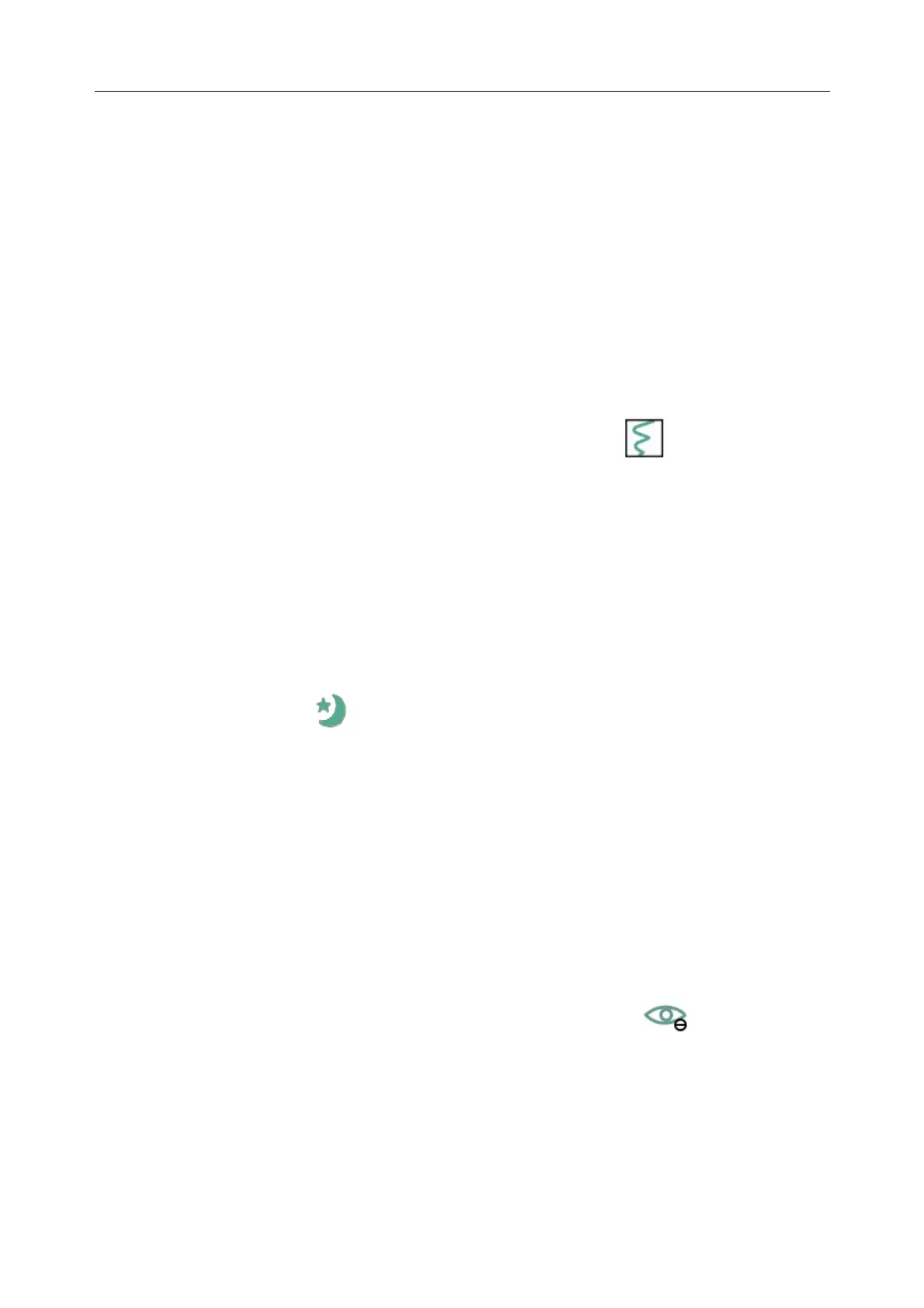Patient Monitor User Manual Basic Operation
- 36 -
4. Continuous real-time recording will stop immediately, and other recording task will stop after
current recording finishes.
5. MFM-CMS won’t update monitoring data, and will display monitor's standby mode. If
network is disconnected, monitor will make request for connection.
6. The connected iM20 enters into standby mode simultaneously.
The monitor exits standby mode in any of the conditions:
1. The user clicks anywhere on the screen or presses any key.
2. Battery Low alarm occurs.
3. When iM20 or any module is mounted to the monitor.
After exiting standby mode, the monitor resumes monitoring, including parameter monitoring,
storage and alarm; users need to press Record button or shortcut key to restart recording.
NOTE:
1 When the monitor is in transfer status, do not use standby mode, otherwise,
device/data transferring might be affected.
2 The monitor is unable to enter into standby mode when exporting data.
3.4.3 Night Mode
To switch to night mode, you may:
Select the shortcut key on the main screen, or
Select Menu > Common Function > Night Mode.
NOTE:
In night mode, the sound of key, heart beat and pulse is muted; the alarm volume and
screen brightness are down to their minimum; the settings including key volume, beat
volume, PR volume, alarm volume and screen brightness are unavailable.
3.4.4 Privacy Mode
Only if the monitor is connected and admitted by MFM-CMS, the privacy mode can be activated.
To enter into privacy mode, you can select Menu > Maintenance > User Maintain > Shortcut
Setup > Privacy Mode (it is defaulted to be off). Press the shortcut key on the screen, the
monitor enters into privacy mode after user’s confirmation.
In privacy mode:
1. The screen displays message: Privacy mode and Patient is in monitoring without audio
alarm and alarm indicator lighting. Please click screen or hard key to exit.
2. Monitoring data, alarm information, stored data and monitor status are transmitted to MFM-CMS.
