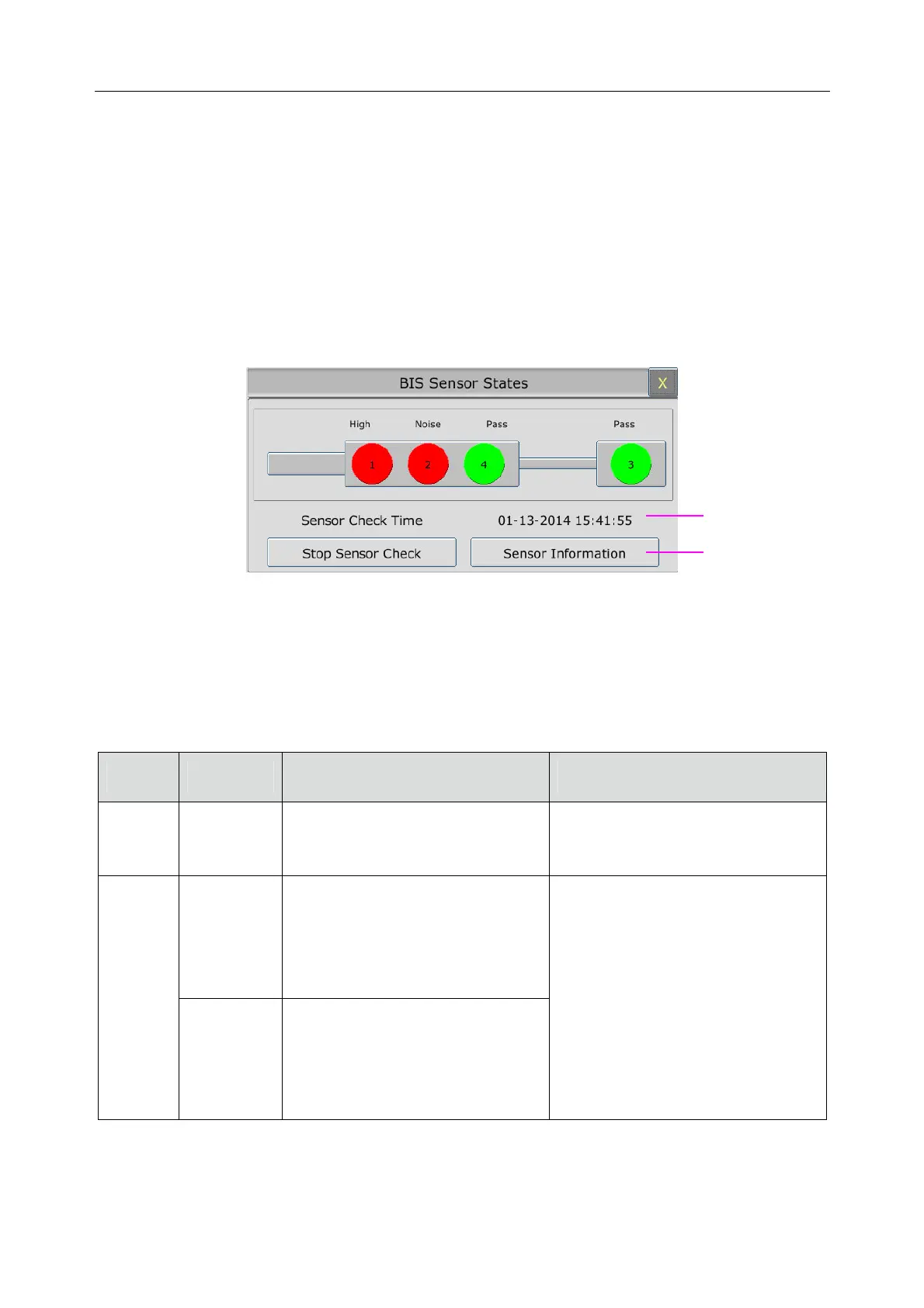Patient Monitor User Manual Monitoring BIS
- 169 -
select BIS Setup > Sensor States and click Stop Sensor Check.
18.6 BIS Sensor Window
To open the BIS sensor window, select Sensor States on the BIS Setup menu.
The window may look slightly different on your monitor. The graphic in the BIS sensor window
automatically adapts to show the type of sensor in use. Each symbol in the graphic represents an
electrode and illustrates the most recently-measured impedance status of the electrodes. Although
BIS may still be measured when the electrode is in Noise or High status, for best performance, all
electrodes should be in Pass status.
①
The time at which the last sensor check was completed
②
Click this button to open a window in which information of the sensor in use is displayed.
BIS Impedance Indicators
Color Status Electrode-to-skin impedance Action
Green Pass The impedance is within the
acceptable range.
No action necessary.
Red Noise The electrode impedance cannot
be determined due to electrical
interference (noise) from another
source.
Check the senor-to-skin contact.
Press the edges of the sensor to
ensure adhesion and proper
contact.
If the problem persists,
remove sensor, clean skin
thoroughly, and reapply sensor or
apply new sensor in accordance
with instructions on the sensor
packaging.
High The impedance is above the
limit.
①
②
