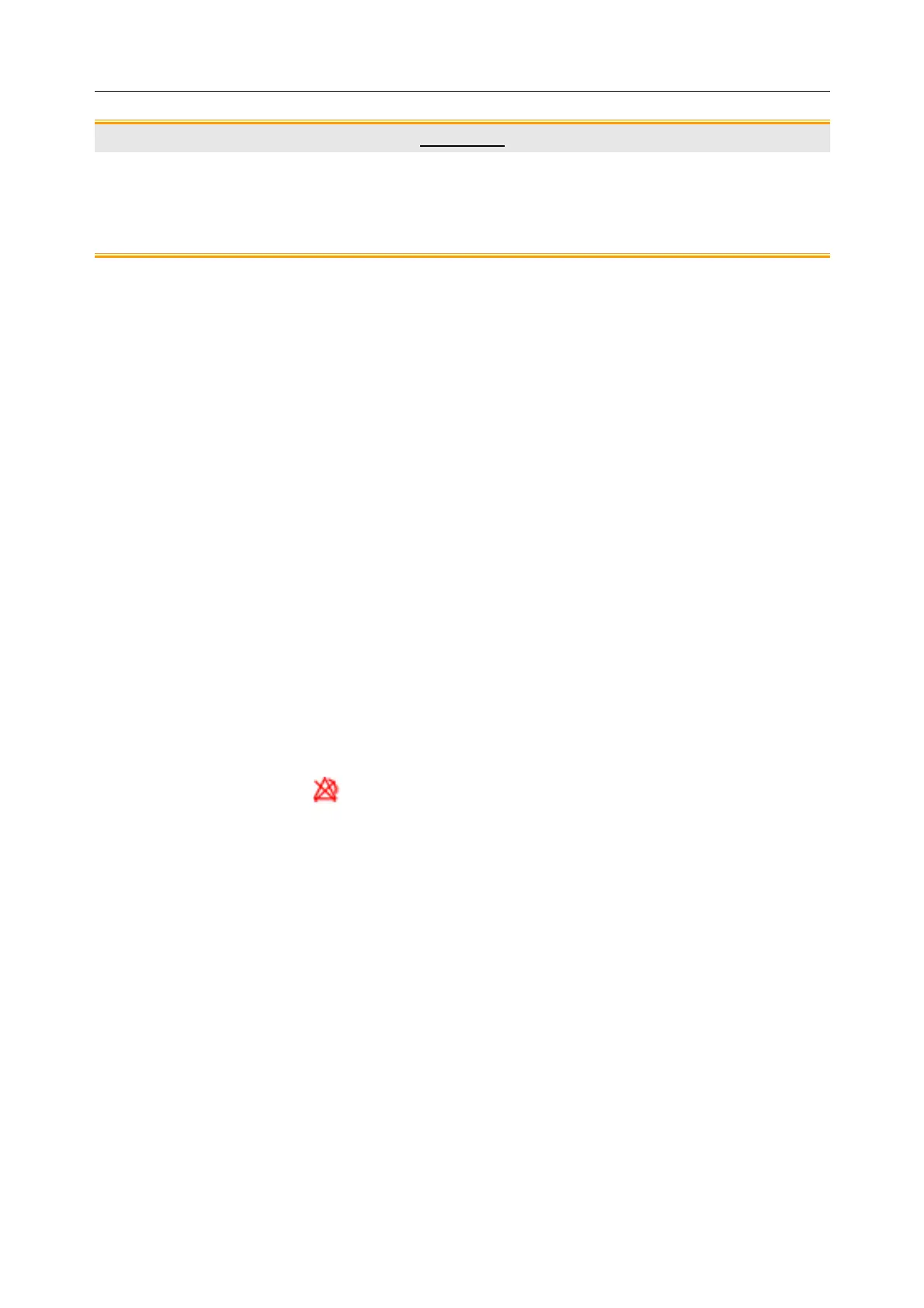Patient Monitor User Manual V-Link Module
- 187 -
CAUTION
1 Position the cable and adaptor carefully to avoid entanglement or potential
strangulation, do not pull the cables.
2 Please treat all cables carefully. Avoid kinking, bending or pulling them.
21.4 Activating / Deactivating V-Link Module
To activate / deactivate V-Link module, select shortcut key MearsureSet in the monitor, then
click V-Link connector in V-Link module displayed on the
MeasureSet menu to open the
V-Link Settings submenu. In the submenu, user can select the external device as needed, view
Serial Port and use the button On/Off Parameter Display to switch the parameter on/off.
NOTE:
1 If the connected device is anesthetic device or ventilator, the button On/Off
Parameter Display will be changed to AnesVent which is used to call out the
parameter displaying of the anesthetic device/ventilator in main interface.
2 Before every measurement, the selections in V-Link Settings submenu should be
consistent with the external device.
21.5 Alarms from the External Device
If the external device generates physiological alarms about exceeding the alarm limits,
For NMT module: the monitor will give out alarms normally (including visual and audio
indications) to notify users.
For anesthetic device or ventilator: only the parameter value will be flashing on the monitor and
parameter alarm off symbol
will be displayed.
NOTE:
1 The monitor alarm system is independent to the external device alarm system. The
alarm level setup in monitor can only influence the monitor alarm system, invalid for
the external device.
2 All external device physiological alarm limits are non-adjustable on the monitor; the
users can adjust them on external device if necessary.
3 For anesthetic device or ventilator, if technical alarm “XX Comm Fail” is reset, the
alarm (including visual and audio alarm indications) will be cleared, even if the
alarm condition still exists, the monitor won’t generate this technical alarm.
Only NMT physiological alarm setup can be set on the monitor, please:
Select
Alarm Setup in Menu, then select Alarm Options, select NMT to set alarm switch/alarm
record/alarm level.
