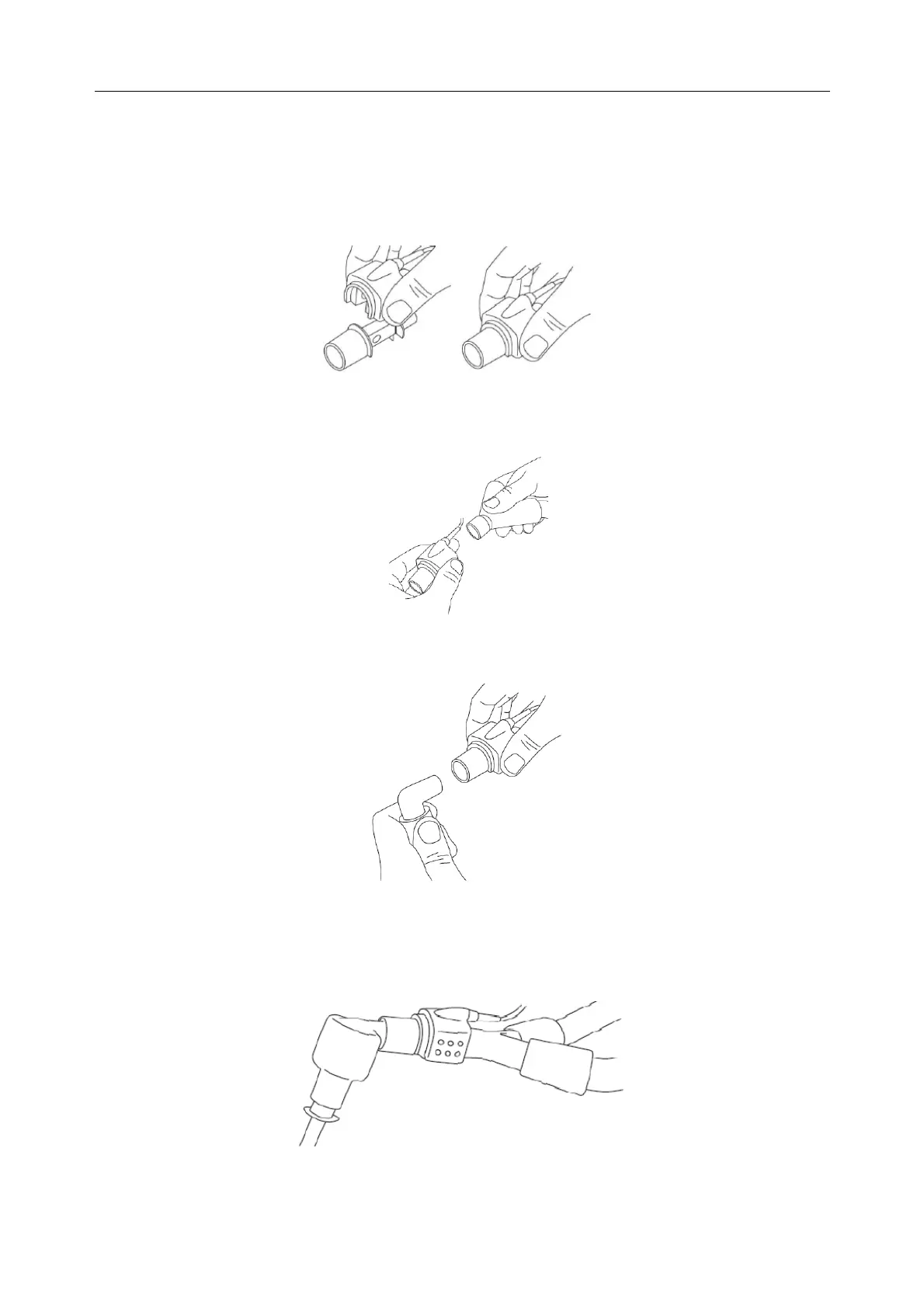Patient Monitor User Manual Monitoring AG
- 159 -
17.3.3 Monitoring Steps for IRMA Module
1. Plug the IRMA connector into the IRMA input and switch the power on.
2.
Snap the IRMA sensor head on the top of the IRMA airway adapter. It will click into place
when properly seated.
3.
A green LED indicates that the IRMA probe is ready for use.
4.
Connect IRMA /airway adapter 15 mm male connector to the breathing circuit Y-piece.
5.
Connect the IRMA /airway adapter 15 mm female connector to the patient’s endotracheal
tube.
Alternatively, connect an HME (Heat Moisture Exchanger) between the patient’s endotracheal
tube and the IPMA probe. Placing an HME in front of the IRMA probe protects the airway
adapter from secretions and effects of water vapor and eliminates the need of changing the
adapter. It allows free positioning of the IRMA probe as well.
6.
Unless the IRMA probe is protected with an HME always position the IRMA probe with the
status LED pointing upwards.
