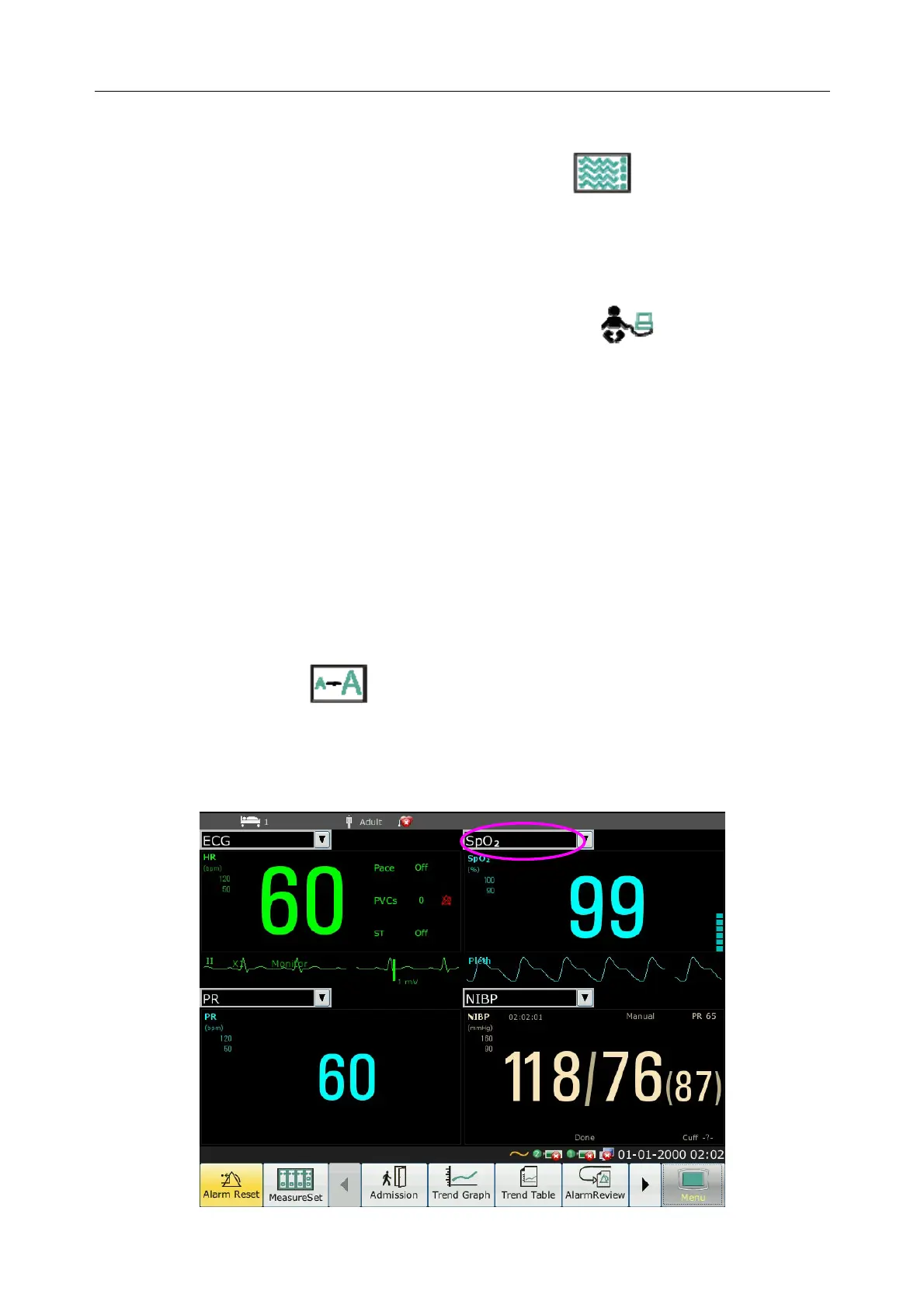Patient Monitor User Manual User Interface
- 83 -
7.5 Viewing Trend Screen
To view the trend screen, the user can press the shortcut key on the screen directly or
select Menu > Display Setup > View Selection > TrendScreen.
7.6 Viewing OxyCRG Screen
To view the oxyCRG screen, the user can press the shortcut key on the screen directly
or select Menu > Display Setup > View Selection > OxyCRG. This interface is always used in
NICU because the SpO
2
, HR and Resp of the neonate are different from those of adults. OxyCRG
is in the bottom half part of wave area; it consists of HR trend, SpO
2
trend and RR trend or
compressed respiration waveform.
Select oxyCRG waveform to open OxyCRG Setup menu, you can set:
1. Interval: set the interval to 1 min, 2 min and 4 min.
2. Parameter: to select RESP or RR.
7.7 Viewing Large Font Screen
To open the large font screen, please refer to the following steps:
1. Select the shortcut key on the screen directly or.
2. Select Menu > Display Setup > View Selection > Large Font to open this interface.
You can view any available parameter by selecting the parameter from the pull-down list on each
section.
