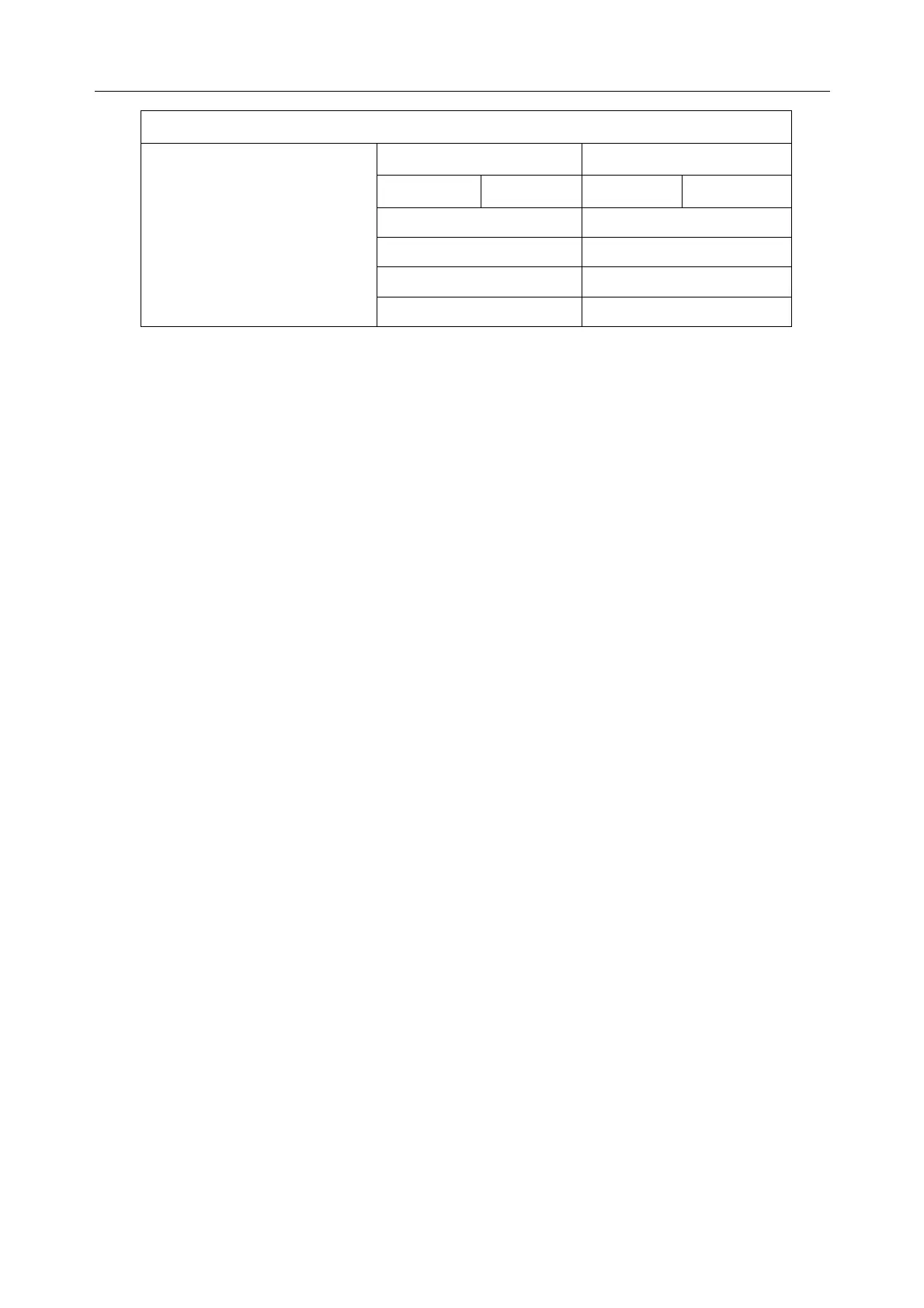Patient Monitor User Manual V-Link Module
- 191 -
Respiratory Loop
Respiratory Loop Graph
Save Setup
Timestamp Timestamp Timestamp Timestamp
Measurement value Measurement value
Measurement value Measurement value
Measurement value Measurement value
Measurement value Measurement value
Respiratory Loop Interface
Up to four loops of each kind can be stored for reference. When the number of stored loops is
over four, the latest stored loops will replace the previously stored loops.
- To save the current loop, click Save in the respiratory loop interface. When it is successfully
stored, a timestamp will be displayed in the rectangle box. Selecting the timestamp of a
currently hidden loop can review the loop. The color-coded loops tell whether the loop is
currently displayed or not. If there is no whole respiratory loop detected with 15s, the loop
cannot be saved.
-
To change the loop type, select Setup > Display Loop and choose a loop type from the
drop-down list.
-
To show/hide the reference loop, select Setup > Reference Loop and choose On/Off from
the drop-down list.
-
To resize the loop, select Setup > Paw Top Ruler or Vol Top Ruler or Flow Top Ruler in
which the user can set up the top ruler for Paw, Vol and Flow.
21.7 V-Link Maintenance
In User Maintain > V-Link Maintenance, user chooses one connected device name to set the
relevant configurations (such as
Baud Rate, Data Bit, Stop Bit, Parity Check, etc.). Besides,
user can restore the default settings by pressing
Restore Factory Defaults.
NOTE:
1 The UART Info. in V-Link Settings depends on the communication settings in
V-Link maintenance menu.
2 When data bit is 7, parity check cannot be set to N.
