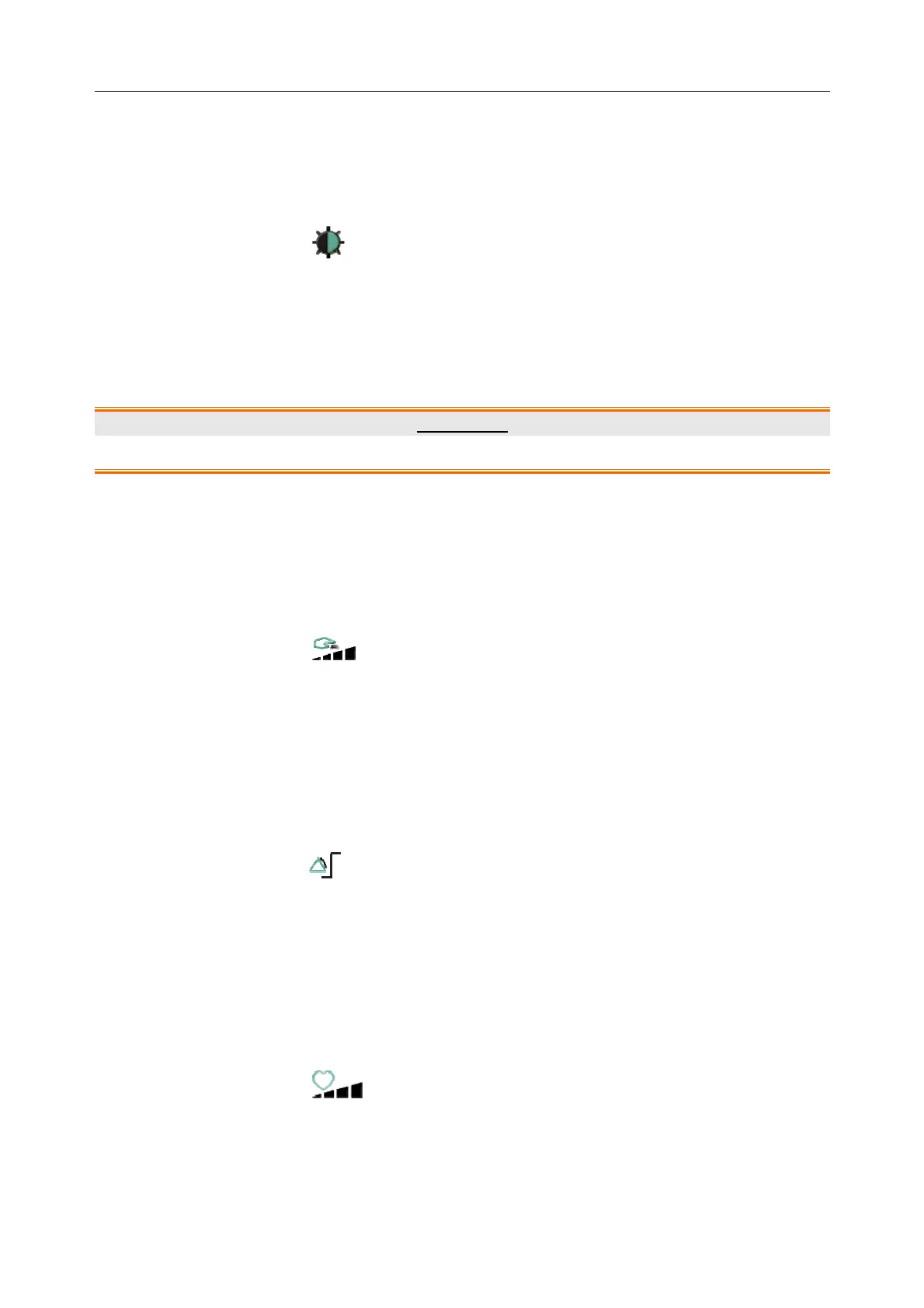Patient Monitor User Manual Basic Operation
- 38 -
3.5 Changing Monitor Settings
3.5.1 Adjusting Screen Brightness
To change the screen brightness:
1. Select the shortcut key on the screen directly, or
2. Select Menu > Common Function > Brightness, and select the appropriate setting for the
screen brightness. 10 is the brightest, 1 is the least bright.
3.5.2 Changing Date and Time
To change the date and time, please refer to Section Setting Date and Time.
WARNING
A change in date and time will influence the storage of trend data.
3.6 Adjusting Volume
3.6.1 Adjusting Key Volume
The key volume is the volume you hear when you select any field on the monitor screen or when
you turn the knob. To adjust the key volume:
1. Select the shortcut key on the screen directly, or
2. Select Menu > System Setup > Key Volume, then select the appropriate setting for the key
volume: five bars represent the maximum volume and one bar represents the minimum
volume. If none of bars are selected, the key volume will be off.
3.6.2 Adjusting Alarm Volume
To change the alarm volume, please
1. Select the shortcut key on the screen directly, or
2. Select Menu > Alarm Setup and select the desired setting for the AlarmVolume item: five
bars represent the maximum volume and one bar represents the minimum volume.
3.6.3 Adjusting Beat Volume
Beat volume is from HR or PR, depending on your setting of the beat source. To change the beat
volume:
1. Select the shortcut key on the screen directly, or
2. Select ECG Setup > Beat Volume, then select the appropriate setting for the beat volume:
five bars represent the maximum volume and one bar represents the minimum volume. If
none of bars are selected, the beat volume will be off. Beat frequency has positive
correlation with measurement value.
