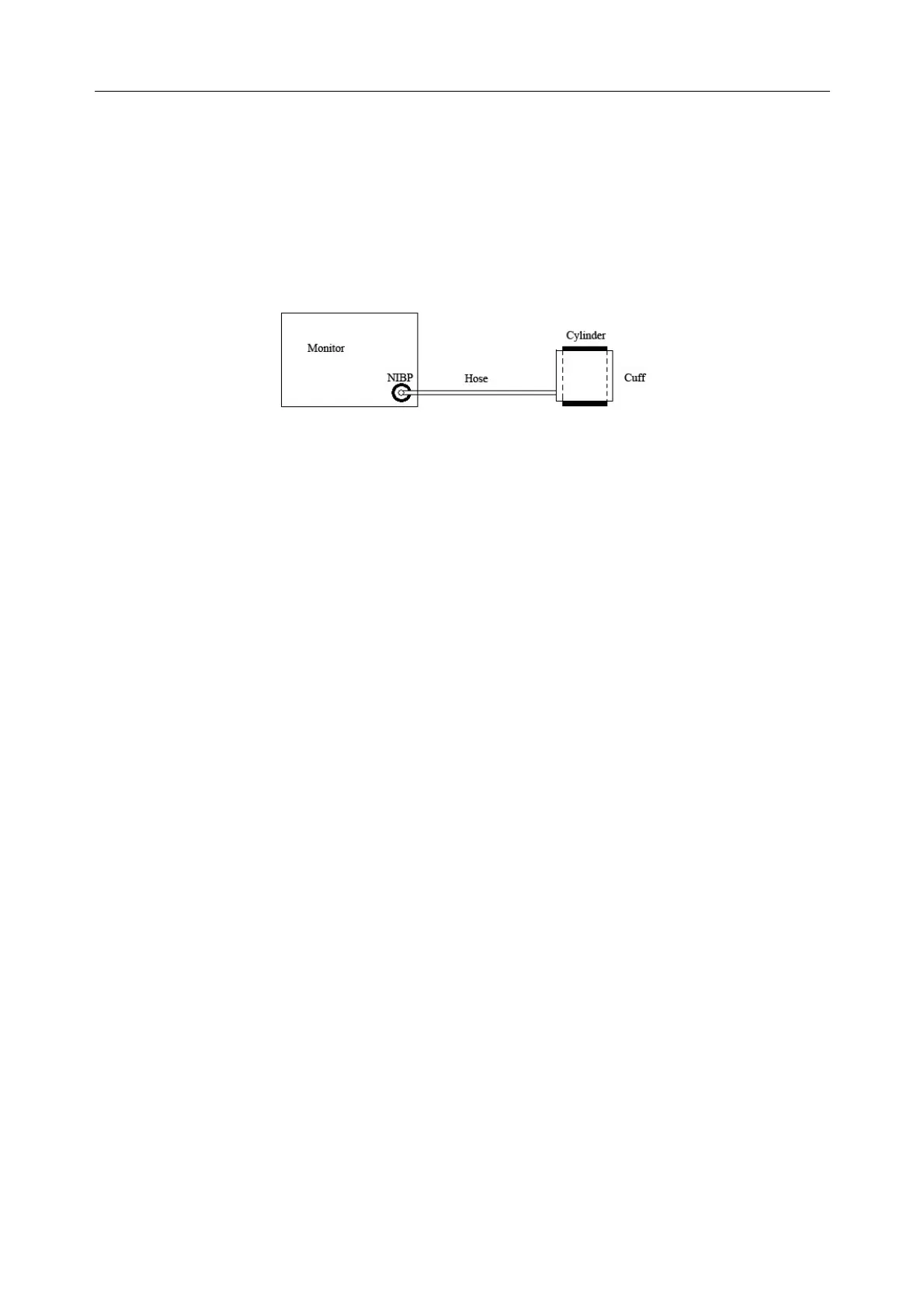Patient Monitor User Manual Monitoring NIBP
- 124 -
pneumatic system to remain above 10mmHg for 180 seconds. When this safety time limit is
exceeded, the valves will open releasing the pressure. Subtract P2 from P1 and this is the leak
rate per minute.
6. If the alarm information NIBP Leak appears, it indicates that the airway may have air leaks.
In this case, the user should check for loose connection. After confirming secure connections,
the user should re-perform the leakage test. If the failure prompt still appears, please contact
the manufacturer for repair.
Diagram of NIBP Air Leakage Test
12.10 Setting Inflation Mode
To change the inflation mode:
1. Select NIBP Setup > Inflation Mode;
2. Choose Manual or AUTO from the pull-down list.
If Manual is chosen, the preset value by users will be adopted as the inflation value when
measuring blood pressure.
If AUTO is chosen, the default value will be adopted as the inflation value when
measuring blood pressure.
