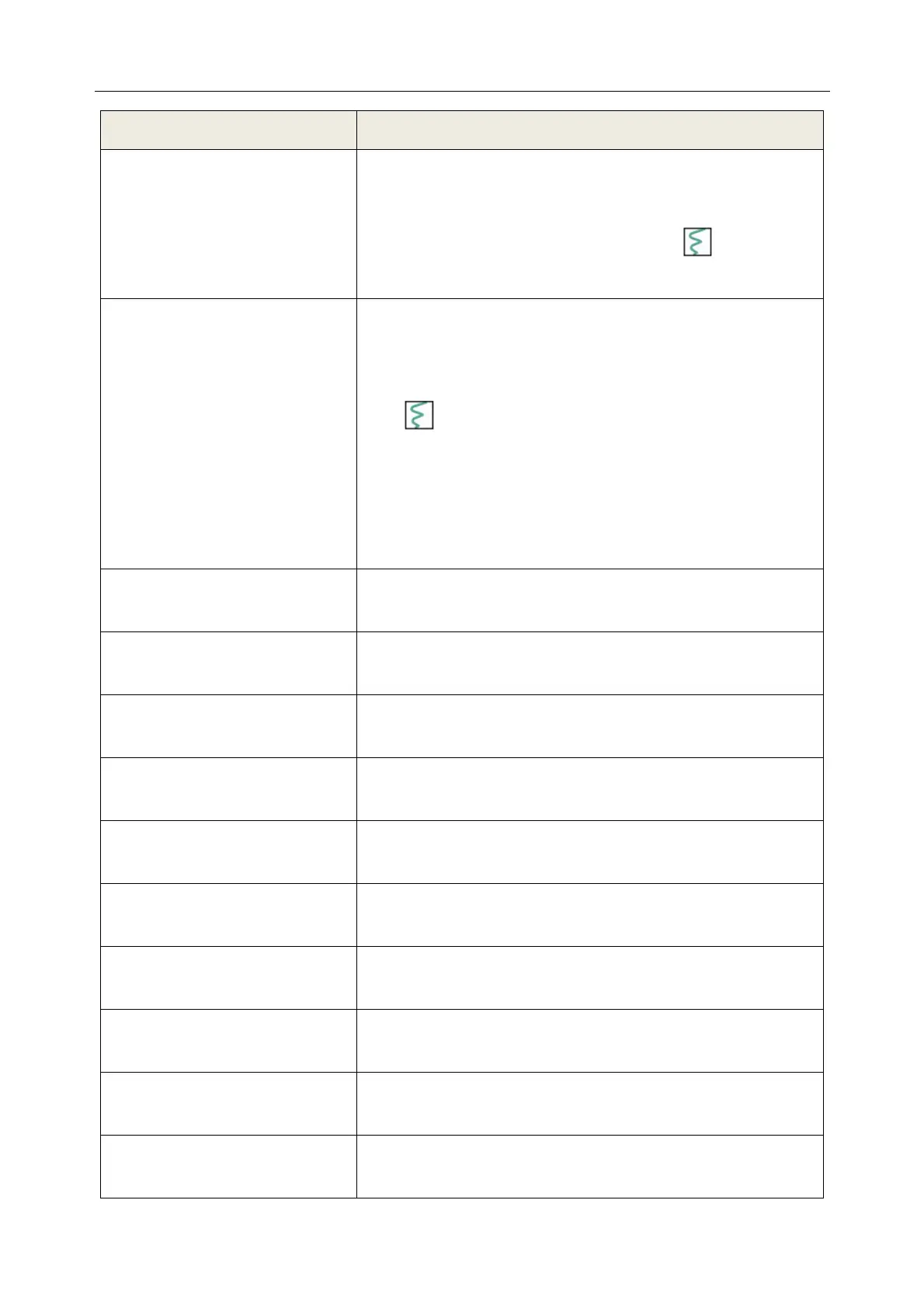Patient Monitor User Manual Recording
- 206 -
Recording Type Description/ Procedure
Continual real-time recording Select at least one Rec waveform in Recorder Setup (A
maximum of three waveforms can be selected), select
Continual in R-T Rec Time. Press the Record button on
the front panel or select shortcut key
to start the
recording. Press the button again to stop recording.
8-second real-time
recording/20-second real-time
recording
Select at least one Rec waveform in
Recorder Setup (A
maximum of three waveforms can be selected), select
8 s or
20 s in R-T Rec Time, set Record Interval as needed,
press the
Record button on the front panel or select shortcut
key
to start the recording. Press the button again to
stop recording or when R-T Rec time ends, the monitor
stops recording automatically. The runtime for each wave is
8 seconds or 20 seconds. The record Interval can be set as:
Off, 10 min, 20 min, 30 min, 40 min, 50 min, 1 h, 2 h, 3
h, 4 h. The default recording time is 8 s.
Trend graph recording Select Menu > Review > Trend Graph, click Record to
start recording.
Trend table recording Select Menu > Review > Trend Table, click Record to
start recording.
NIBP review recording Select Menu > Review > NIBP Review, click Record to
start recording.
Arrhythmia review recording Select Menu > Review > ARR Review, select one
arrhythmia alarm and click
Record to start recording.
Alarm review recording Select Menu > Review > Alarm Review, select one alarm
and click
Record to start recording.
Drug calculation titration
recording
Select Menu > Common Function > Calculation > Drug
Dose > Titration, click Record to start recording.
Hemodynamic Calculation
result recording
Select Menu > Common Function > Calculation >
Hemodynamics, click Record to start recording.
Oxygenation Calculation result
recording
Select Menu > Common Function > Calculation >
Oxygenation, click Record to start recording.
Ventilation Calculation result
recording
Select Menu > Common Function Calculation >
Ventilation, click Record to start recording.
Renal Function Calculation
result recording
Select Menu > Common Function > Calculation > Renal
Function, click Record to start recording.
