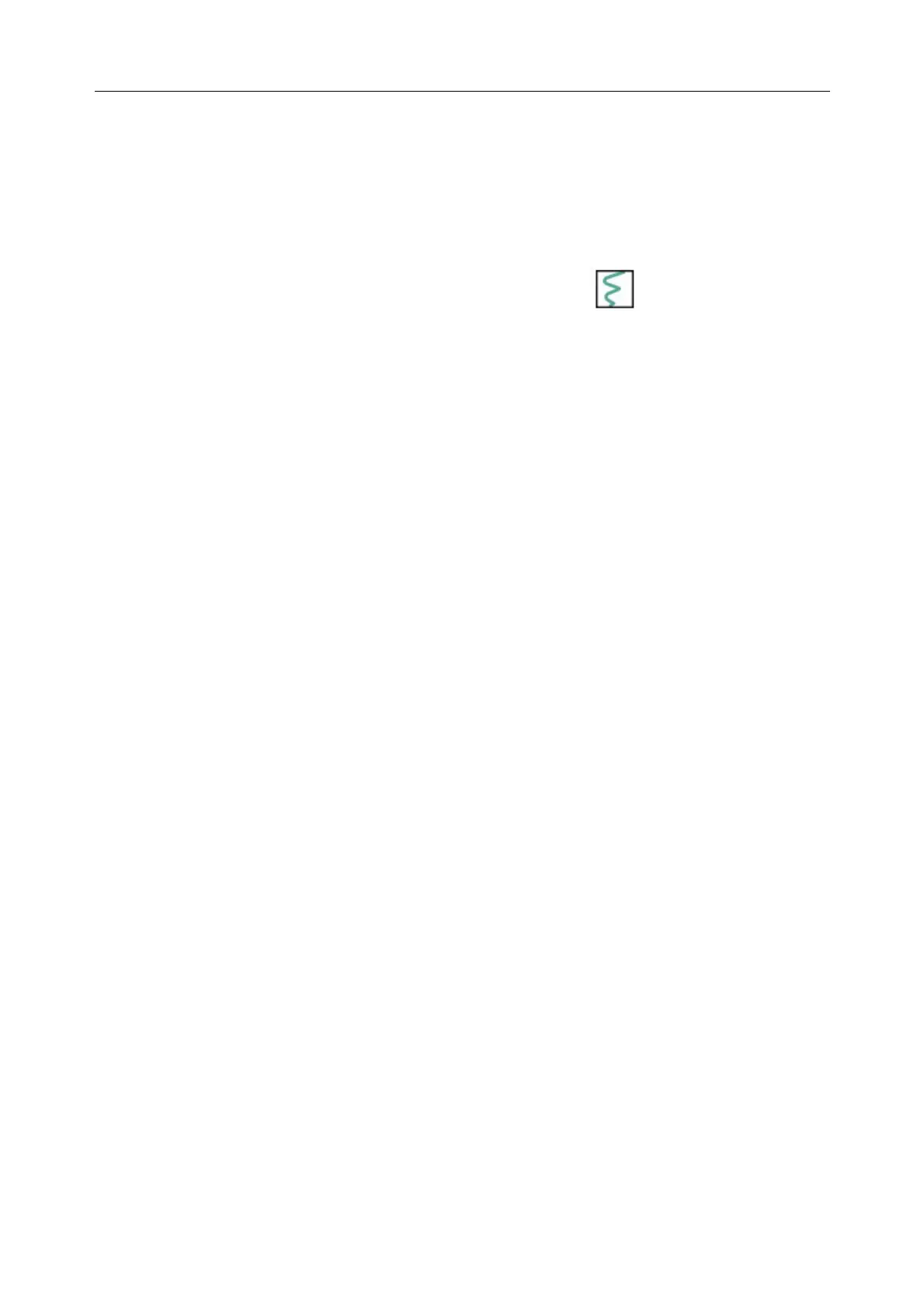Patient Monitor User Manual Recording
- 209 -
■ Cut the record paper from the feeding edge.
■
Open the recorder casing.
■
Re-insert the paper.
NOTE:
1 If the monitor is not configured with the recorder function, it will indicate Recorder
Setup Needed after the Record button or shortcut key is pressed.
2 Do not touch the thermo-sensitive print head when performing continuous recording.
