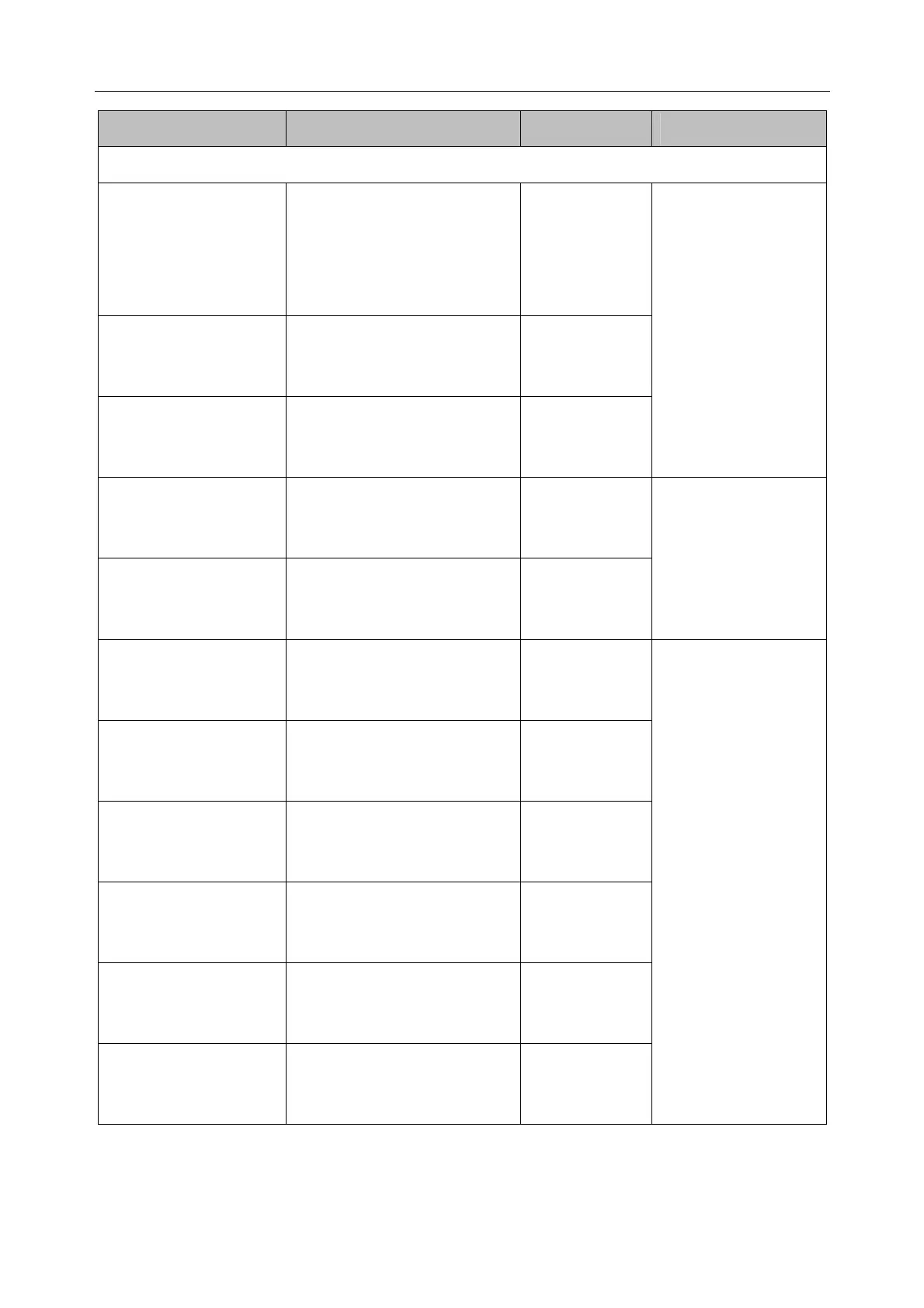Patient Monitor User Manual Alarm Information
- 54 -
Message Cause Alarm Level Action Taken
ECG
ECG Lead Off
1) The drive electrode or
more than one ECG limb
electrode falls off the skin;
2) ECG cables fall off the
monitor.
Low
Make sure that all
electrodes, leads and
patient cables are
properly connected.
ECG LL Lead Off
ECG electrode LL falls off
the skin or the ECG cable
LL falls off the monitor.
Low
ECG LA Lead Off
ECG electrode LA falls off
the skin or the ECG cable
LA falls off the monitor.
Low
ECG RA Lead Off
ECG electrode RA falls off
the skin or the ECG cable
RA falls off the monitor.
Low
Make sure that all
electrodes, leads and
patient cables are
properly connected.
ECG V Lead Off
ECG electrode V falls off
the skin or the ECG cable V
falls off the monitor.
Low
ECG V1 Lead Off
ECG electrode V1 falls off
the skin or the ECG cable
V1 falls off.
Low
Make sure that all
electrodes, leads
and patient cables
are properly
connected.
ECG V2 Lead Off
ECG electrode V2 falls off
the skin or the ECG cable
V2 falls off.
Low
ECG V3 Lead Off
ECG electrode V3 falls off
the skin or the ECG cable
V3 falls off.
Low
ECG V4 Lead Off
ECG electrode V4 falls off
the skin or the ECG cable
V4 falls off.
Low
ECG V5 Lead Off
ECG electrode V5 falls off
the skin or the ECG cable
V5 falls off.
Low
ECG V6 Lead Off
ECG electrode V6 falls off
the skin or the ECG cable
V6 falls off.
Low
