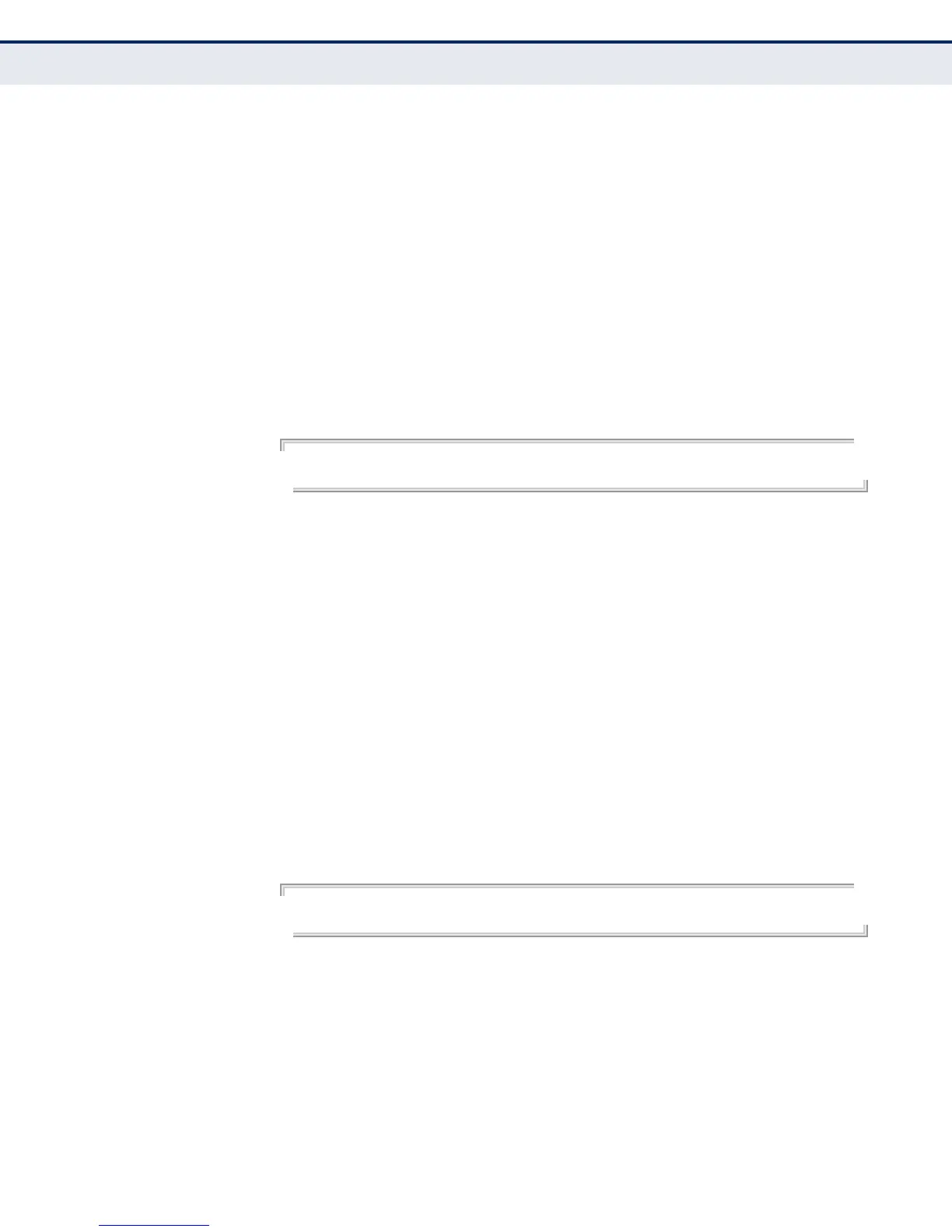C
HAPTER
13
| System Management Commands
– 122 –
DEFAULT SETTING
US - for units sold in the United States
99 (no country set) - for units sold in other countries
COMMAND MODE
Exec
COMMAND USAGE
◆ If you purchased an access point outside of the United States, the
country code must be set before radio functions are enabled.
◆ The available Country Code settings can be displayed by using the
country ? command.
EXAMPLE
AP#country tw
AP#
prompt This command customizes the CLI prompt. Use the no form to restore the
default prompt.
SYNTAX
prompt <string>
no prompt
string - Any alphanumeric string to use for the CLI prompt.
(Maximum length: 32 characters)
DEFAULT SETTING
Enterprise AP
COMMAND MODE
Global Configuration
EXAMPLE
AP(config)#prompt RD2
RD2(config)#
system name This command specifies or modifies the system name for this device.
SYNTAX
system name <name>
name - The name of this host.
(Maximum length: 32 characters)