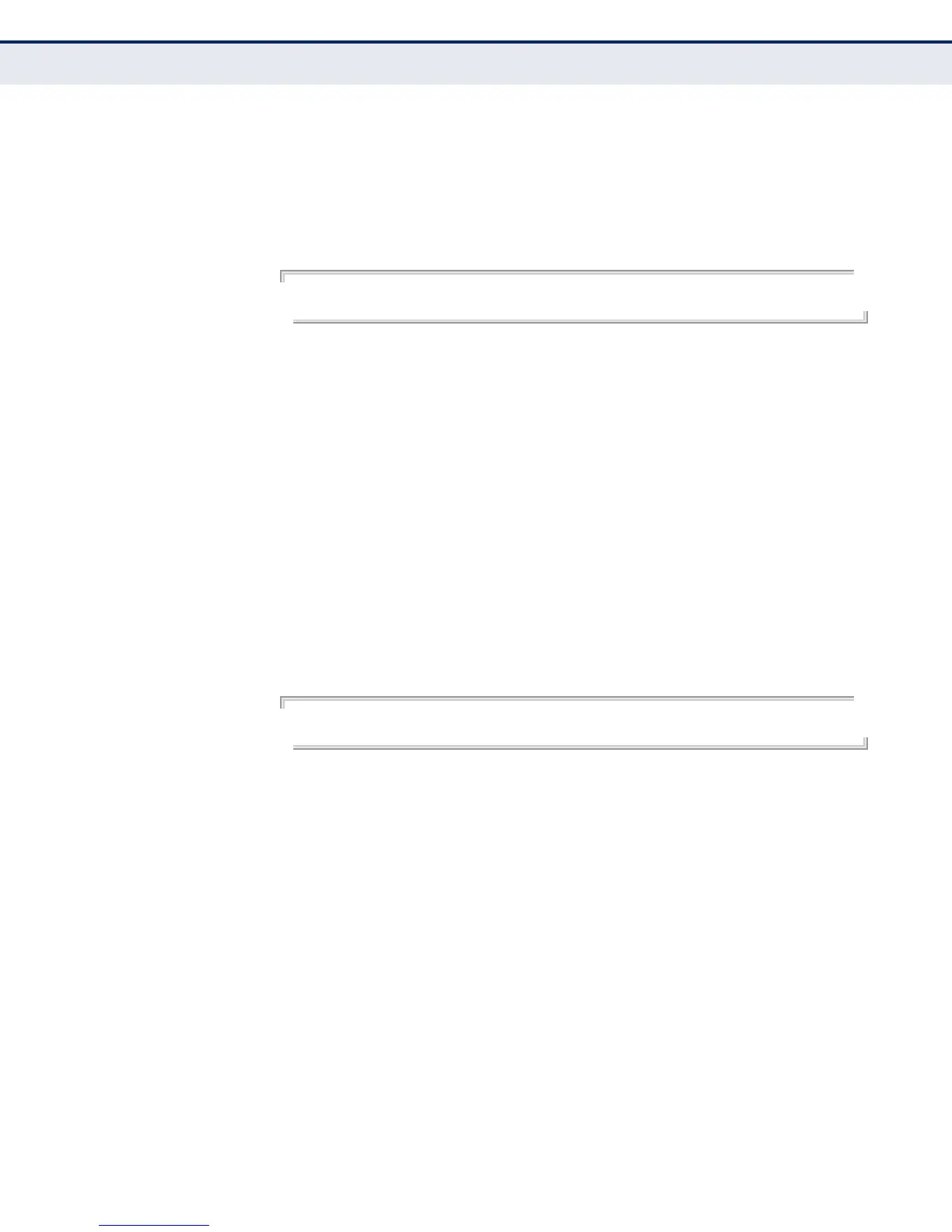C
HAPTER
13
| System Management Commands
– 123 –
DEFAULT SETTING
Enterprise AP
COMMAND MODE
Global Configuration
EXAMPLE
AP(config)#system name AP
AP(config)#
password After initially logging onto the system, you should set the password.
Remember to record it in a safe place.
SYNTAX
password <password>
password - Password for management access.
(Length: 5-32 characters, case sensitive)
DEFAULT SETTING
Edgecoreadmin
COMMAND MODE
Global Configuration
EXAMPLE
AP(config)#password
AP(config)#
apmgmgtui ssh
enable
This command enables the Secure Shell server. Use the no form to disable
the server.
SYNTAX
apmgmtui ssh enable
no apmgmtui ssh-server
DEFAULT SETTING
Enabled
COMMAND MODE
Global Configuration
COMMAND USAGE
◆ The access point supports Secure Shell version 2.0 only.