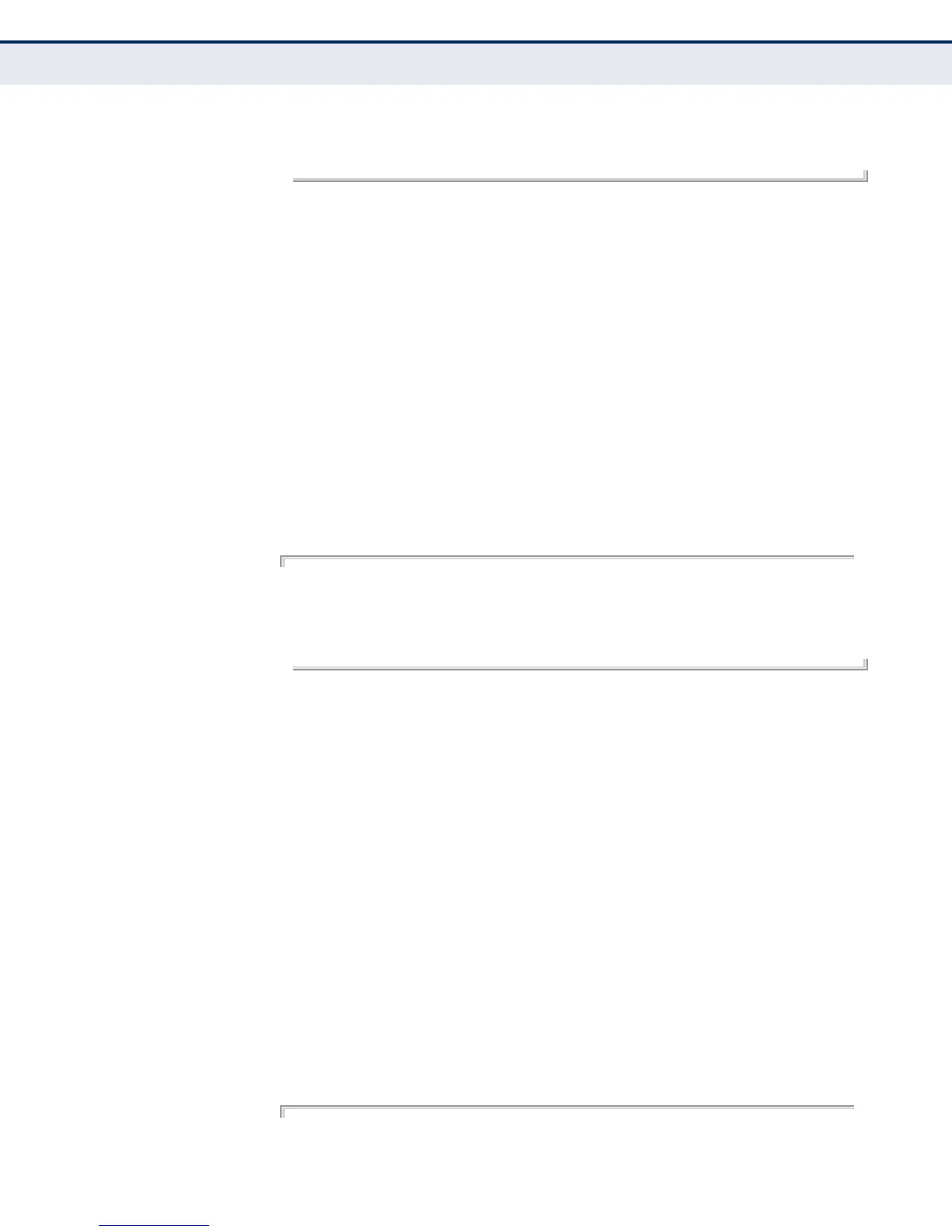C
HAPTER
19
| RADIUS Client Commands
– 165 –
If want to take effect, please execute make-radius-effective command !
AP(config)#
radius-server key This command sets the RADIUS encryption key.
SYNTAX
radius-server {primary | secondary] key <key_string>
key_string - Encryption key used to authenticate logon access for
client. Do not use blank spaces in the string. (Maximum length: 20
characters)
DEFAULT SETTING
DEFAULT
COMMAND MODE
Global Configuration
EXAMPLE
AP(config)# radius-server primary key green
This setting has not been effective !
If want to take effect, please execute make-radius-effective command !
AP(config)#
radius-server
accounting address
This command sets the RADIUS Accounting server network IP address.
SYNTAX
radius-server accounting address <address>
address - IP address of the RADIUS Accounting server
DEFAULT SETTING
10.7.16.96
COMMAND MODE
Global Configuration
COMMAND USAGE
When the RADIUS Accounting server UDP address is specified, a RADIUS
accounting session is automatically started for each user that is
successfully authenticated to the access point.
EXAMPLE
AP(config)# radius-server accounting address 192.168.1.19