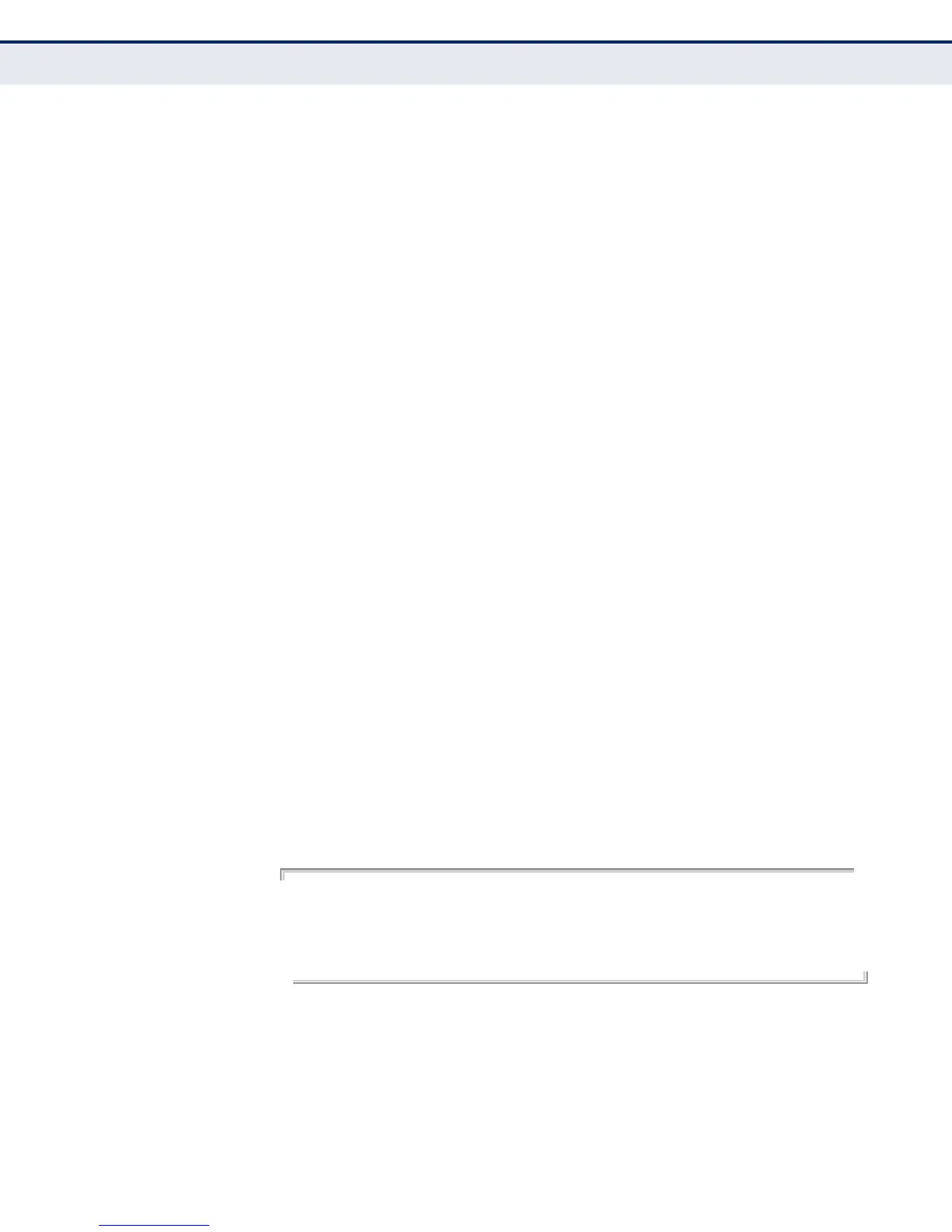C
HAPTER
26
| Wireless Interface Commands
– 201 –
ht40-channel - The 802.11n 40 MHz channel number:
11ng mode: 01Plus, 02Plus, 03Plus, 04Plus, 05Plus, 05Minus,
06Plus, 06Minus, 07Plus, 07Minus, 08Minus, 09Minus, 10Minus,
11Minus
11na mode: 36Plus, 40Minus, 44Plus, 48Minus, 52Plus,
56Minus, 60Plus, 64Minus, 100Plus, 104Minus, 108Plus,
112Minus, 116Plus, 120Minus, 124Plus, 128Minus, 132Plus,
136Minus, 149Plus, 153Minus, 157Plus, 161Minus
auto - Automatically selects an unoccupied channel (if available).
Otherwise, the lowest channel is selected.
DEFAULT SETTING
Automatic channel selection
COMMAND MODE
Interface Configuration (Wireless)
COMMAND USAGE
◆ The available channel settings are limited by local regulations, which
determine the number of channels that are available.
◆ The available channels depend on the current radio mode setting,
either 11ng (2.4 GHZ) or 11na (5 GHz). Use the interface-radio-
mode command to set the radio mode.
◆ The AP provides a channel bandwidth of 40 MHz by default giving an
802.11g connection speed of 108 Mbps (sometimes referred to as
Turbo Mode) and a 802.11n connection speed of up to 300 Mbps.
Setting the HT Channel Bandwidth to 20 MHz slows connection speed
for 802.11g and 802.11n to 54 Mbps and 74 Mbps respectively and
ensures backward compliance for slower 802.11b devices.
◆ For most wireless adapters, the channel for wireless clients is
automatically set to the same as that used by the access point to which
it is linked.
EXAMPLE
AP(if-wireless 0)# channel ht20 06
This setting has not been effective !
If want to take effect, please execute make-RF-setting-effective command !
AP(if-wireless 0)#