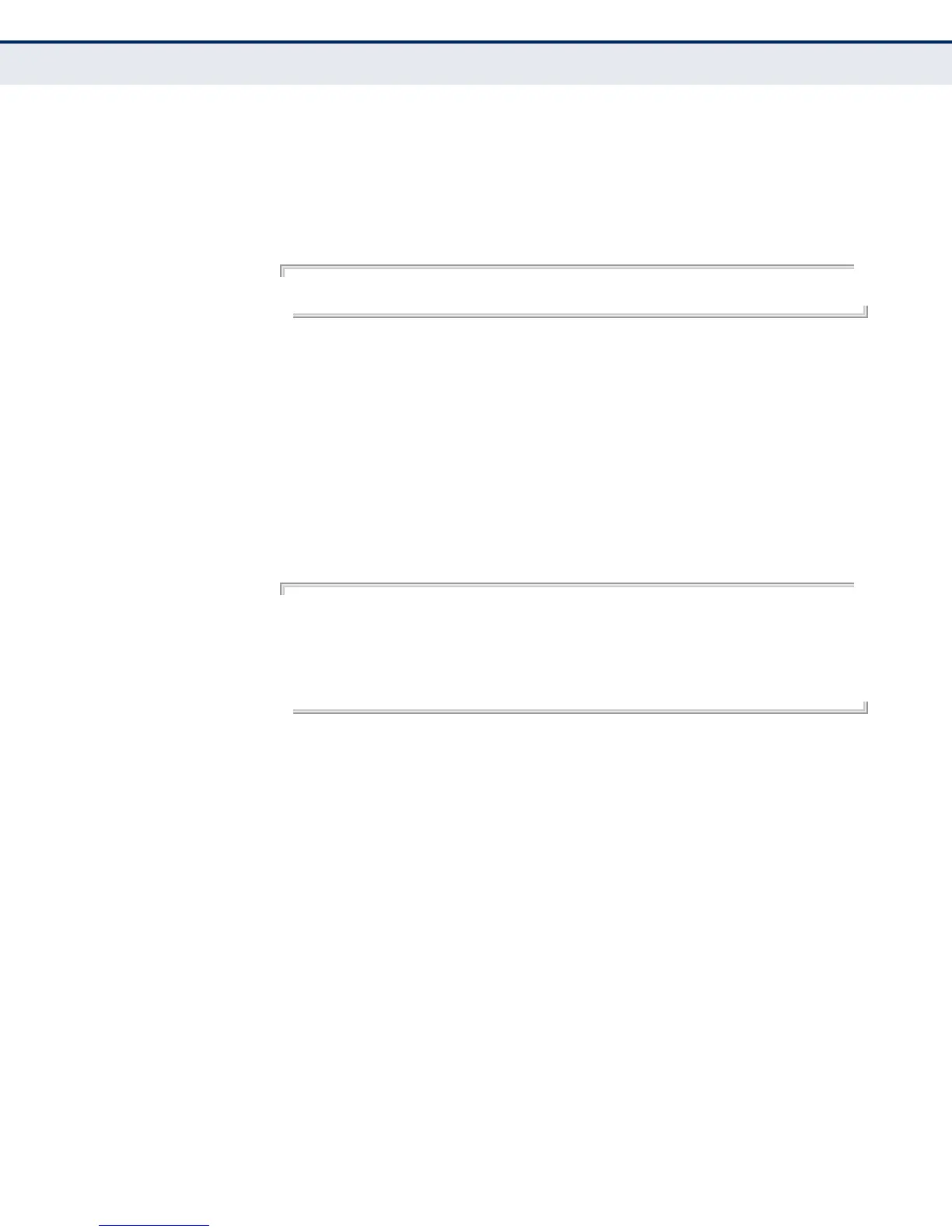C
HAPTER
26
| Wireless Interface Commands
– 203 –
COMMAND USAGE
Both the 802.11g and 802.11b standards operate within the 2.4 GHz band.
If you are operating in 11ng mode, any 802.11b devices in the service area
will contribute to the radio frequency noise and affect network
performance.
EXAMPLE
AP(if-wireless 0)#interface-radio-mode 11na
AP(if-wireless 0)#
make-rf-setting-
effective
This command implements all wireless command changes made in current
CLI session.
SYNTAX
make-rf-setting-effective
COMMAND MODE
Interface Configuration (Wireless)
EXAMPLE
Accton(if-wireless 0)# make-RF-setting-effective
It will take several minutes !
Please wait a while...
AP(if-wireless 0)#
preamble This command sets the length of the signal preamble that is used at the
start of a 802.11b/g data transmission.
SYNTAX
preamble [long | short-or-long]
long - Sets the preamble to long (192 microseconds).
short-or-long - Sets the preamble to short if no 802.11b clients
are detected (96 microseconds).
DEFAULT SETTING
Short-or-Long
COMMAND MODE
Interface Configuration (Wireless)