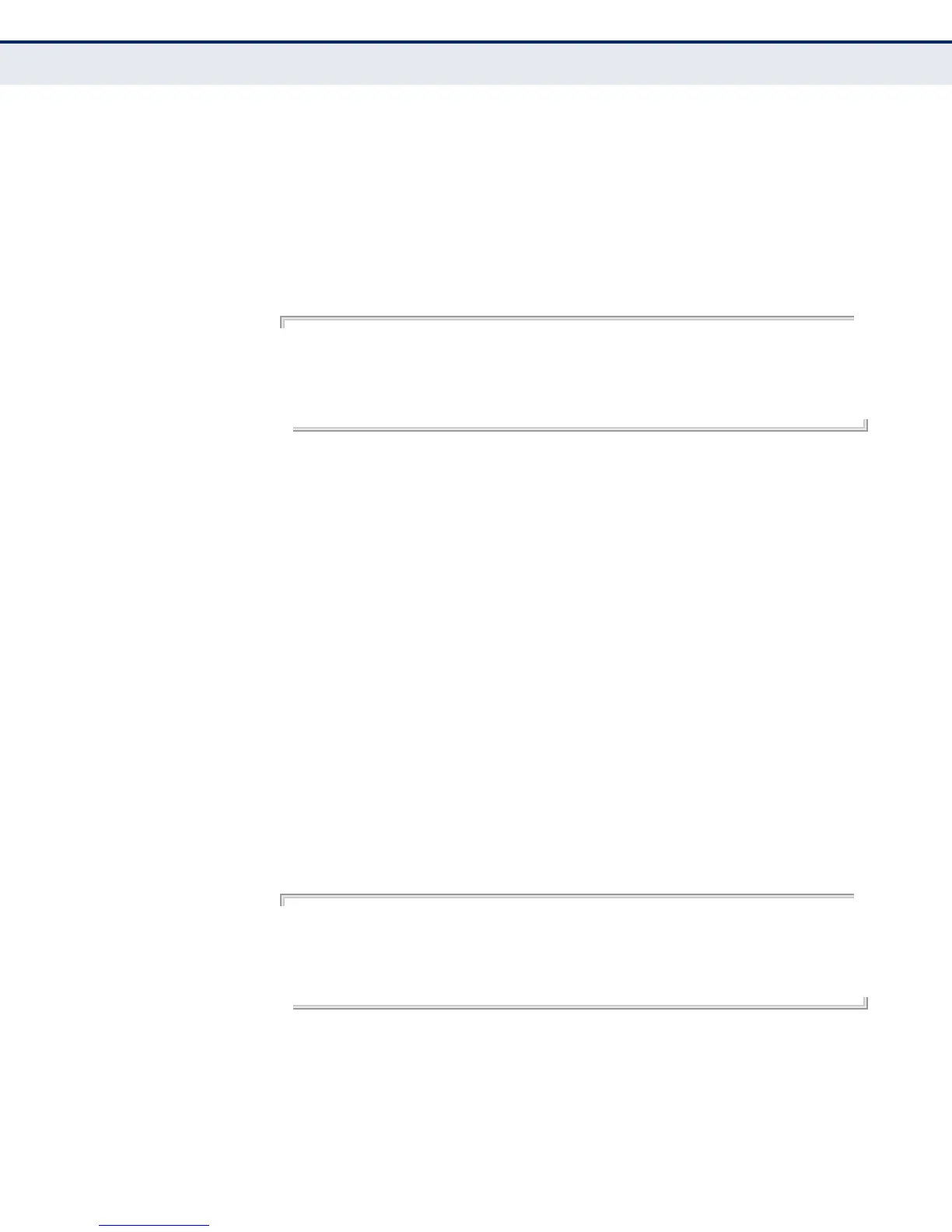C
HAPTER
26
| Wireless Interface Commands
– 204 –
COMMAND USAGE
◆ Using a short preamble instead of a long preamble can increase data
throughput on the access point, but requires that all clients can support
a short preamble.
◆ Set the preamble to long to ensure the access point can support all
802.11b and 802.11g clients.
EXAMPLE
AP(if-wireless 0)# preamble short-or-long
This setting has not been effective !
If want to take effect, please execute make-RF-setting-effective command !
AP(if-wireless 0)#
short-guard-interval This command sets the 802.11n guard interval to 400ns (short) or 800ns
(long).
SYNTAX
short-guard-interval <enable | disable>
DEFAULT SETTING
Disabled
COMMAND MODE
Interface Configuration (Wireless)
COMMAND USAGE
The 802.11n draft specifies two guard intervals: 400ns (short) and 800ns
(long). Support of the 400ns guard interval is optional for transmit and
receive. The purpose of a guard interval is to introduce immunity to
propagation delays, echoes, and reflections to which digital data is
normally very sensitive. Enabling the short guard interval sets it to 400ns.
EXAMPLE
AP(if-wireless 0)# short-guard-interval enable
This setting has not been effective !
If want to take effect, please execute make-RF-setting-effective command !
AP(if-wireless 0)#