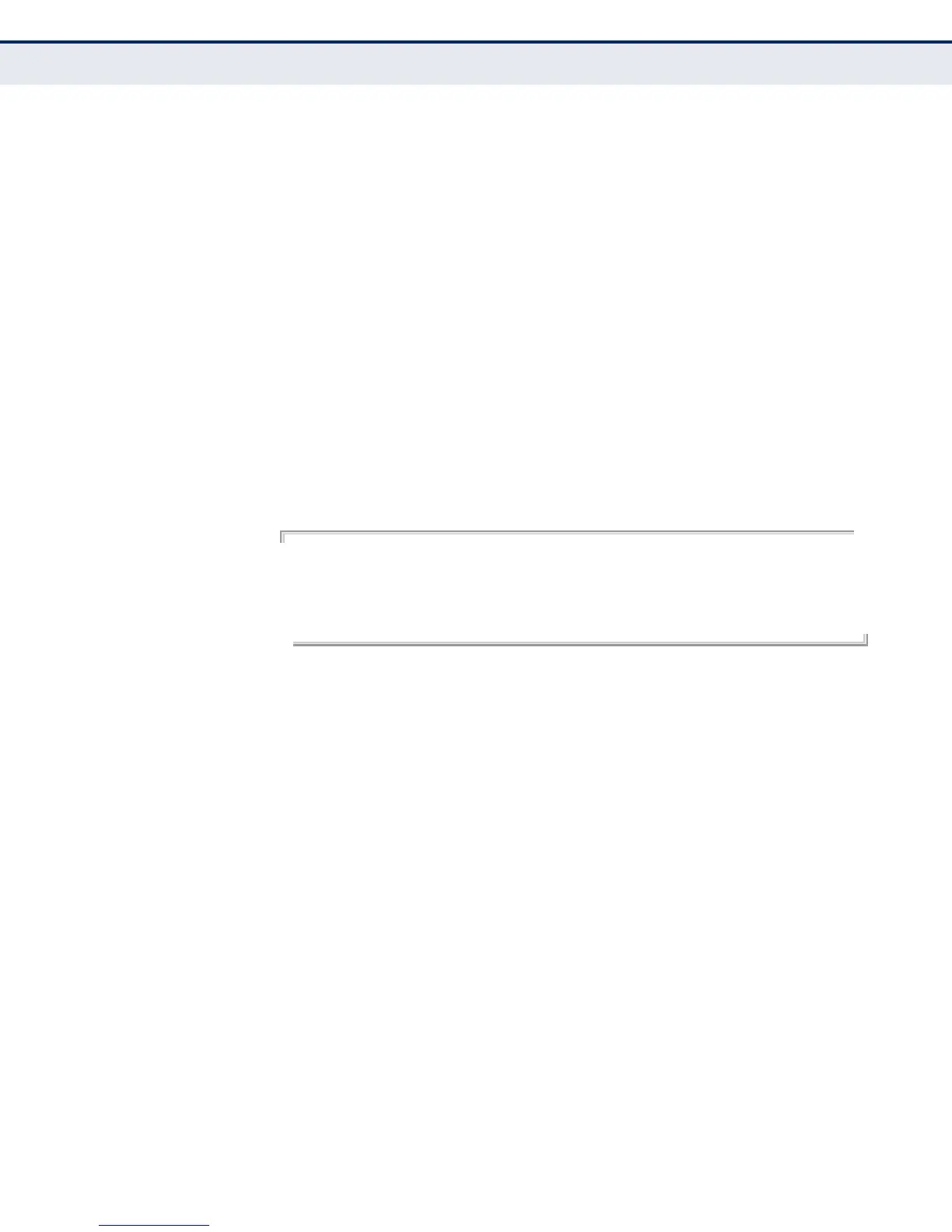C
HAPTER
26
| Wireless Interface Commands
– 205 –
beacon-interval This command configures the rate at which beacon signals are transmitted
from the access point.
SYNTAX
beacon-interval <interval>
interval - The rate for transmitting beacon signals.
(Range: 20-1000 milliseconds)
DEFAULT SETTING
100
COMMAND MODE
Interface Configuration (Wireless)
COMMAND USAGE
The beacon signals allow wireless clients to maintain contact with the
access point. They may also carry power-management information.
EXAMPLE
AP(if-wireless 0)# beacon-interval 60
This setting has not been effective !
If want to take effect, please execute make-RF-setting-effective command !
AP(if-wireless 0)#
dtim-period This command configures the rate at which stations in sleep mode must
wake up to receive broadcast/multicast transmissions.
SYNTAX
dtim-period <interval>
interval - Interval between the beacon frames that transmit
broadcast or multicast traffic. (Range: 1-255 beacon frames)
DEFAULT SETTING
1
COMMAND MODE
Interface Configuration (Wireless)
COMMAND USAGE
◆ The Delivery Traffic Indication Map (DTIM) packet interval value
indicates how often the MAC layer forwards broadcast/multicast traffic.
This parameter is necessary to wake up stations that are using Power
Save mode.
◆ The DTIM is the interval between two synchronous frames with
broadcast/multicast information. The default value of 1 indicates that