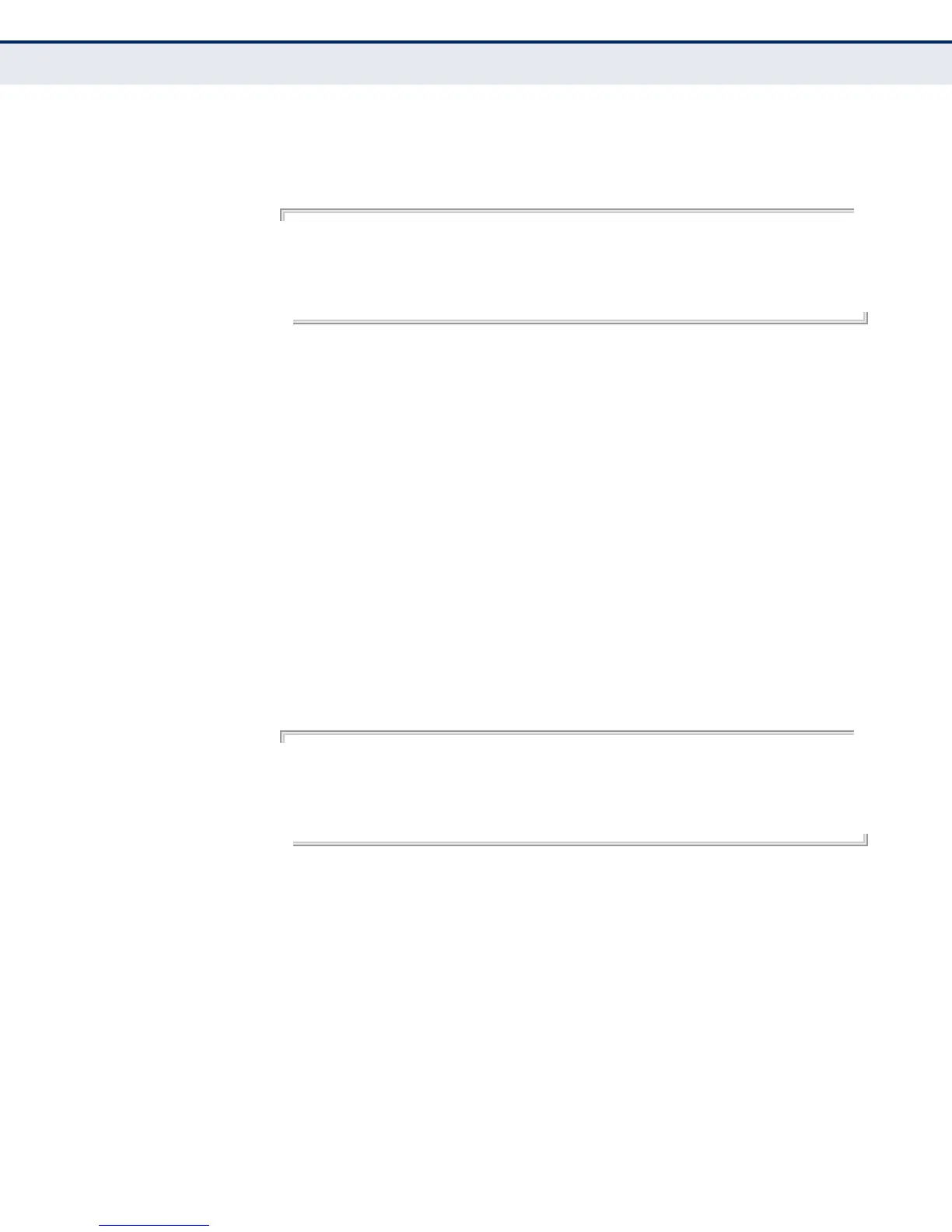C
HAPTER
26
| Wireless Interface Commands
– 209 –
COMMAND MODE
Interface Configuration (Wireless-VAP)
EXAMPLE
AP(if-wireless 0: VAP[0])# auth-timeout-interval 10
This setting has not been effective !
If want to take effect, please execute make-security-effective command !
AP(if-wireless 0: VAP[0])#
shutdown This command disables the VAP interface. Use the no form to restart the
interface.
SYNTAX
[no] shutdown
DEFAULT SETTING
Interface enabled
COMMAND MODE
Interface Configuration (Wireless-VAP)
COMMAND USAGE
You must first enable VAP interface 0 before you can enable VAP interfaces
1, 2, 3, 4, 5, 6, or 7.
EXAMPLE
AP(if-wireless 0: VAP[0])# shutdown
This setting has not been effective !
If want to take effect, please execute make-security-effective command !
AP(if-wireless 0: VAP[0])#
show interface
wireless
This command displays the status for a specified VAP interface.
SYNTAX
show interface wireless <index> vap <vap-index>
index - The wireless interface slot number. (Range: 0)
vap-index - The number that identifies a VAP interface.
(Options: 0-7)
COMMAND MODE
Exec