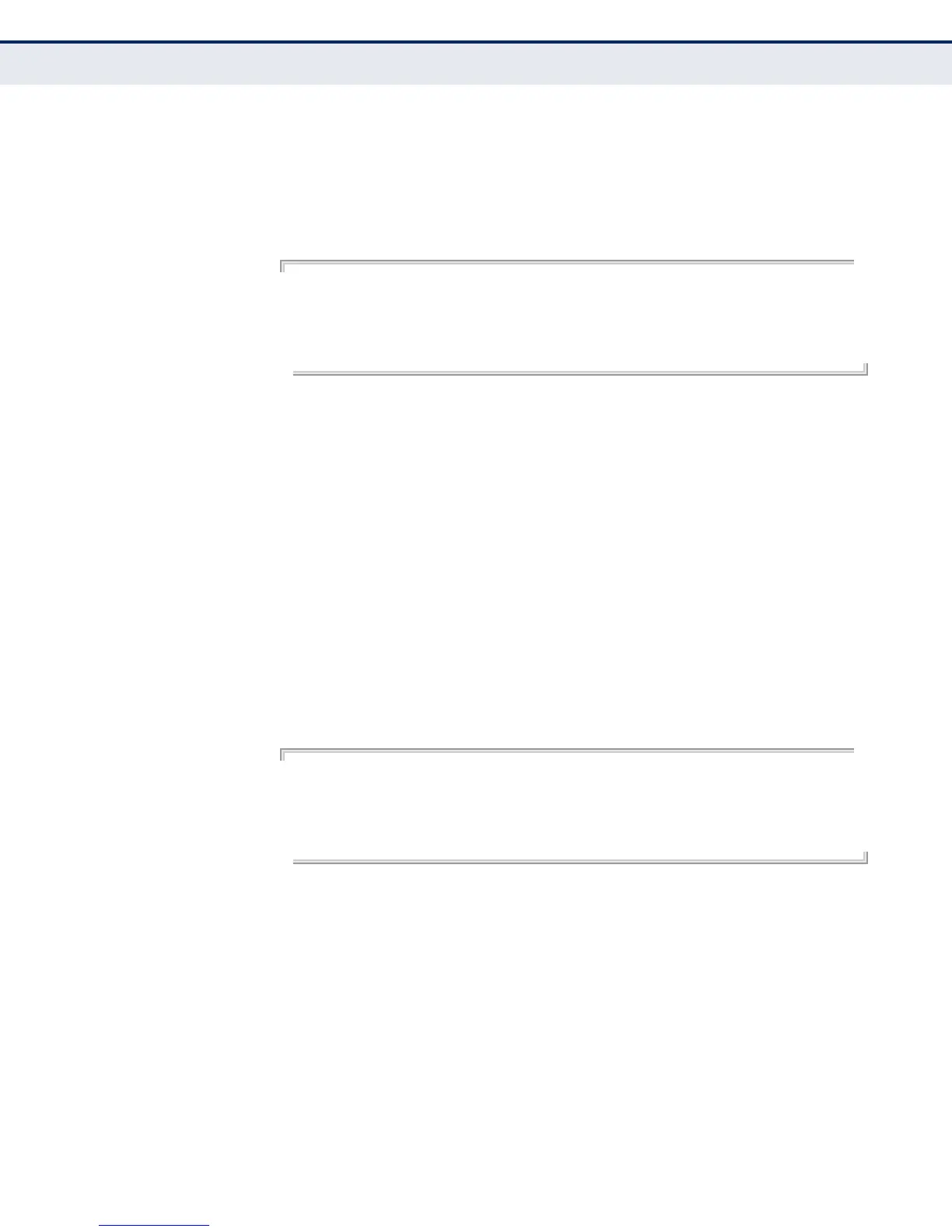C
HAPTER
26
| Wireless Interface Commands
– 208 –
COMMAND USAGE
When closed system is enabled, the access point will not include its SSID in
beacon messages. Nor will it respond to probe requests from clients that
do not include a fixed SSID.
EXAMPLE
AP(if-wireless g: VAP[0])#closed-system
This setting has not been effective !
If want to take effect, please execute make-security-effective command !
AP(if-wireless g)#
assoc-timeout-
interval
This command configures the idle time interval (when no frames are sent)
after which the client is disassociated from the VAP interface.
SYNTAX
assoc-timeout-interval <minutes>
minutes - The number of minutes of inactivity before disassociation.
(Range: 5-60 minutes)
DEFAULT SETTING
5 minutes
COMMAND MODE
Interface Configuration (Wireless-VAP)
EXAMPLE
AP(if-wireless 0: VAP[0])# assoc-timeout-interval 10
This setting has not been effective !
If want to take effect, please execute make-security-effective command !
AP(if-wireless 0: VAP[0])#
auth-timeout-
interval
This command configures the time interval within which clients must
complete authentication to the VAP interface.
SYNTAX
auth-timeout-interval <minutes>
minutes - The number of minutes before re-authentication.
(Range: 3-60 minutes)
DEFAULT SETTING
3 minutes