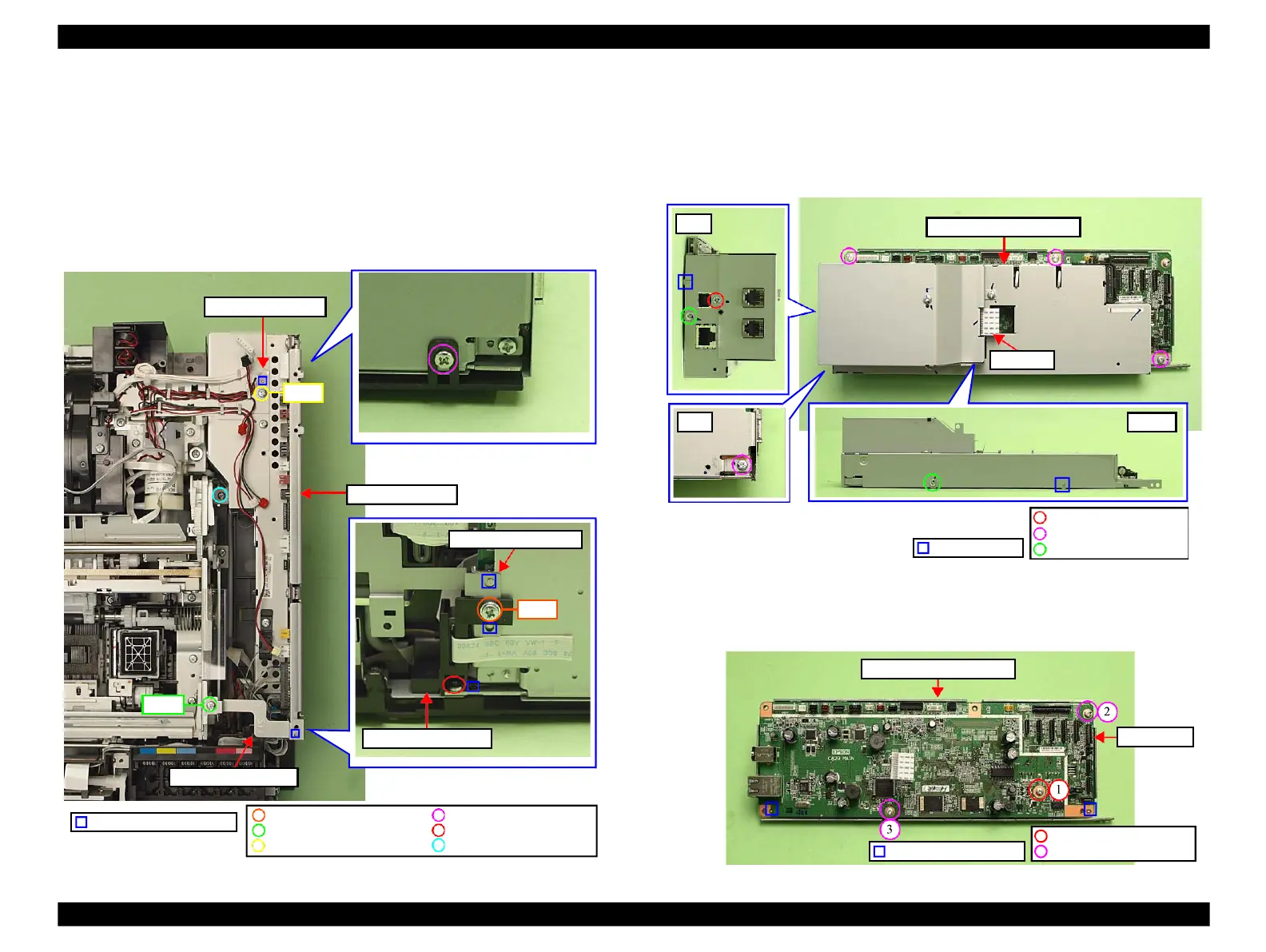2.
Remove the screw (x1) that secures the Right Cable Frame and the Main
Board. (See Fig. 4-40.)
3.
Remove the screw (x1) that secures the Ferrite Core Holder A, and remove
the Ferrite Core Holder A. (See Fig. 4-40.)
4.
Remove the screw (x1) that secures the Grounding Plate M/B, and remove the
Grounding Plate M/B. (See Fig. 4-40.)
5.
Remove the screws (x3) that secure the Main Board Unit and remove the
Main Board Unit.
Figure 4-40. Removing the Main Board Unit
Main Board
1.
Disconnect the I/F-B FFC from the FAX board. (Artisan 800/PX800FW/
TX800FW only) (See Fig. 4-41.)
2.
Remove the screws (x7) that secure the Upper Shield Plate M/B, and remove
the Upper Shield Plate M/B.
Figure 4-41. Removing the Main Board (1)
3.
Remove the screws (x3) that secure the Main Board and remove the Main
Board from the Lower Shield Plate M/B.
Figure 4-42. Removing the Main Board (2)
