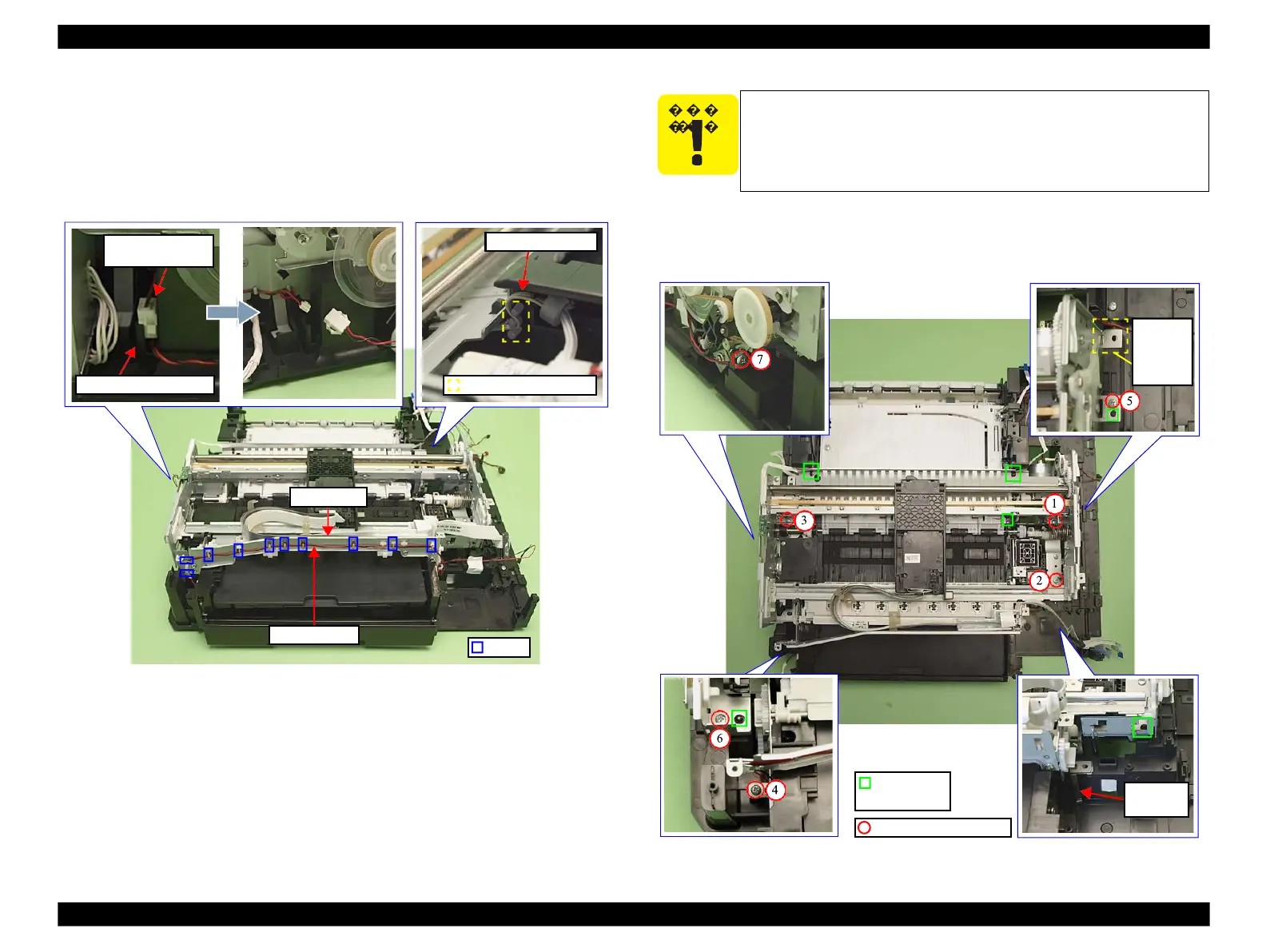1.
Release the Plunger cable from the hooks (x10) of the Front Frame. (See Fig.
4-105.)
2.
Release the PE Sensor cable from the dowel of the Base Frame. (See Fig.
4-105.)
3.
Detach the relay connector of the PE Motor cable from the hole of the Base
Frame, and disconnect the connector. (See Fig. 4-105.)
Figure 4-105. Removing the Main Frame (1)
4.
Remove the Grounding Plate B. (See Fig. 4-106.)
5.
Remove the screws (x7) that secure the Main Frame, and remove the Main
Frame from the Base Frame.
Figure 4-106. Removing the Main Frame (2)
When removing the Main Frame, be careful not to damage the
cables and FFCs with the Main Frame.
