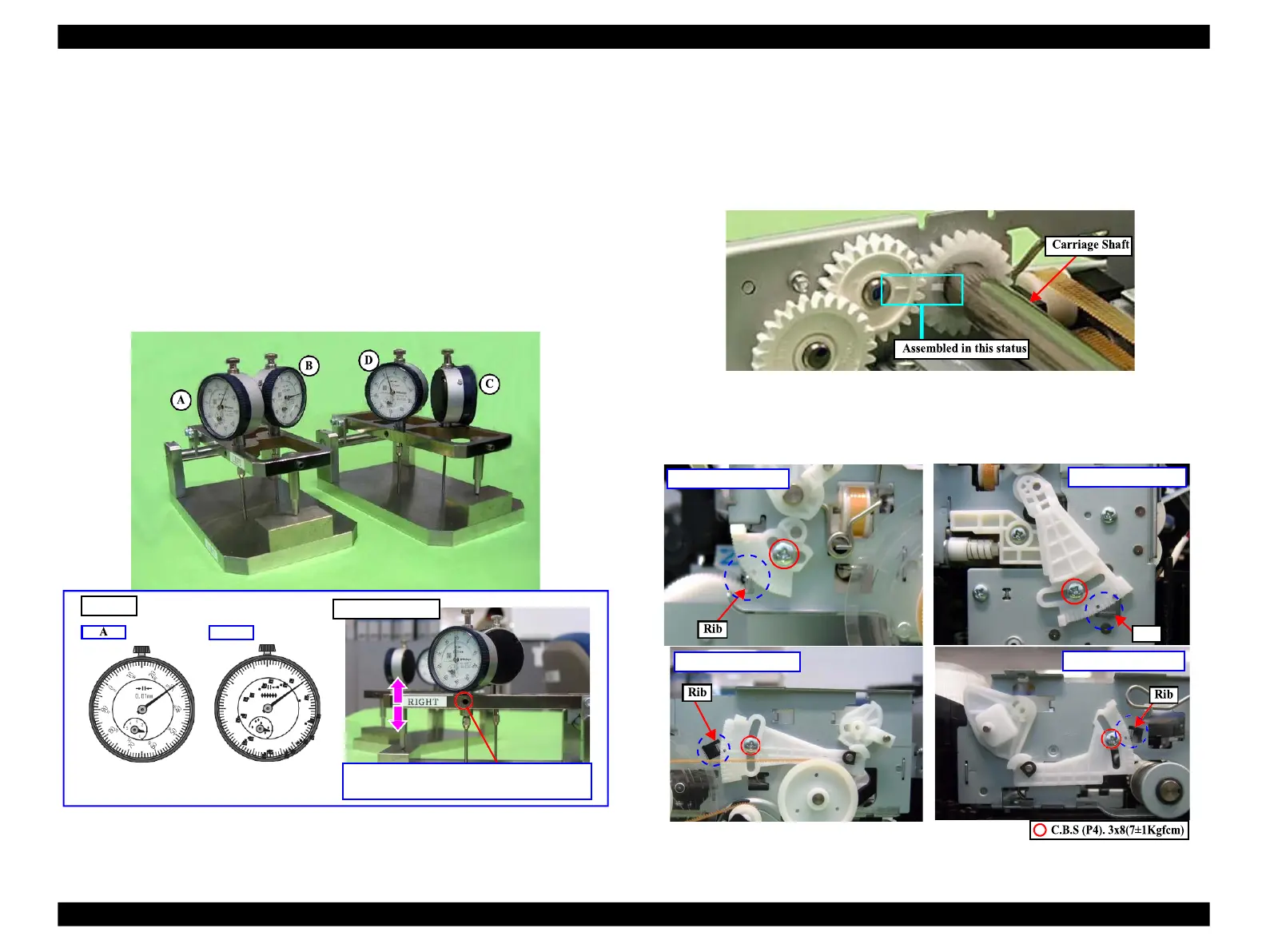Preparation
Preparing the parallelism adjustment jigs
After assembling the parallelism adjustment jigs, check the origin of each dial
gauge using the fixtures for precision control, and adjust them if necessary.
1.
Attach the bits to the shafts of the dial gauges of parallelism adjustment jig.
2.
Place the jigs on the fixtures for precision control.
3.
Keeping the jig on the fixture, loosen the screws of the jigs with hex wrench,
and adjust the jigs until the values on each dial gauge become those shown in
Figure. 5-32 by sliding the dial gauge up and down.
4.
Turn the scale of the dial gauge A keeping it on the fixture until the value
becomes 30.
Figure 5-32. Setting the origins of dial gauges
Checking the status of printer mechanism
Before starting the PG adjustment, confirm the printer mechanism is in the
following status.
• The phases of the spur gear of APG Assy and the Carriage Shaft have been
aligned correctly when assembling the carriage.
Figure 5-33. Phase of the spur gear of APG Assy
• The centers of parallelism adjustment bushings on the sides of printer
mechanism are set on the ribs of the frame.
Figure 5-34. Positions of parallelism adjustment bushings
