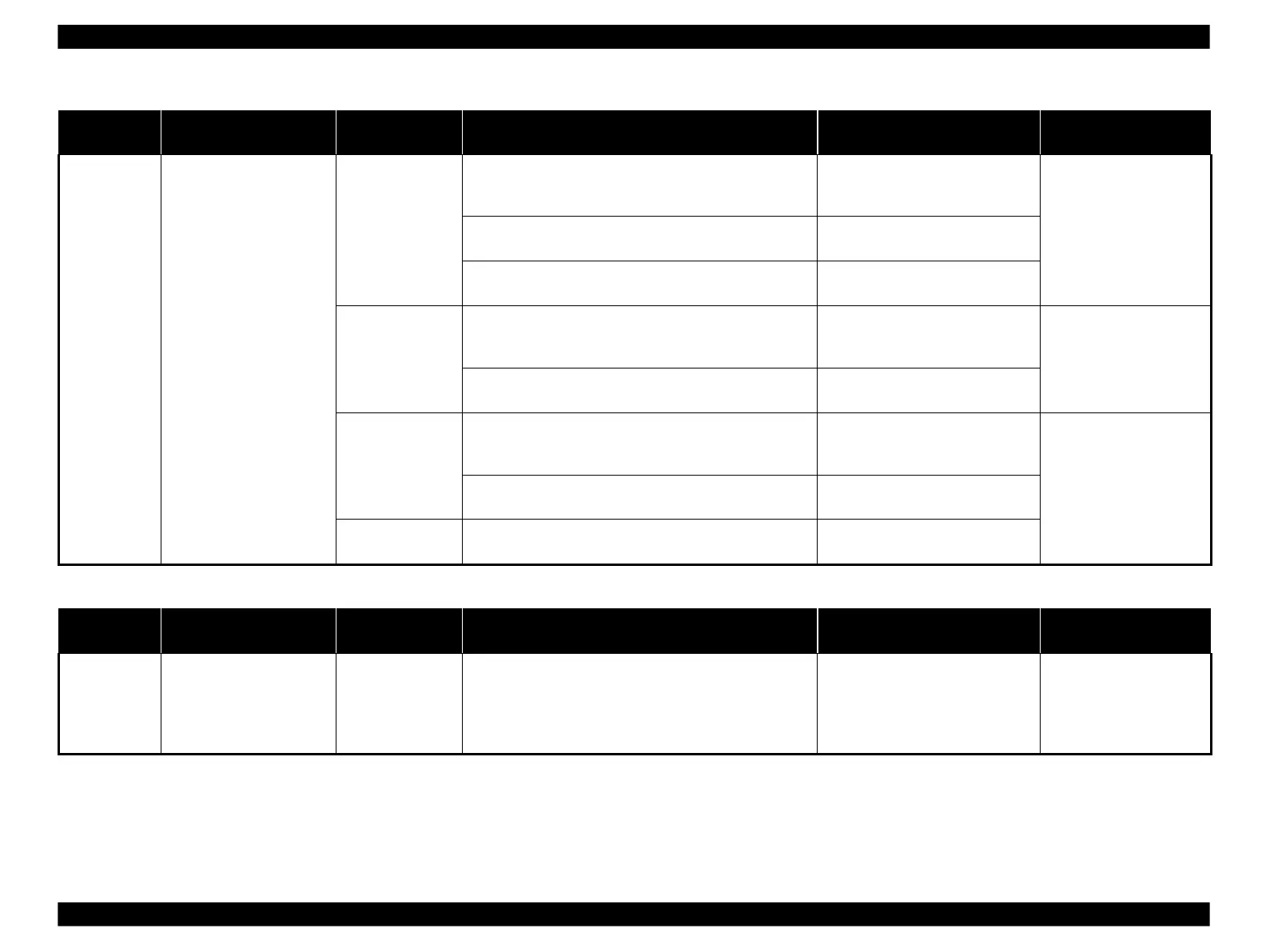Epson Artisan 800/Epson Stylus Photo PX800FW/TX800FW/Epson Artisan 700/Epson Stylus Photo PX700W/TX700W
Troubleshooting by Error Message
https://www.manualsbooks.com
Table 3-5. Check point for Fatal error according to each phenomenon (Scanner)
The Scanner Unit does not
initialize at power-on.
1. Is the Scanner Motor cable properly connected to CN49
connector on the Main Board?
1. Connect the Scanner Motor cable
correctly to CN49 connector on
the Main Board.
4.2.5.2 " Scanner Motor
Unit " (p.168)
2. Is the coil resistance of the Scanner Motor TBD
Check with the tester. (See Table 3-1)
2. Replace the Scanner Motor cable
with a new one.
3. Is the Scanner Motor Cable damaged?
3. Replace the Scanner Motor cable
with a new one.
1. Is the Scanner CR Encoder FFC properly connected to
CN49 connector on the Main Board?
1. Connect the Scanner CR Encoder
FFC correctly to CN49 connector
on the Main Board.
4.2.5.4 " Scanner CR
Encoder Board " (p.172)
2. Is the Scanner CR Encoder FFC damaged?
2. Replace the Scanner CR Encoder
FFC with a new one.
1. Is the Scanner Carriage FFC properly connected to
CN41 connector on the Main Board?
1. Connect the Scanner Carriage
FFC correctly to CN41 connector
on the Main Board.
4.2.5.3 " Scanner Carriage
Unit " (p.169)
2. Is the Scanner Carriage FFC damaged?
2. Replace the Scanner Carriage
FFC with a new one.
1. Is the Scanner Carriage Unit damaged?
1. Replace the Scanner Carriage
FFC with a new one.
Table 3-6. Check point for the Maintenance request according to each phenomenon
The Maintenance error is
displayed.
Waste Ink Tray
Assy/
Lower Paper Guide
Waste Ink Pad
Assy
Replace Waste Ink Tray Assy or/and
Lower Paper Guide Waste Ink Pad
Assy and reset the waste ink
counter.
•
4.2.4.20 " Waste Ink Tray
Assy " (p.163)
•
4.2.4.21 " Lower Paper
Guide Waste Ink Pad
Assy " (p.165)
