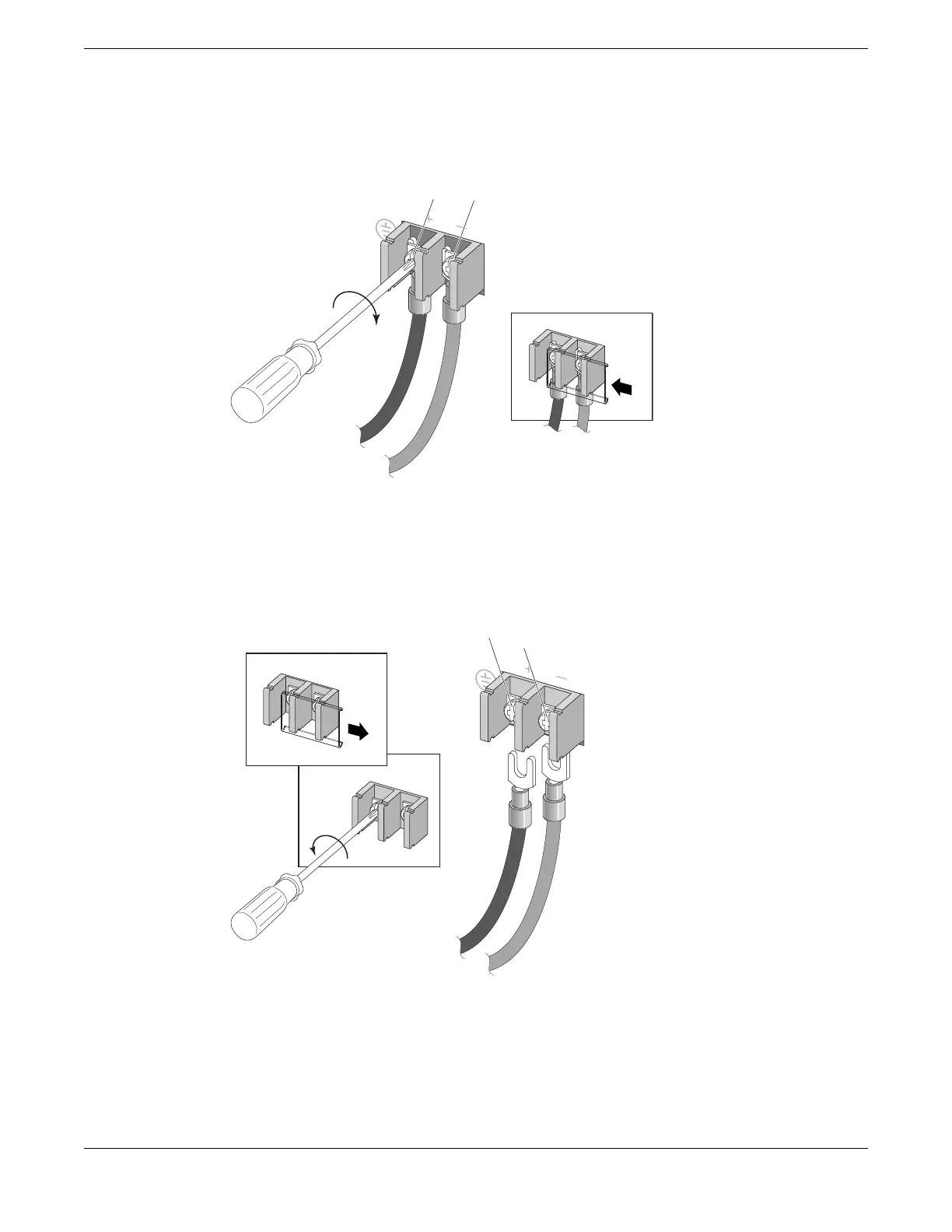c. Slide the spade terminal of the positive wire (+24 V) under the captive square washer on the
positive terminal (+24 V).
d. Tighten both screws on the terminal block to 11 in‑lb (1.25 N m).
Figure 179: Tightening Terminal Screws (Connecting to a +24 V Source)
When connecting the power supply to a –48 V source:
a. On each terminal, loosen the screw enough to so that the spade terminal can slide underneath
the captive square washer.
Figure 180: Loosening Terminal Screws (Connecting to a –48 V Source)
b. Slide the spade terminal of the negative wire (–48 V) under the captive square washer on the
negative terminal (labeled –48 V).
Installing Your Extreme Networks Switch
Install a 300 W Internal DC Power Supply
ExtremeSwitching Hardware Installation Guide 233
