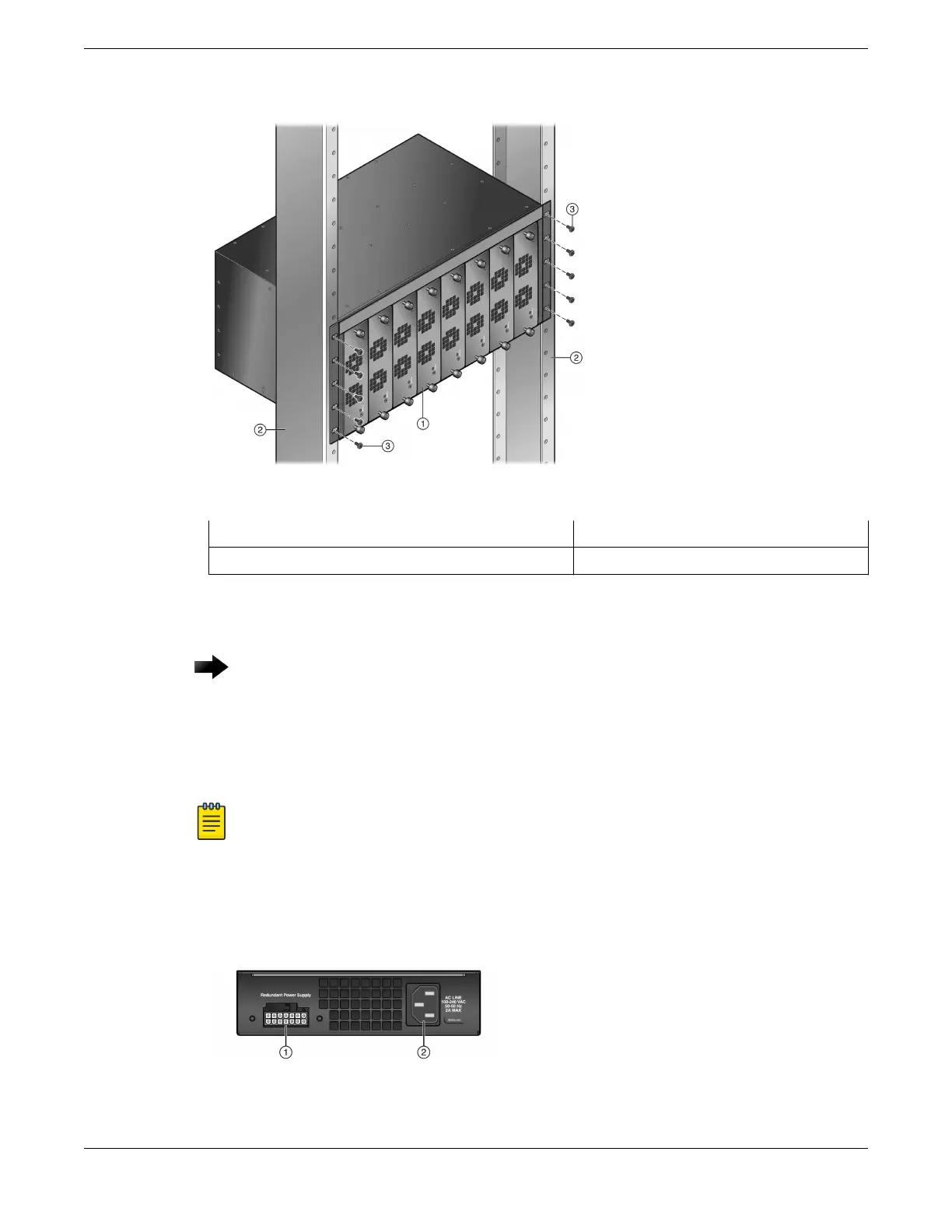Figure 225: Fastening the STK-RPS-150CH8 to the Rack
1 = STK-RPS-150CH8 shelf 3 = Mounting screws
2 = Rails of rack
Connecting the RPS Cable and AC Power Cord
Important
When performing this task, observe all of the precautions listen in Safety Considerations for
Installing Power Supplies on page 263.
The redundant power supply is connected to a switch using a 1-meter RPS cable.
To connect a redundant power supply, proceed as follows:
Note
No change in switch configuration is necessary for this installation.
1. Connect one end of the RPS cable to the redundant power supply connector at the rear of the RPS.
Then connect the other end of the cable to the redundant power supply connector on the switch.
See the following figures.
Figure 226: Power Connectors on STK-RPS-150PS (rear view)
Connecting the RPS Cable and AC Power Cord
Installing External Power Supplies
284 ExtremeSwitching Hardware Installation Guide
