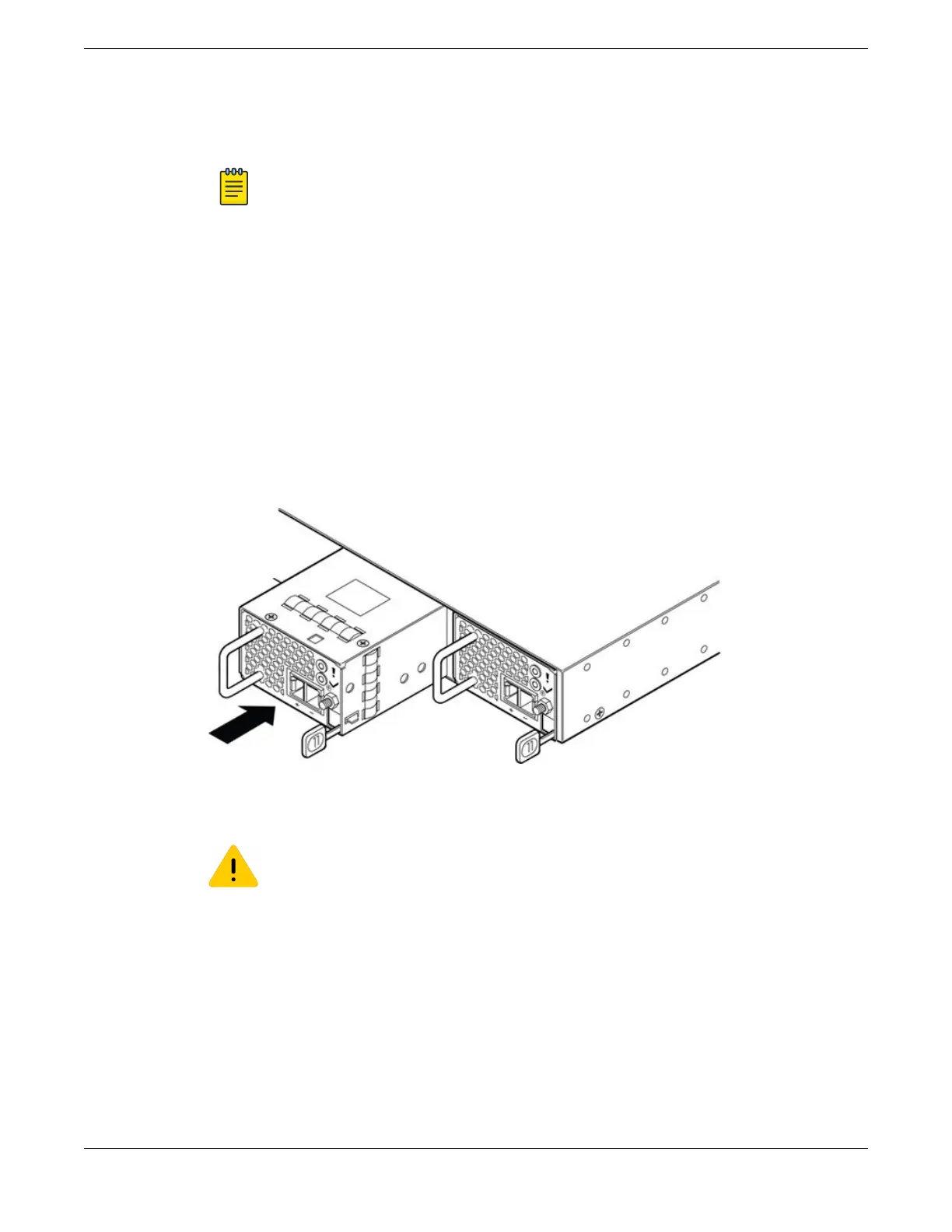6. If a replacement power supply will not be installed, install a cover over the unoccupied power supply
bay.
Note
Unoccupied power supply bays must always be covered to maintain proper system
ventilation and EMI levels.
Install a Replacement 1100 W DC Power Supply
To install a replacement 1100 W DC power supply unit (PSU), follow these steps:
1. Verify that the replacement power supply is oriented the same as the one you removed.
2. Verify that the direction of ventilation airflow is the same for both the power supply and the switch.
In a switch with front-to-back airflow, the fan modules are labeled Air Out.
In a switch with back-to-front airflow, the fan modules are labeled Air In.
3. Carefully slide the power supply all the way into the power supply bay.
See Figure 304.
Figure 304: Installing an 1100 W DC Power Supply
4. Push the power supply in until the latch snaps into place.
Caution
Do not slam the power supply into the switch.
5. Reconnect the ground wire as described in Connect the Ground Wire to an 1100 W DC Power Supply
on page 365.
Install a Replacement 1100 W DC Power Supply
Replacing DC Power Supplies
364 ExtremeSwitching Hardware Installation Guide
