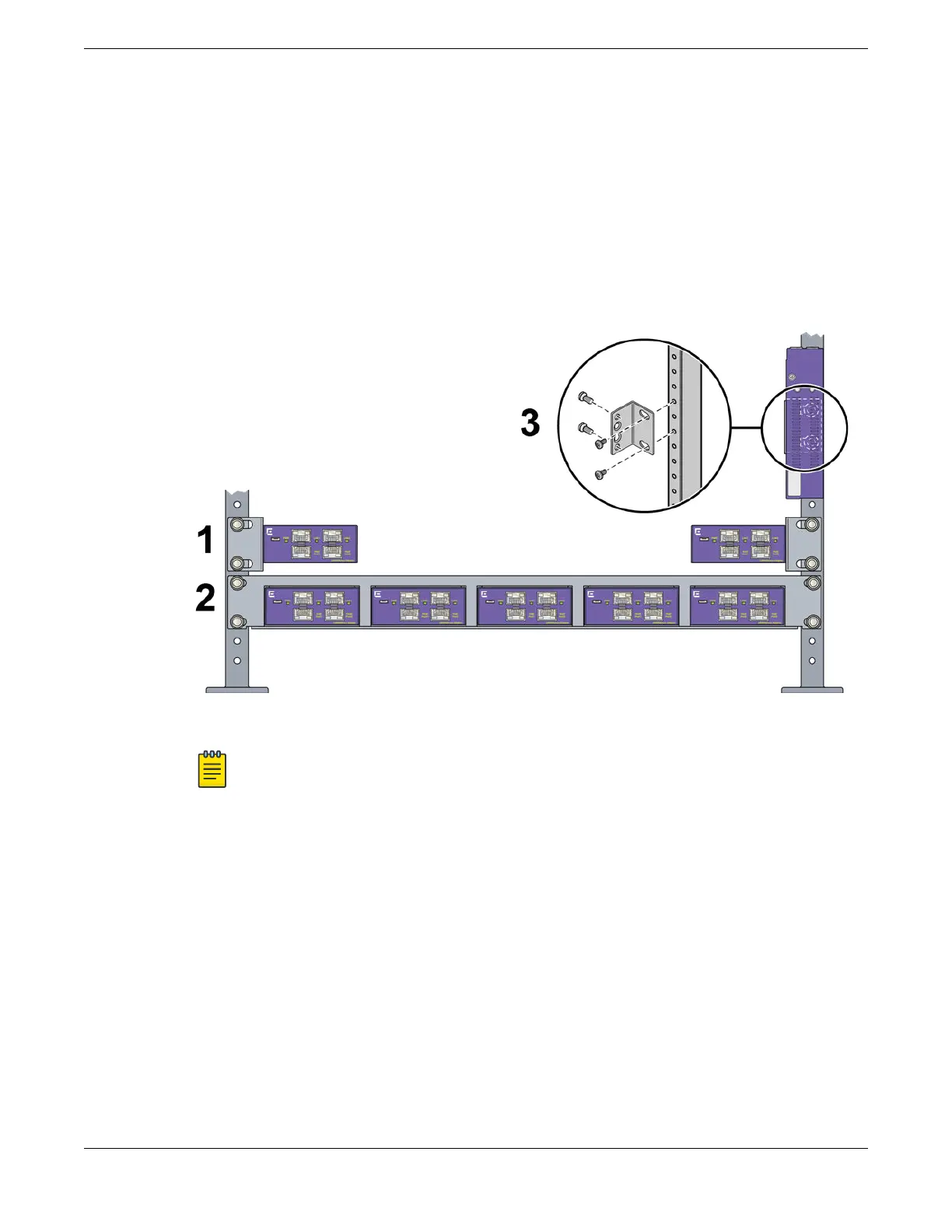See the following sections for installation instructions.
1. Attaching the adapter to the rack so that it is oriented horizontally.
See Installing an LRM/MACsec Adapter Horizontally on page 317.
2. Attaching up to five adapters to the five-slot mounting bracket (part no. 10966).
See Installing LRM/MACsec Adapters in the Five-Slot Bracket on page 318.
3. Attaching the adapter to the rack so that it is oriented vertically.
See Installing an LRM/MACsec Adapter Vertically on page 319.
Figure 258: Three Ways to Install the LRM/MAC Adapter
Note
The LRM/MACsec Adapter is hot-swappable.
Installing an LRM/MACsec Adapter Horizontally
Refer to Installing an LRM/MACsec Adapter on page 316 for installation options for the LRM/MACsec
Adapter.
Installing Expansion Modules
Installing an LRM/MACsec Adapter Horizontally
ExtremeSwitching Hardware Installation Guide 317
