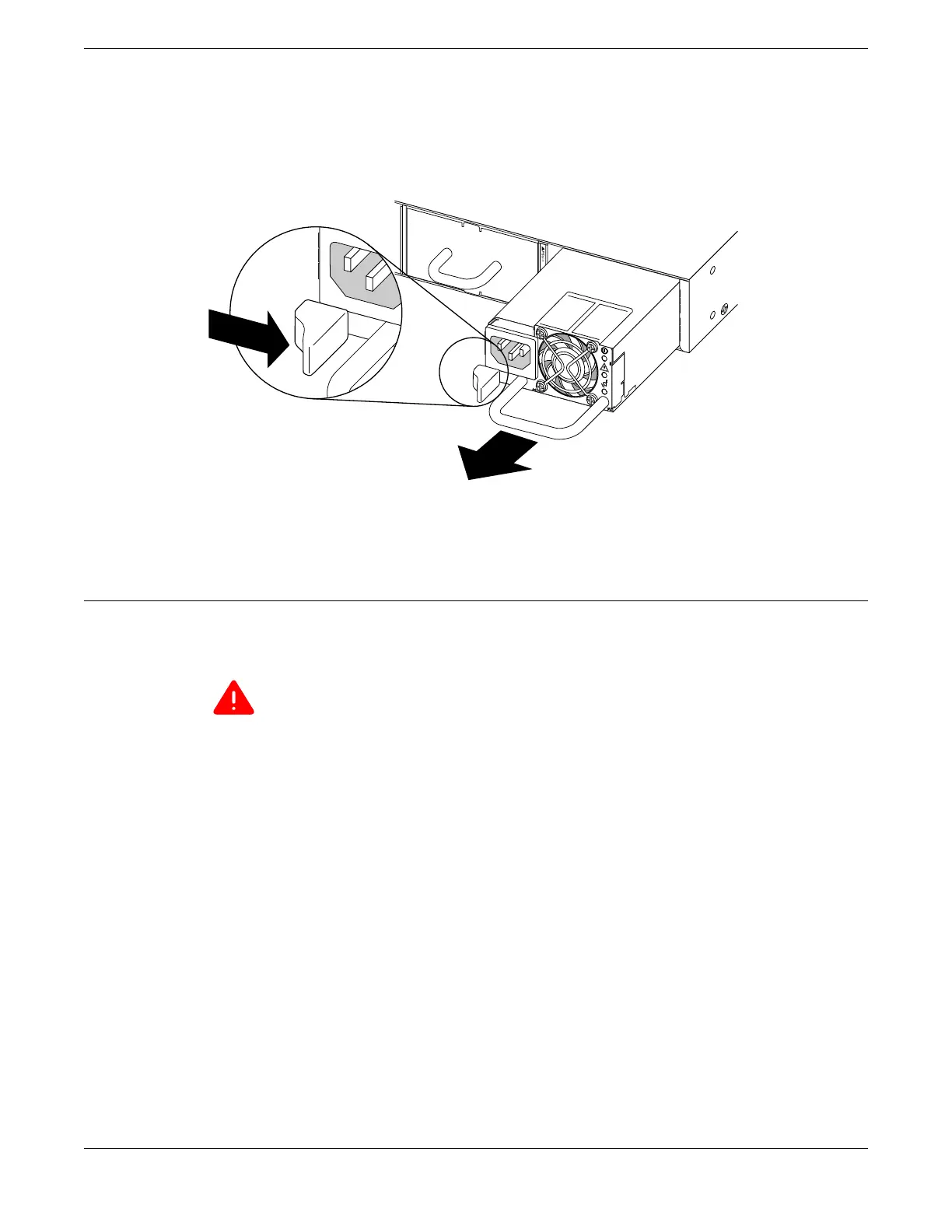2. Push the latching tab to the right as you pull outward on the handle to disengage the power supply
internal connectors.
Figure 313: Removing an AC Power Supply
3. Carefully slide the power supply the rest of the way out of the switch.
Removing a DC Power Supply
To remove a DC power supply unit (PSU) from a switch, follow these steps:
1. De-energize the DC circuit.
Warning
Removing the DC wiring harness from your facility's DC source voltage must be performed
by a qualified, licensed electrician.
2. Disconnect the DC power cables as follows:
a. Slide the cover o the terminal block.
b. Loosen the screws that secure the cable terminals to the terminal block.
c. Slide the wires out from under the captive washers.
3. Disconnect the ground wire as follows:
a. Remove the screw that secures the ground wire to the power supply.
b. Move the wire away from the power supply.
Removing Switches from Service
Removing a DC Power Supply
ExtremeSwitching Hardware Installation Guide 375
