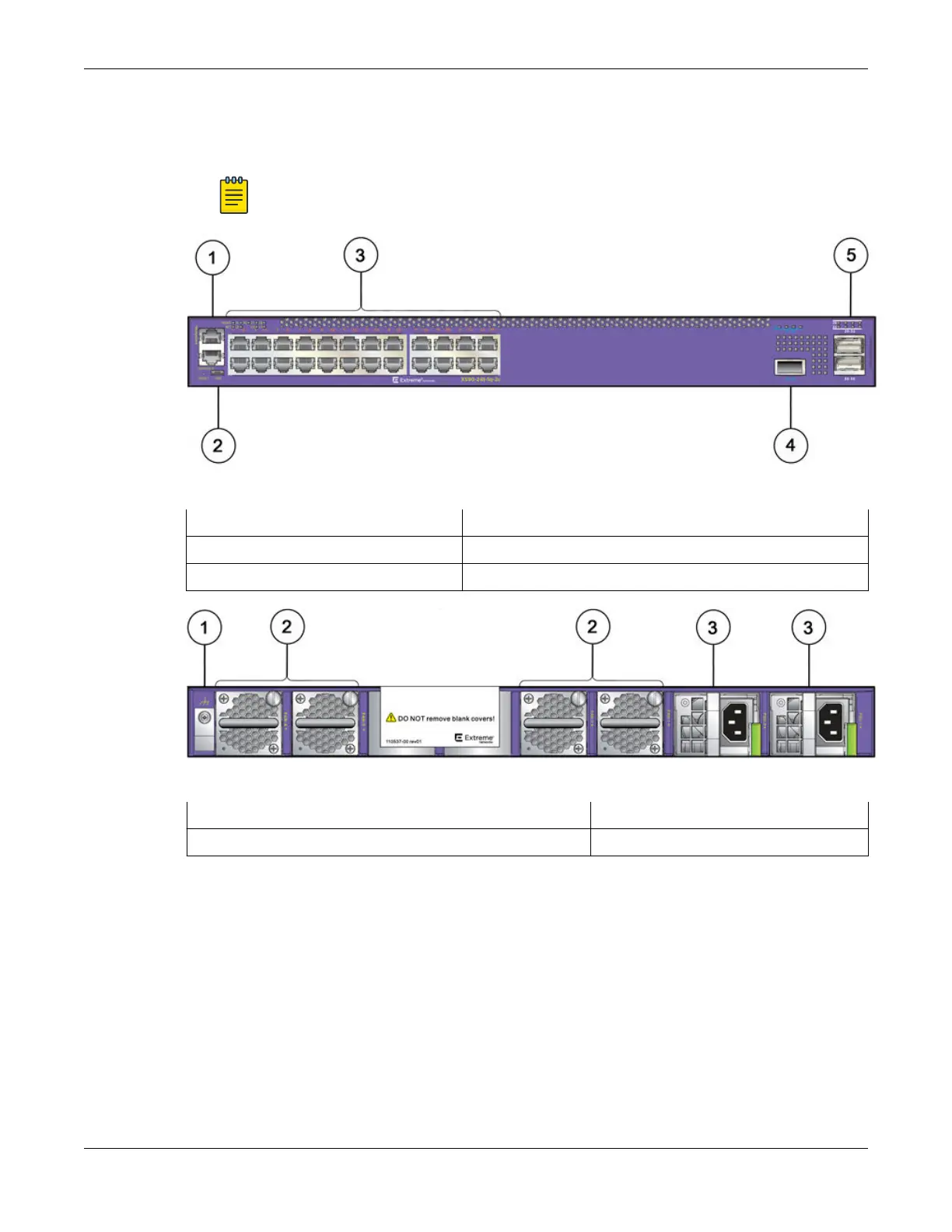• Rear dual PSU power slots with front-to-back or back-to-front airflow.
• Four rear slots for fan modules with front-to-back or back-to-front airflow.
Note
Two additional fan slots are unused. Do not remove the cover plate from the unused slots.
Figure 84: X590-24t-1q-2c Front Panel
1 = Console/management port 4 = 10Gb/40Gb QSFP+ port
2 = USB port 5 = 10Gb/25Gb/40Gb/50Gb/100Gb QSFP28 ports
3 = 100Mb/1 Gb/10GBASE-T ports
Figure 85: X590-24t-1q-2c Rear Panel
1 = Grounding lug
3 = AC power input
2 = Replaceable fan modules
ExtremeSwitching X590-24x-1q-2c Switch Ports and Slots
X590-24x-1q-2c switch ports and slots include:
• 24
fixed autosensing 1 Gb/10GBASE-X SFP+ ports (ports 1-24) that provide 10 Gbps copper
connectivity. Two of these ports are configurable as stacking ports.
• One 40-gigabit Ethernet port capable of supporting passive copper QSFP+ and active
fiber QSFP+
and configurable for 1x40 Gb or 4x10 Gb Ethernet mode.
• Two 100-gigabit Ethernet ports capable of supporting passive copper QSFP28/QSFP+ and active
fiber QSFP28/QSFP+ and configurable for 100 Gb, 40 Gb, 2x50 Gb, 4x25 Gb, and 4x10 Gb modes.
For information about QSFP28 and QSFP+ optical modules, see the Extreme Networks Pluggable
Transceivers Installation Guide.
ExtremeSwitching X590-24x-1q-2c Switch Ports and
Slots ExtremeSwitching Switches
86 ExtremeSwitching Hardware Installation Guide
