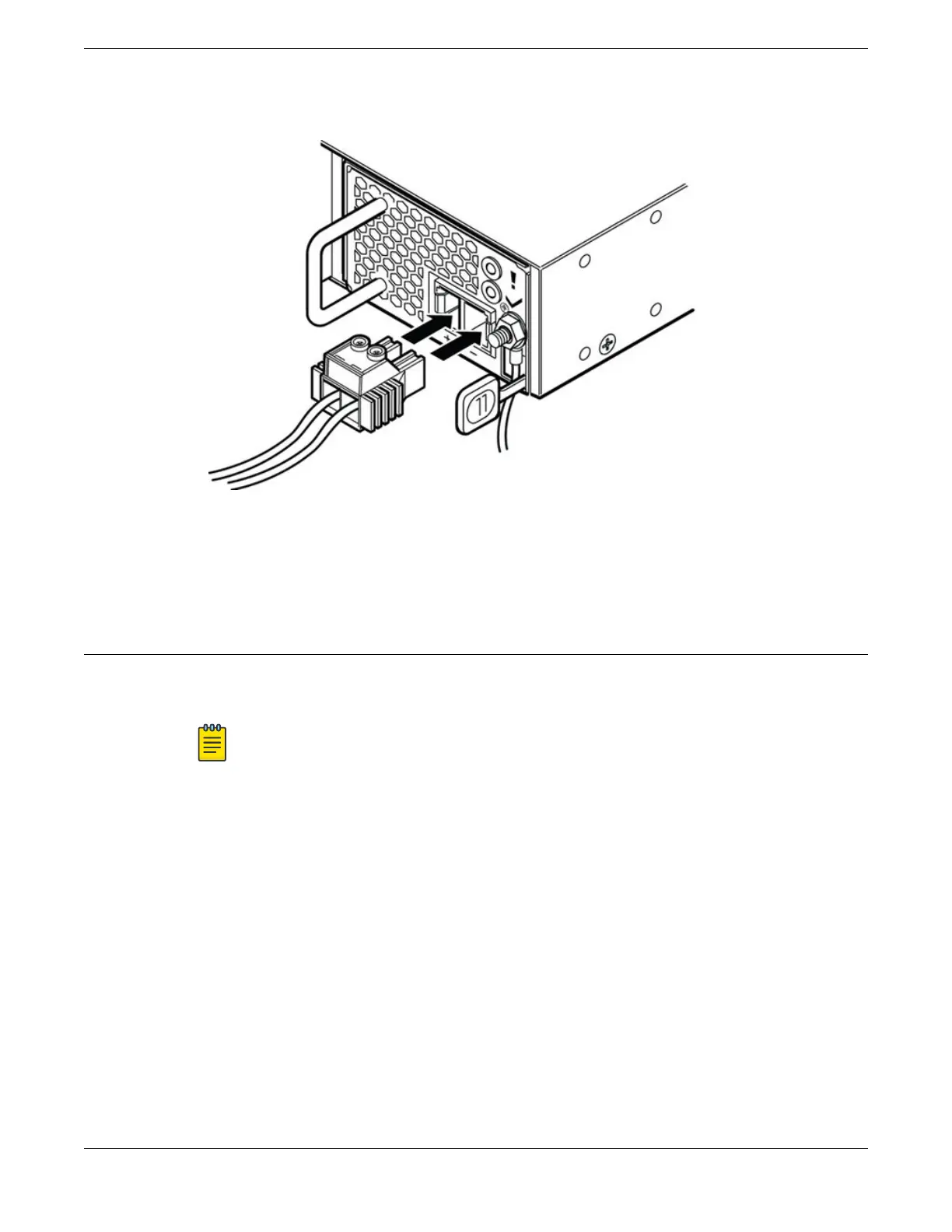6. Insert the connector into the slot on the power supply.
Figure 302: Inserting the Connector into the Power Supply
7. Connect the cables to the DC source voltage, using hardware appropriate to the installation site and
following local and national electrical codes.
8. Energize the DC circuit.
Replacing a Summit 1100 W DC Power Supply
The ExtremeSwitching X690 and X870 series switches accommodate one or two Summit 1100 W DC
power supply units (PSUs) with either front-to-back or back-to-front airflow.
Note
The X690 and X870 models also can accommodate one or two 770 W AC PSUs. For
information on replacing those units, see Replacing a Summit 770 W AC Power Supply on
page 337. Bear in mind that you cannot combine power supplies of dierent wattages in the
same switch.
You need the following tools and materials to replace an 1100 W DC power supply:
• #1 Phillips screwdriver
• Torque screwdriver and wrench or torque driver with attachments for tightening screws and nuts
• Thermal protective gloves (required for removal of a power supply)
Replacing a Summit 1100 W DC Power Supply
Replacing DC Power Supplies
362 ExtremeSwitching Hardware Installation Guide
