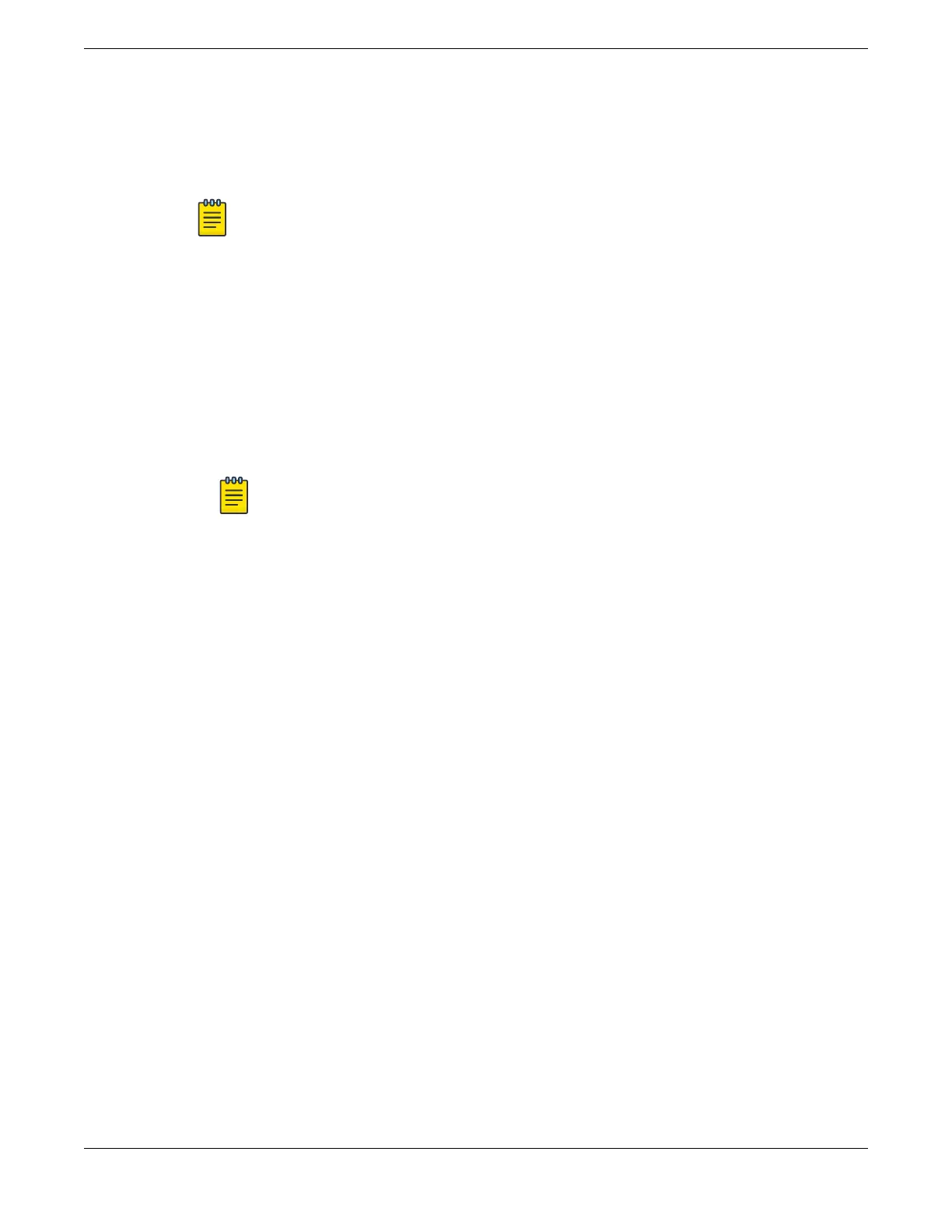Configuring ExtremeXOS on the Switch
To make a switch ready for use, ExtremeXOS must be downloaded and configured. To do this, log in to
the management console, connect to the switch, and follow these steps.
Note
The management console can run on a terminal or a PC with terminal-emulation software. In
these steps, the term PC is used to refer to both.
1. Go to the Product Registration page and provide the requested information.
2. Enter the serial number of the switch.
You can obtain the serial number by entering show version on the management console, as
described in step 5 on page 261.
3. From the Software Download page, download the ExtremeXOS image file to the PC.
4. When the download is complete, connect back to the switch through the management console.
Then connect an Ethernet cable from the switch’s management port to a serial port on your PC.
(Alternatively, you can connect to the PC using a serial-USB adapter.)
Note
To avoid an IP address conflict, you might need to change the IP address for the PC, for
example to 10.10.10.10 255.255.255.0.
5. Start a TFTP session using a program such as TFTPD64.
Set the TFTP Server’s IP address option to match the one configured in step 4.
6. At the switch, download the new software to the switch, for example:
download image 10.10.10.10 summitX-22.2.1.5.xos
7. When you are asked whether you want to install the downloaded software, enter y.
8. When the download and installation have completed, use the reboot command to begin using the
version just installed.
The switch is ready for use.
Configuring
ExtremeXOS on the Switch Installing Your Extreme Networks Switch
262 ExtremeSwitching Hardware Installation Guide
