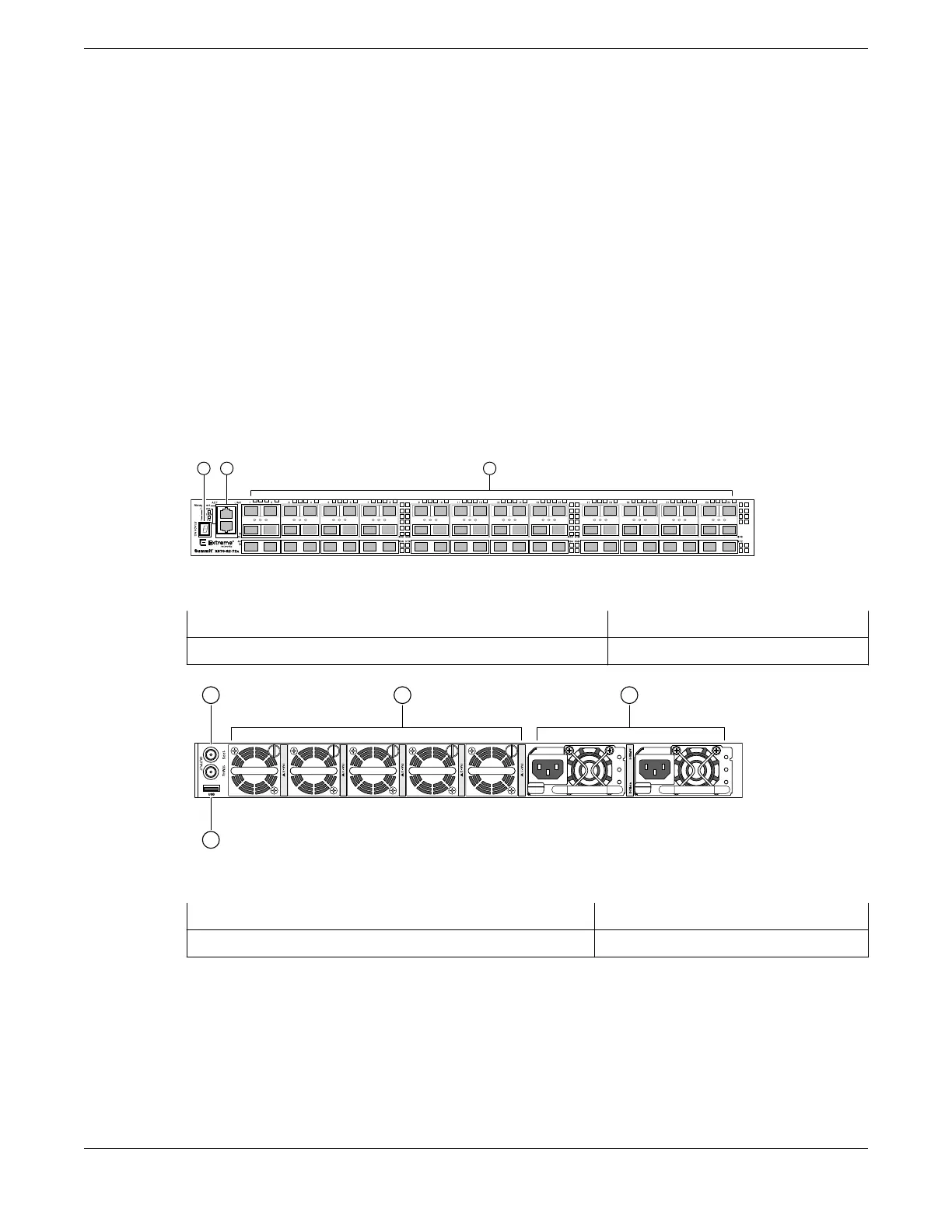ExtremeSwitching X670-G2-72x Switch Ports and Slots
X670-G2-72x switch ports and slots include:
• 72 fixed autosensing 10GBASE-X SFP+ ports (ports 1-72) that provide 10 Gbps high-density fiber
connectivity. Two of these ports are configurable as stacking ports.
• Ethernet management port (10/100/1000BASE-T).
• Serial console port implemented as an RJ45 connector used to connect a terminal and perform local
management.
• Rear panel USB port.
• Rear dual PSU power slots with front-to-back or back-to-front
airflow.
• Five rear slots for fan modules with front-to-back or back-to-front airflow.
• Two rear panel mini-BNC connectors labeled OUT for connecting a Building Integrated Timing
Supply (BITS) or GPS timing source:
◦ 1 PPS frame output
◦ 10 MHz output
Figure 100: X670-G2-72x Front Panel
1 = Stack number indicator
3 = 10GBASE-X SFP+ ports
2 = Ethernet management port/console port
Figure 101: X670-G2-72x Rear Panel
1 = BNC Timing ports
3 = Power supplies
2 = Replaceable fan modules 4 = USB port
ExtremeSwitching X670-G2 Series Switch LEDs
The following sections describe the meanings of the LEDs on the X670-G2 series switches.
ExtremeSwitching Switches
ExtremeSwitching X670-G2-72x Switch Ports and Slots
ExtremeSwitching Hardware Installation Guide 99
