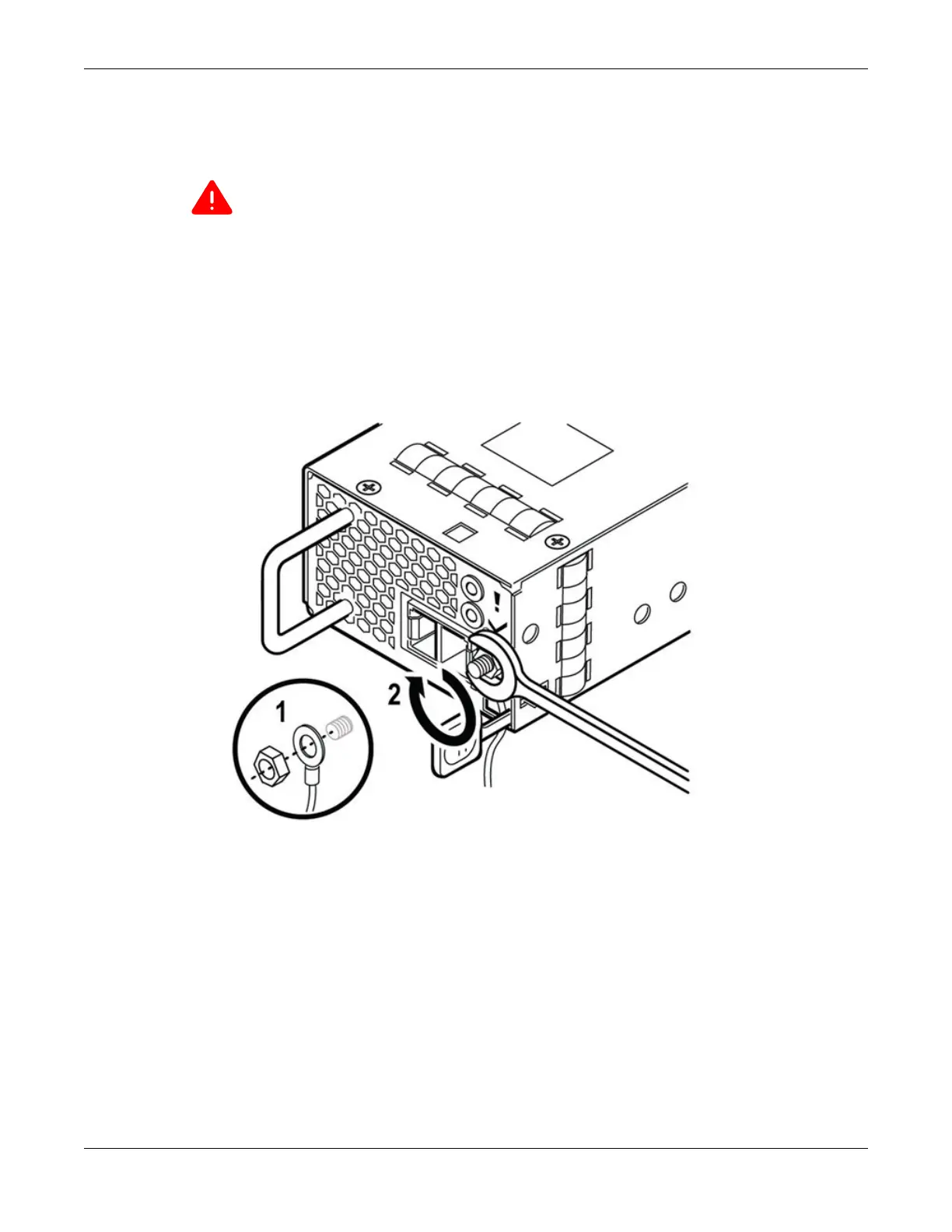Connect the Ground Wire to an 1100 W DC Power Supply
To connect the ground wire to the 1100 W DC power supply, follow these steps:
Warning
Be sure to connect the ground wire before you connect any power cables to the power
supply.
1. Verify that the DC circuit is de-energized.
2. Attach an ESD-preventive wrist strap to your bare wrist and connect the metal end to an
appropriate ground point on the rack.
3. Identify the grounding post on the right side of the power supply, above the latching tab.
4. Connect the ground wire to the grounding post as follows:
a. Remove the nut from the grounding post.
b. Slide the ring terminal of the ground wire onto the grounding post (callout 1 in Figure 305).
Figure 305: Securing the Ground Wire
c. Screw the nut onto the grounding post (callout 2).
d. Tighten the nut to 7 in‑lb (0.79 N m).
5. Connect the other end of the wire to a known reliable earth ground point at your site.
6. Connect the power supply to the DC power source. See the instructions in Connect DC Power Cables
to an 1100 W DC Power Supply on page 366.
Replacing DC Power Supplies
Connect the Ground Wire to an 1100 W DC Power
Supply
ExtremeSwitching Hardware Installation Guide 365
