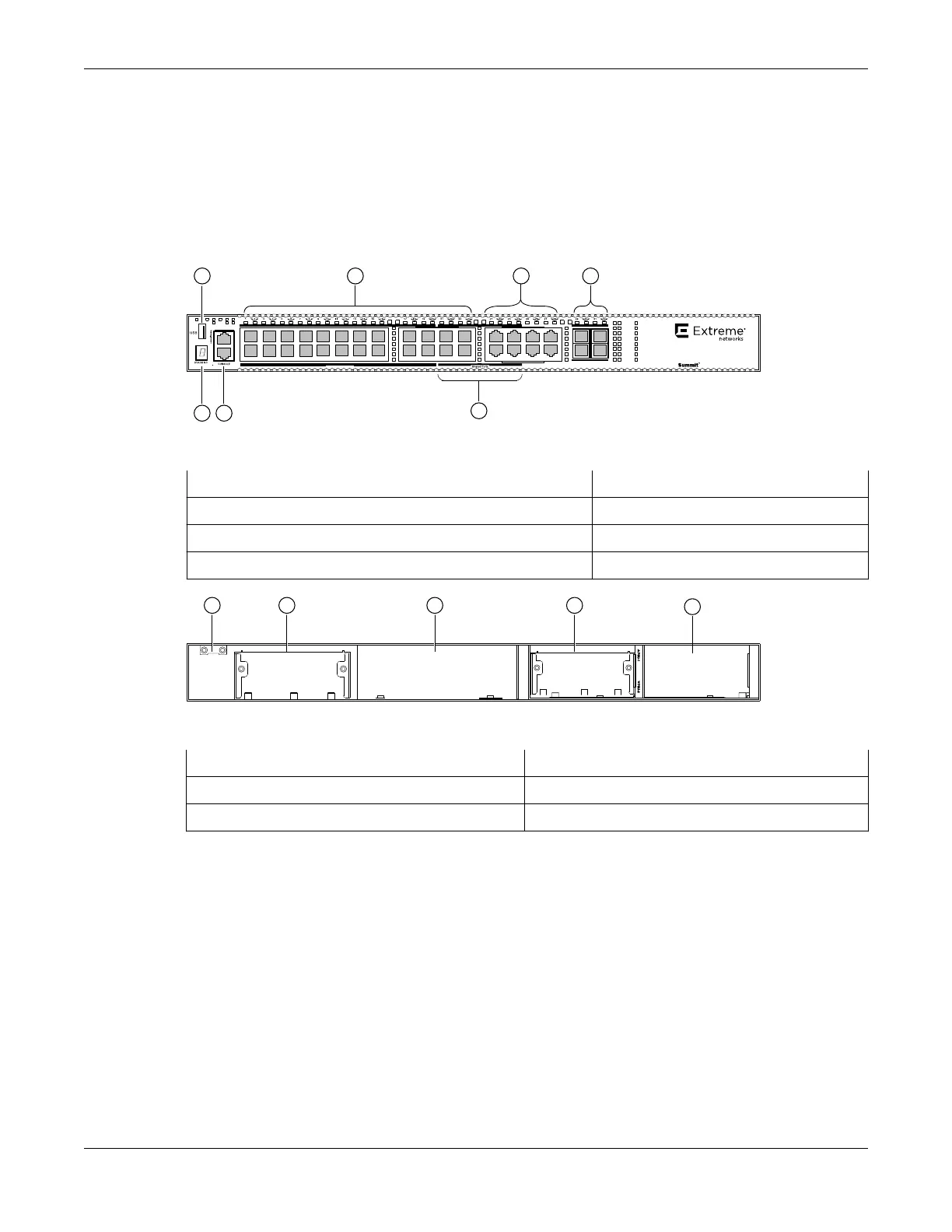• Serial console port implemented as an RJ45 connector used to connect a terminal and perform local
management.
• One rear panel VIM slot.
• One rear panel TM-CLK (clock) slot.
• Rear dual PSU power slots with front-to-back or back-to-front airflow.
• One rear slot for fan module with front-to-back or back-to-front airflow.
76
5
3 4
1 2
SYN C-E Inp ut Port s
MGT FAN P1 P 2 S1
CLK ACT LINK
S2
X460-G2-24x
SYN C-E Inp ut Port s
1 0Gb E SFP +
SYN C- np utsE I
-10GE4
Figure 58: X460-G2-24x-10GE4 Front Panel
1 = Stack number indicator 5 = Combo ports
2 = Console port/Ethernet management port 6 = 10/100/1000BASE-T ports
3 = USB port 7 = SFP+ 10GBASE-X ports
4 = 10/100/1000BASE-X ports
Figure 59: X460-G2-24x-10GE4 Rear Panel
1 = TM-CLK (clock) slot cover
4 = Blank power supply cover
2 = VIM slot cover 5 = Power supply slot
3 = Fan module slot
ExtremeSwitching X460-G2-24p-GE4 Switch Ports and Slots
X460-G2-24p-GE4 switch ports and slots include:
• 24 front panel PoE+ ports of 10/100/1000BASE-T (ports 1-24, four of which are shared with SFP
ports).
• Four front panel combo (shared) SFP ports and four dedicated SFP ports (100/1000BASE-X).
• Four front panel ports of 1GBASE-X SFP (ports 29-32).
• One front panel USB port.
• Ethernet management port 1 x 10/100/1000BASE-T.
• Serial console port implemented as an RJ45 connector used to connect a terminal and perform local
management.
ExtremeSwitching X460-G2-24p-GE4 Switch Ports and
Slots ExtremeSwitching Switches
62 ExtremeSwitching Hardware Installation Guide
