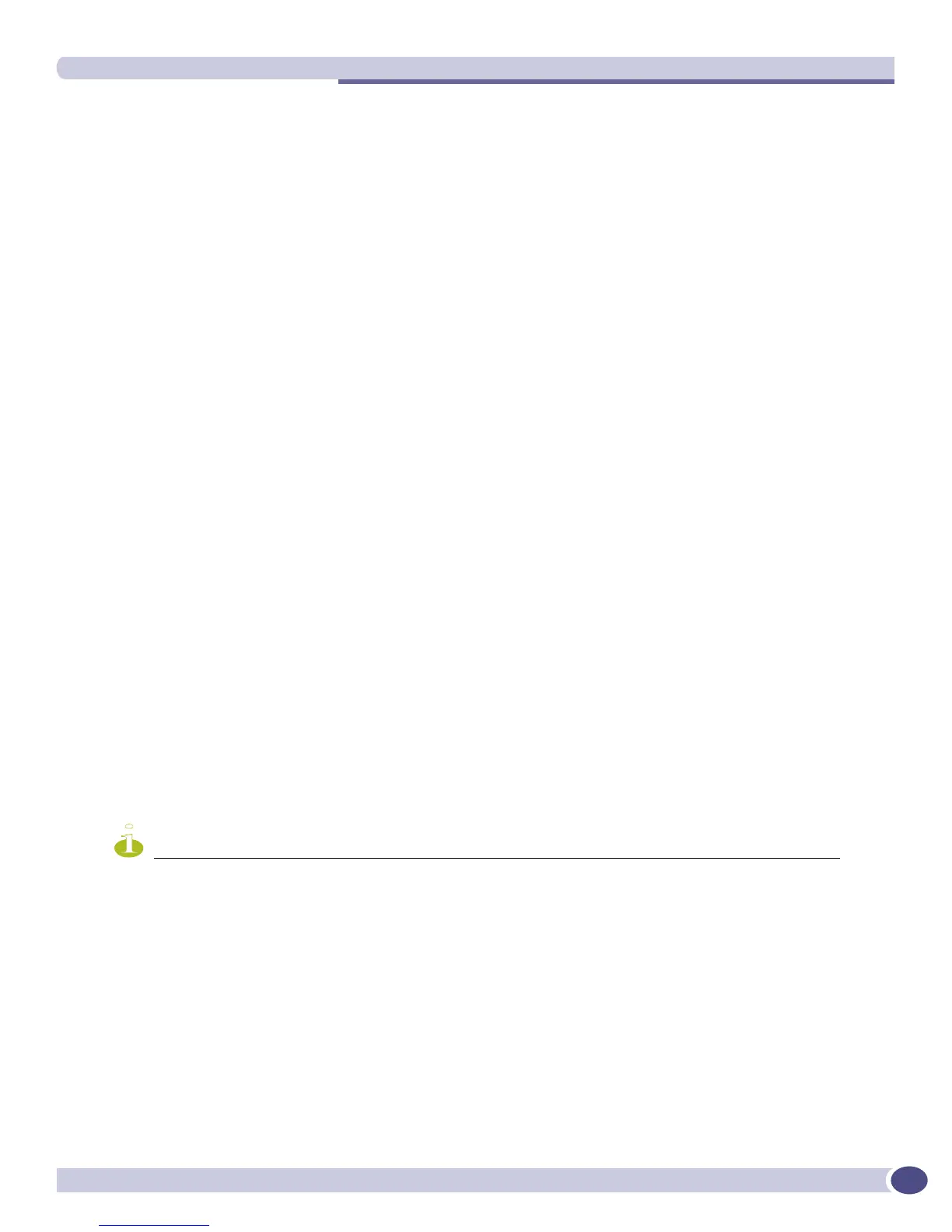Software-Controlled Redundant Port and Smart Redundancy
ExtremeWare XOS 11.3 Concepts Guide
135
=============================================================================
Port 1:1: EDP is Enabled
Tx stats: sw-pdu-tx=2555 vlan-pdu-tx=1465 pdu-tx-err=0
Rx stats: sw-pdu-rx=2511 vlan-pdu-rx=2511 pdu-rx-err=0
Time of last transmit error: None
Time of last receive error: None
Remote-System: BD10K Age = 41
Remote-ID: 00:00:00:30:48:41:ed:97
Software version: 11.1.0.19
Remote-Port: 1:1
Port Type: Ethernet
Auto Negotiation: OFF
Flow Control: SYMMETRIC/ASYMMETRIC
Duplex Speed: Configured = HALF Actual = HALF
Port Speed (MB): Configured = ERROR Actual = 100 Mbps
Remote-Vlans:
test (4094) Age = 41
=============================================================================
To configure the advertisement interval and the timeout interval, use the following command:
configure edp advertisment-interval <timer> holddown-interval <timeout>
Refer to “Displaying Port Configuration Information” for information on displaying EDP status.
Software-Controlled Redundant Port and
Smart Redundancy
Using the software-controlled redundant port feature you can back up a specified Ethernet port
(primary) with a redundant, dedicated Ethernet port; both ports are on the same switch. If the primary
port fails, the switch will establish a link on the redundant port and the redundant port becomes active.
Only one side of the link must be configured as redundant because the redundant port link is held in
standby state on both sides of the link. This feature provides very fast path or network redundancy.
NOTE
You cannot have any Layer 2 protocols configured on any of the VLANs that are present on the ports.
Smart Redundancy is a feature that allows control over how the failover from a redundant port to the
primary port is managed. If this feature is enabled, which is the default setting, the switch attempts to
revert to the primary port as soon as it can be recovered. If the feature is disabled, the switch attempts
only to recover the primary port to active if the redundant port fails.
A typical configuration of software-controlled redundant ports is a dual-homed implementation
(Figure 1). This example maintains connectivity only if the link between switch A and switch B remains
open; that link is outside the scope of the software-controlled port redundancy on switch C.
