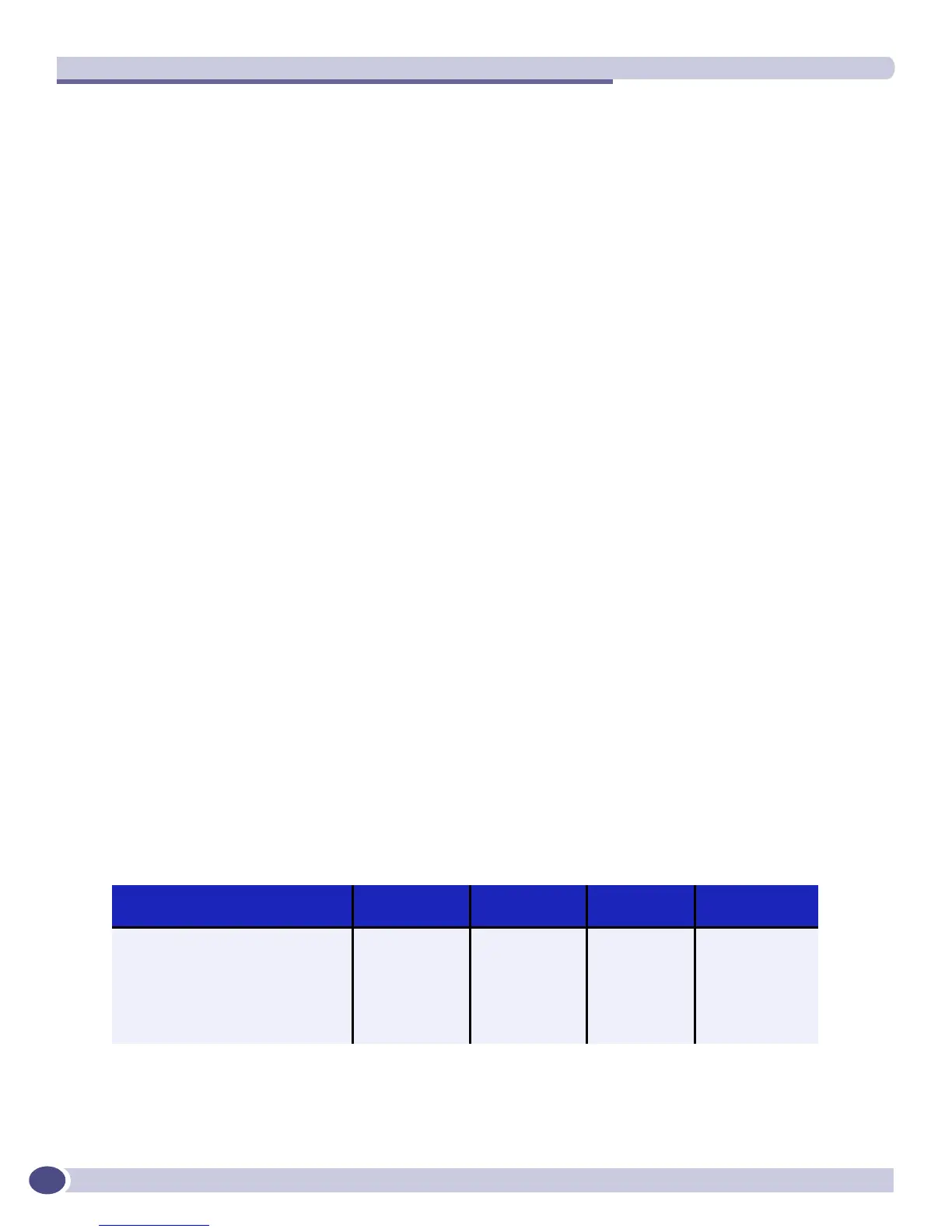Power Over Ethernet
ExtremeWare XOS 11.3 Concepts Guide
168
Detecting a PD through capacitance is used only if the following two conditions are both met:
● Legacy PD detection is enabled.
● The system unsuccessfully attempted to discover the PD using the standard resistance measurement
method.
To enable the switch to use legacy PDs, use the following command:
enable inline-power legacy slot <slot>
To disable the non-standard power detection method that allows the switch to use legacy PDs, use the
following command:
disable inline-power legacy slot <slot>
PoE Operator Limits
You set the power limit that a PD can draw on the specified ports. The range is 3000 to 16800 mW, and
the default value is 15400 mW.
You set the operator limit on specified ports, which limits how much power a PD can draw from that
port by using the following command:
configure inline-power operator-limit <milliwatts> ports [all |<port_list>]
If the measured power for a specified port exceeds the port’s operator limit, the power is withdrawn
from that port and the port moves into a fault state.
To reset the power limit allowed for PDs to the default value of 15.4 W per port, use the following
command:
unconfigure inline-power operator-limit ports [all |<port_list>]
If you attempt to set an operator-limit outside the accepted range, the system returns an error message.
LEDs
Individual port LEDs on the PoE module also indicate the inline power status of each port (Table 20).
Table 20: PoE port LEDs
Port Power Port Disabled
Port Enabled:
Link Down
Port Enabled:
Link Up
Activity
Device powered Slow blinking
amber
Slow blinking
amber
Solid amber Blinking amber
Power fault or insufficient power Blinking
amber/green
Blinking
amber/green
Blinking
amber/green
Blinking amber/
green
Nonpowered device Slow blinking
green
Off Solid green Blinking green
